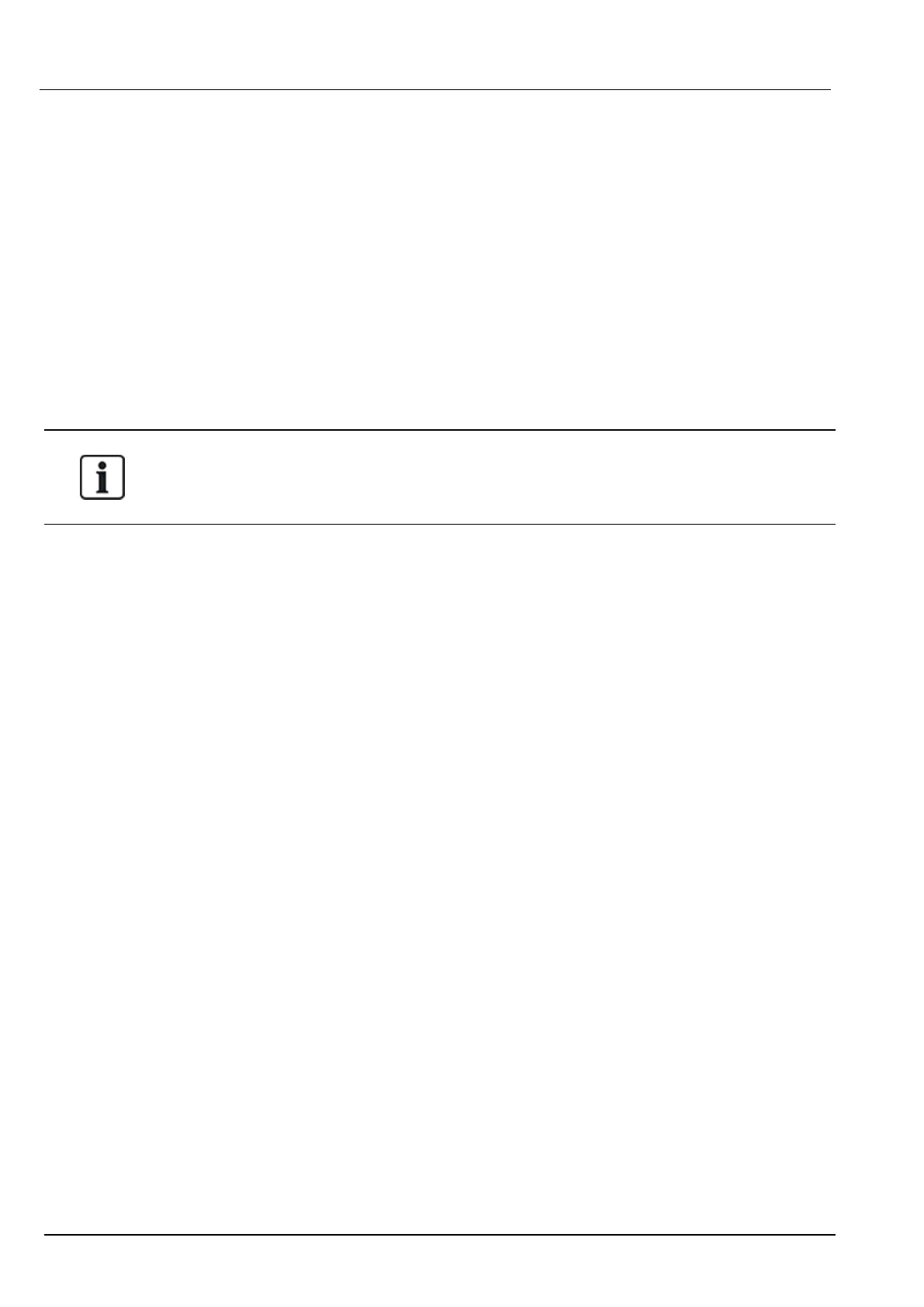reception area only while leaving the Accounts and Sales offices set.
l ACCOUNTS: unsets the Accounts area and the Common Area (Reception). In this case the Sales
area remains set while access is still permitted through the front door.
Use of common areas:
l Keyarm zone
If the entry/exit route in the common area is programmed as a keyarm zone, when it is activated all
areas in the Common area are SET. Deactivating the keyarm zone UNSETs all areas in the
Common Areas.
l Multiple keypads
If areas assigned to the common area have their own keypads for entry/exit, it is important that the
exit times associated with those areas provide sufficient time to allow the user to reach the common
area exit. This is in case the area being armed is the last un-armed area on the system and therefore
will trigger arming of the entire common area.
As a rule it is advisable to use common areas in installations that have only one keypad located at the
common access point, that is, front door access to the entire building.
SPC4xxx/5xxx/6xxx – Installation & Configuration Manual System examples and scenarios
© Vanderbilt 2018 352 A6V10276959-d
11.2018