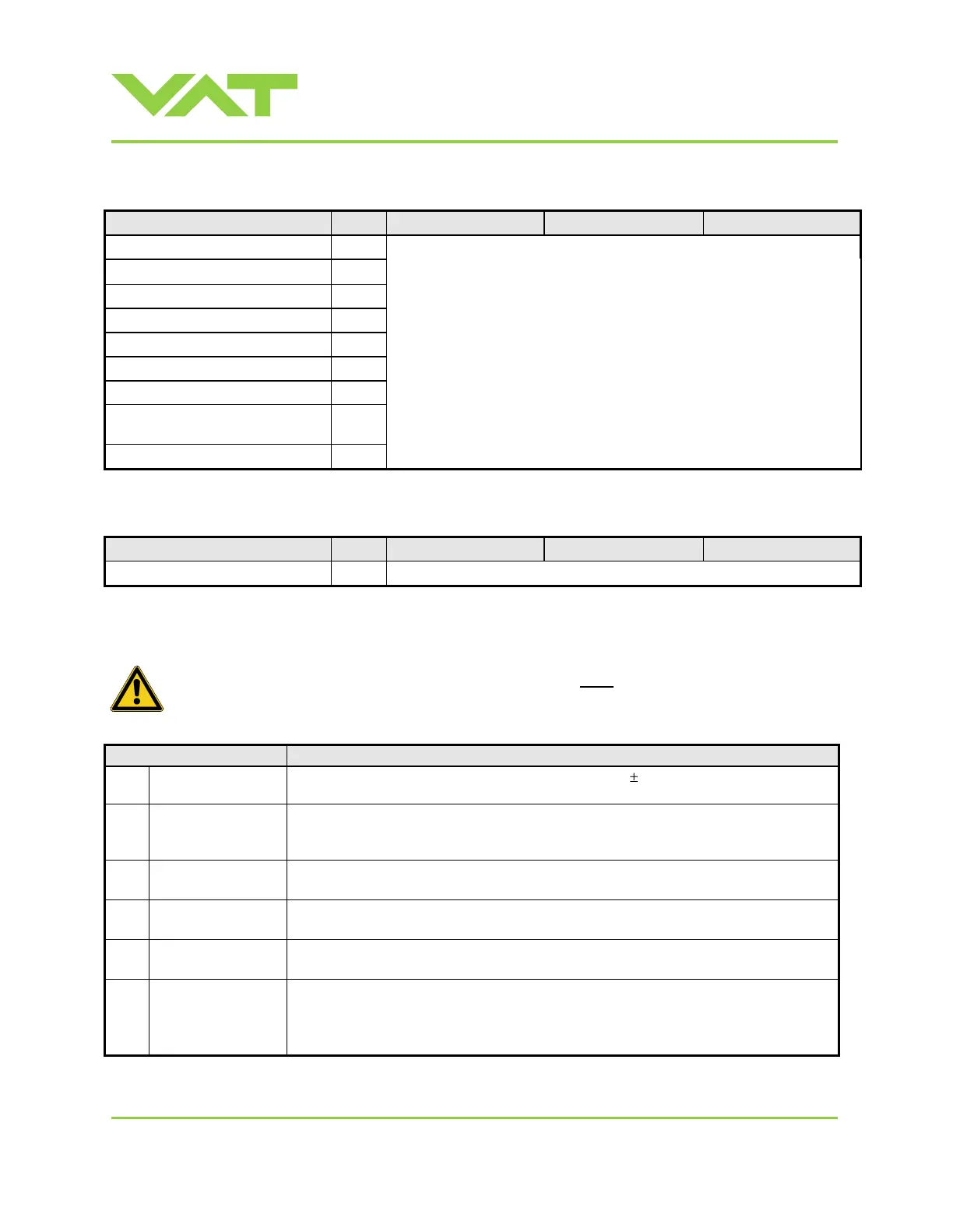Installation, Operating & Maintenance Instructions
Series 615 DN 40 (I.D. 1½”), DeviceNet
VAT Vakuumventile AG, CH-9469 Haag, Switzerland
Tel +41 81 771 61 61 Fax +41 81 771 48 30 CH@vatvalve.com www.vatvalve.com
Operation:
0 . . . 100
= valve position (%, 0 = closed / 100 = open)
SR
= service request (Butterfly valve requires cleaning)
HOLD (position frozen) activated
Safety mode established. Refer to
«Safety mode» for details.
Fatal error:
Error code. Refer to «Trouble shooting» for details
3.6 Setup procedure
To enable this valve for pressure control setup steps 1 to 5 must be performed.
In case position control is required only it’s sufficient to perform steps 1 to 3.
Turn on external + 24VDC power supply (and external 15 VDC for sensor power
supply if required). Refer to chapter «Behavior during power up» for details.
DeviceNet
®
node number and baudrate for valve must be selected.
DeviceNet
®
parameters must be adapted according to application needs.
Refer to chapter «DeviceNet® configuration» for details.
Basic configurations of the valve must be adapted according to application needs.
Refer to chapter «Valve configuration» for details.
Basic configurations of the valve must be adapted according to application needs.
Refer to chapter «Sensor configuration» for details.
Compensation of the sensor offset voltage.
Refer to chapter «ZERO» for details.
PRESSURE
CONTROL
COFIGURATION
Accommodation of PID controller to the vacuum system characteristic.
Refer to chapter: «Pressure control configuration» for details.
Note: Without PRESSURE CONTROL COFIGURATION the valve is not able to run
pressure control
