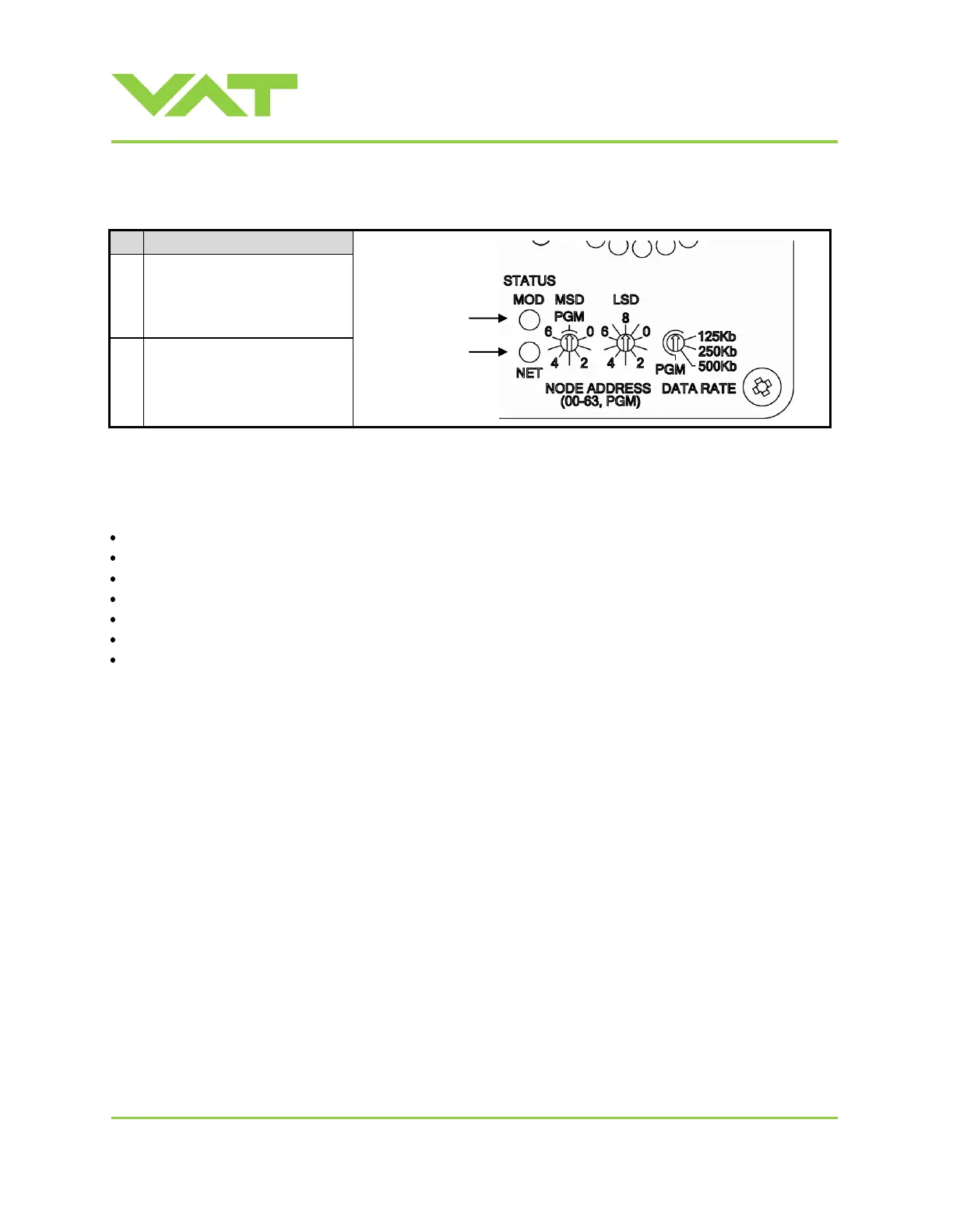Installation, Operating & Maintenance Instructions
Series 615 DN 40 (I.D. 1½”), DeviceNet
VAT Vakuumventile AG, CH-9469 Haag, Switzerland
Tel +41 81 771 61 61 Fax +41 81 771 48 30 CH@vatvalve.com www.vatvalve.com
3.6.2 DeviceNet® LEDs
Module and Network Status LEDs at Power–Up
A LED test is to be performed at power–up. To allow a visual inspection to be performed, the following sequence is to be
followed:
Turn Network Status LED off.
Turn Module Status LED on Green for approximately 0.25 seconds.
Turn Module Status LED on Red for approximately 0.25 seconds.
Turn Module Status LED on Green.
Turn Network Status LED on Green for approximately 0.25 seconds.
Turn Network Status LED on Red for approximately 0.25 seconds.
Turn Network Status LED off.
