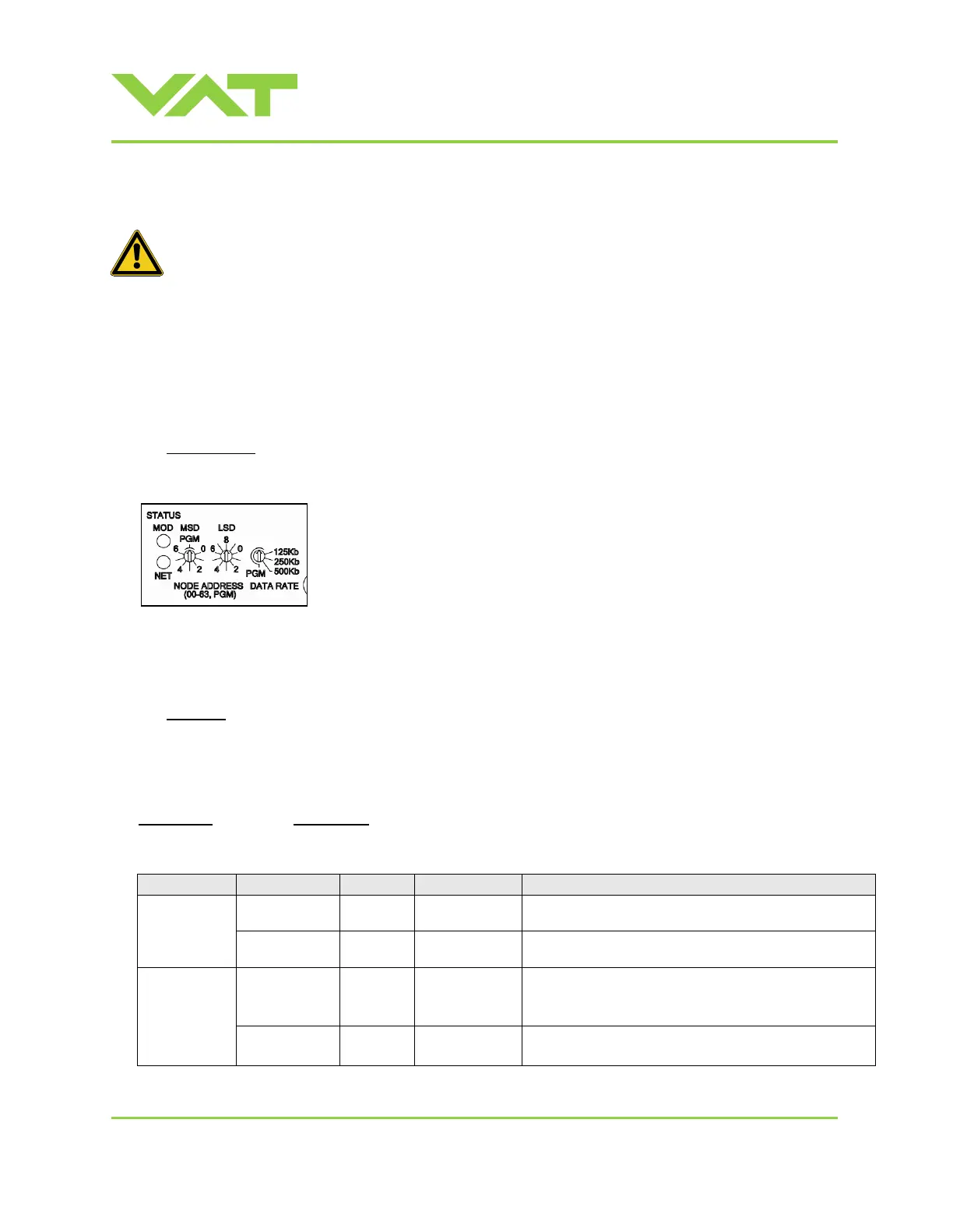Installation, Operating & Maintenance Instructions
Series 615 DN 40 (I.D. 1½”), DeviceNet
VAT Vakuumventile AG, CH-9469 Haag, Switzerland
Tel +41 81 771 61 61 Fax +41 81 771 48 30 CH@vatvalve.com www.vatvalve.com
3.6.1 DeviceNet
®
configuration
MSD and LSD switches are arranged in unusal order. Make sure to select the correct node number.
DeviceNet
®
node number and baudrate for valve must be selected. DeviceNet
®
parameters must be adapted according to
application needs.
Note: It’s not the goal of this manual to describe the configuration of all parameters.
Several tools and interfaces from different vendors are on the market. For communication structure and way of
commanding with these tools and interfaces you need to consult the vendor.
Operation via DeviceNet
®
is sophisticated and requires specific knowledge and training about it and its tools.
VAT offers valve-related but not general DeviceNet
®
support. Contact us under: devicenet-support@vat.ch
1. The node number is the device address and can be selected by two rotary switches which are on the valve controller
panel. For example, to set the address to 13, set the MSD (most significant digit) to 1 and the LSD (least significant
digit) to 3. (Factory default is 00).
Note: In case a valid node number (0-63) is selected the number will be used at start of system as MAC-Id of the
device and stored in the device memory. In this case node number is not selectable by DeviceNet
®
service.
If an invalid node number is selected (> 63) node number will be read from the device memory and node number is
settable by DeviceNet
®
.
2. The baudrate can be selected by a rotary switch (DATA RATE) which is also on the valve controller panel.
Note: If a valid baudrate is selected (125kBaud, 250kBaud, 500kBaud), the rate will be used and stored in the device
memory as actual baudrate (Factory default is 500kb). In this case baudrate is not selectable by DeviceNet
®
service.
If an invalid baudrate is selected, the baudrate will be read from the device memory and the rate is settable by
DeviceNet
®
.
3. DeviceNet
®
offers many parameters that may be set. Many of them are not directly used to operate the valve but are
part of the DeviceNet
®
profile. You may set all parameters via electronic data sheet (EDS) or via explicit messaging.
Setup steps 3 to 5 describe all valve specific parameters that require a setup to enable for valve operation.
Defines the used input assembly
Defines the used output assembly
Selects data type for pressure and position values:
Integer (2Byte)
Float (4 Byte, IEE754 Format)
Selects the displayed data unit for pressure or position
values
