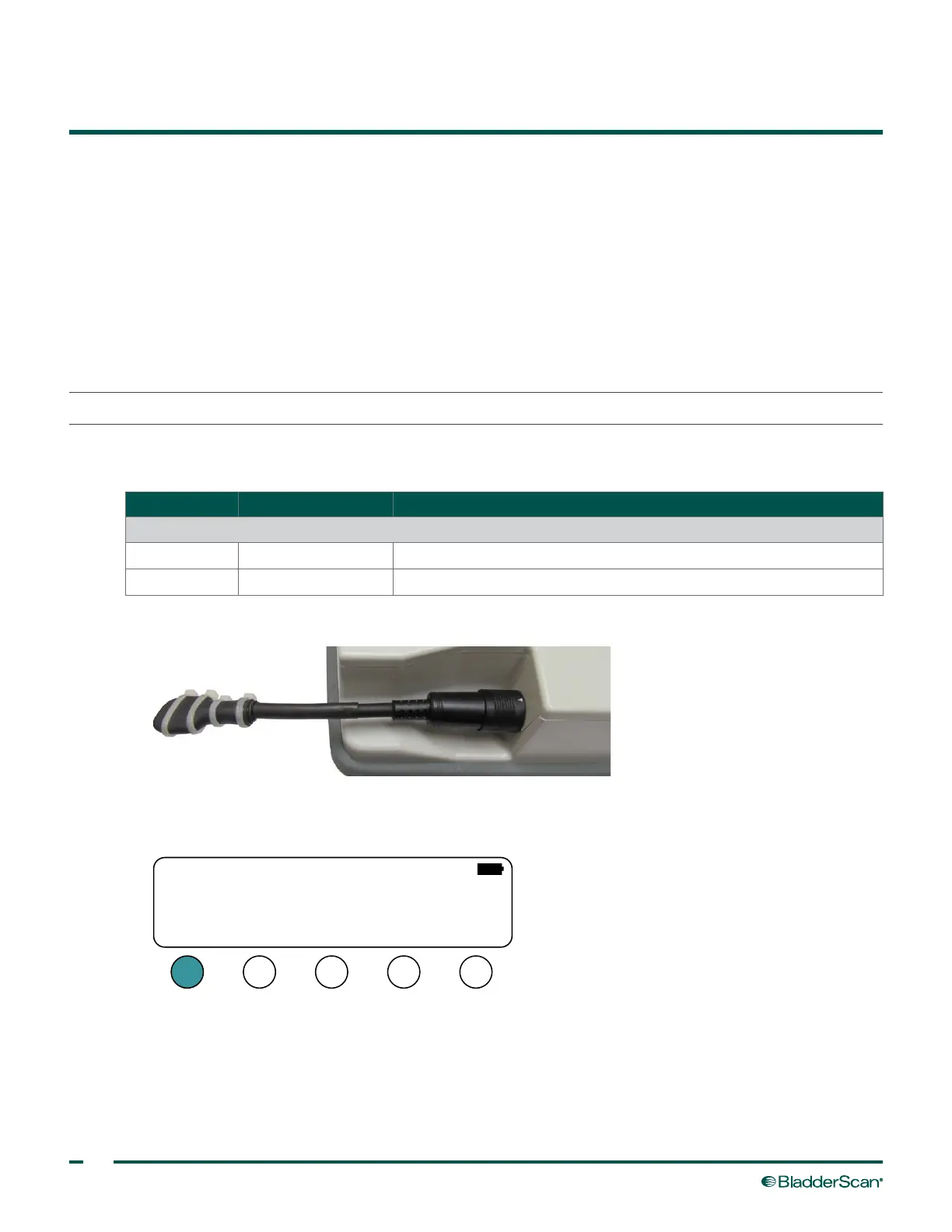6
ANNUAL CERTIFICATION
When servicing an instrument, it is necessary to verify that the device is functioning properly prior to
returning it to use. This chapter contains required certification procedures for the BVI3000 system:
• Enter Configuration Mode—Prior to performing repairs or certifying the instrument, it is necessary
that you put the console in configuration mode. This allows you to easily access service and set‑up
screens on the console.
• Certify the System—This procedure ensures that the system is in good working order. Repeat this
procedure and system repairs as needed in order to complete service.
• Exit Configuration Mode—Once the system has passed the certification procedure, you need to
return the console to standard operating mode.
PROCEdURE 1. ENTER CONFIGURATION MOdE
Prior to performing repairs or certifying the instrument, it is necessary that you put the console in
configuration mode. This allows you to easily access service and set‑up screens on the console.
QUANTITY PART # DESCRIPTION
Tools
1 0810‑0110 Master key
1 0400‑0039 BVI3000 battery
1. Ensure the console is turned off, and then connect the master key to the probe port.
2. Place a charged battery into the console, and then press the Power button.
3. On the Main Menu screen, press the SCAN button.
BVI 3000
SCAN ALTPRINT NOTES
13:2705/22/14
