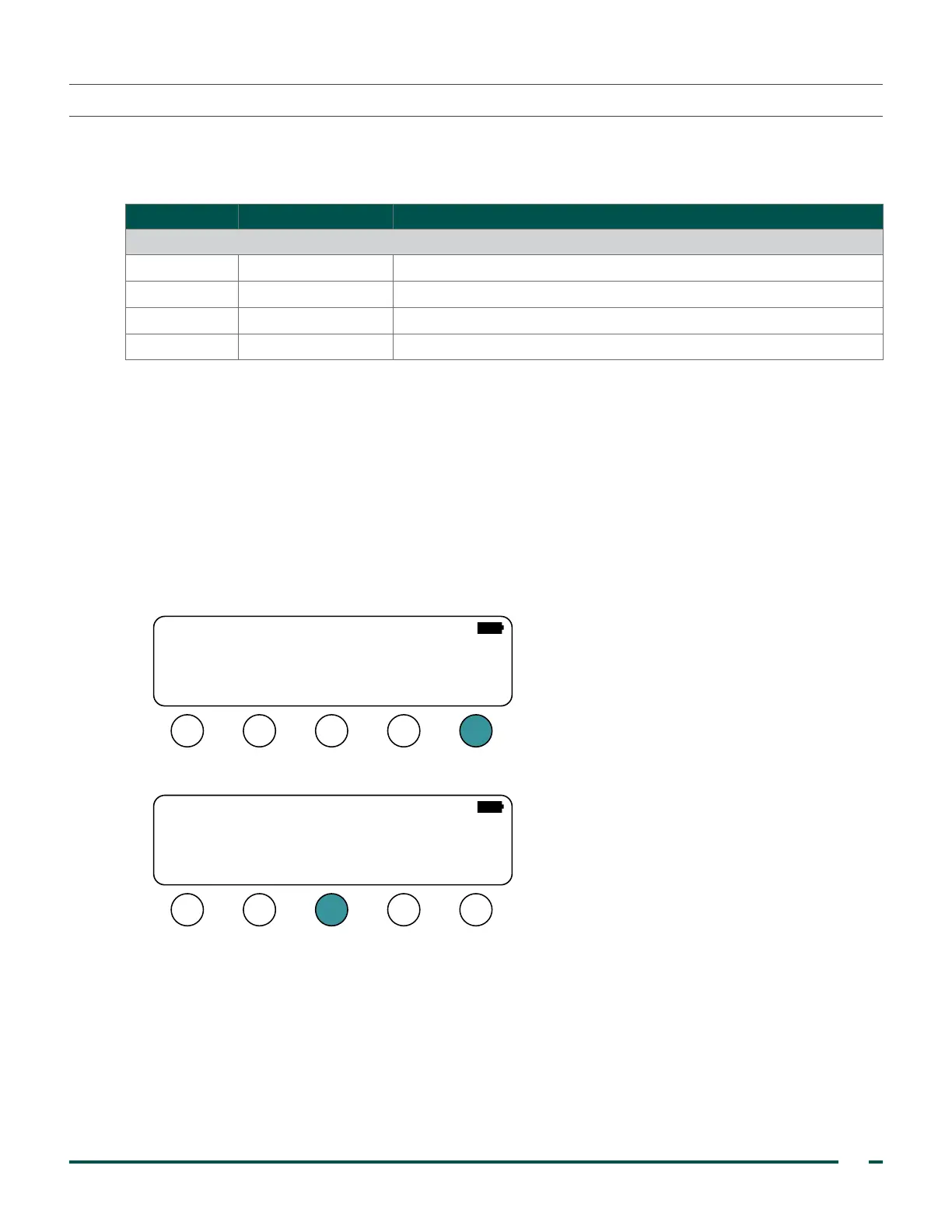19
Verathon Service Partner Manual: Diagnostics & Troubleshooting
PROCEdURE 4. ISOLATE THE SERVICE ISSUE
If the instrument is experiencing a performance or accuracy issue, it is necessary to determine if the source
of the issue is located within the console or the probe. Complete this procedure in order to determine the
location.
QUANTITY PART # DESCRIPTION
Tools
AR 0570‑0091 BVI3000 test probe
*
AR 0570‑0090 BVI3000 test console
*
1 0400‑0039 BVI3000 battery
1 0620‑0068 Certified adult bladder phantom
*
See Part Numbers on page87 for orderable part number
TEST THE CONSOLE
1. Connect a test probe to the console you are servicing.
2. Ensure there is a roll of thermal paper in the console.
3. Press the Power button. The instrument turns on.
4. Ensure that you have completed the procedure Enter Configuration Mode on page6.
5. On the Main Configuration screen, press the RUN button. The console enters standard operating mode.
CABLE
TEST
PROG
PROBE
MFG
TEST
SETUP
NOW RUN
THIS UNIT IS NOT SETUP
6. On the Main Menu screen, press the ALT button.
BVI 3000
SCAN ALT
VERATHON
PRINT NOTES
13:2705/22/14
