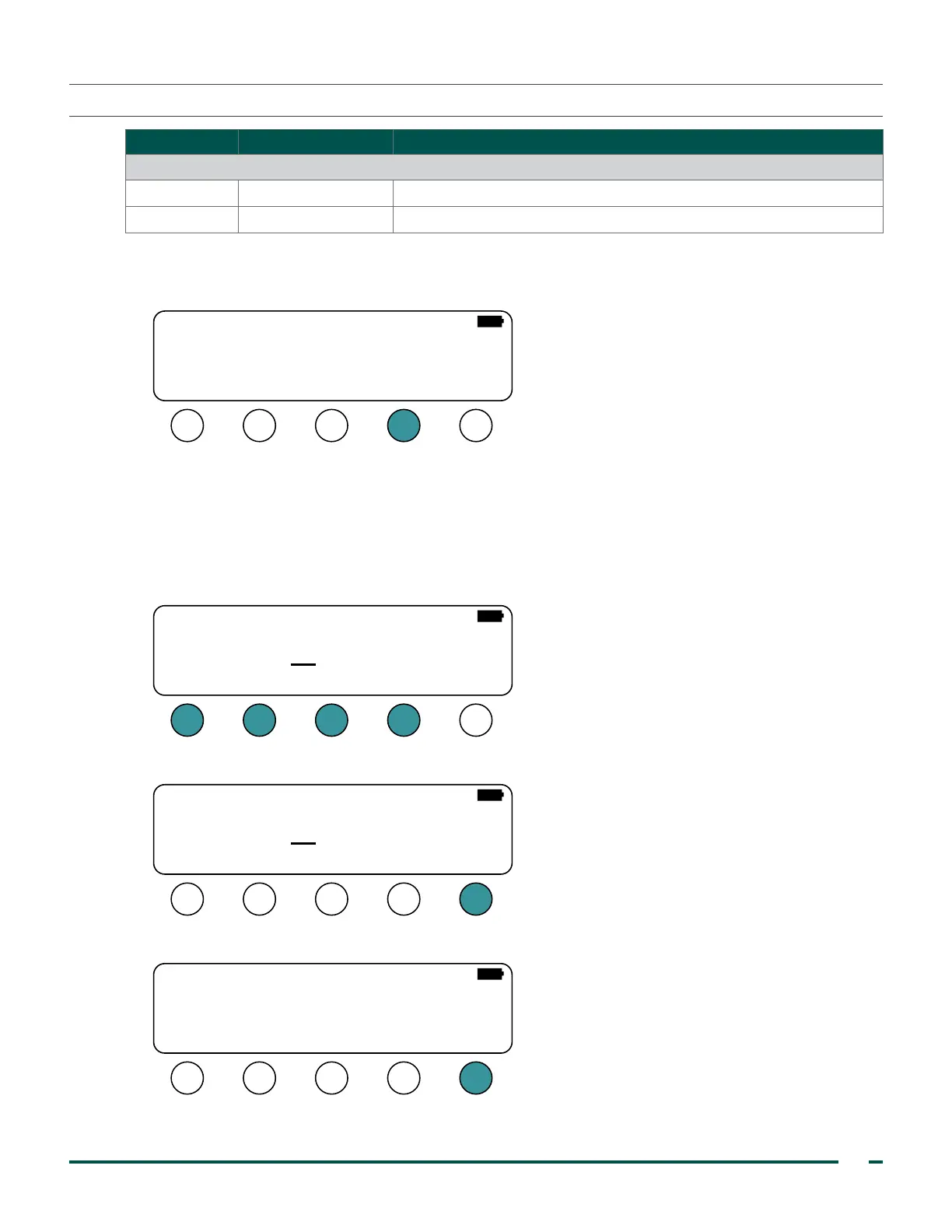73
Verathon Service Partner Manual: Repair & Replacement
PROCEdURE 23. UPdATE THE PROBE Id
QUANTITY PART # DESCRIPTION
Tools
AR 0570‑0090 BVI3000 test console
*
1 0400‑0039 BVI3000 battery
*
See Part Numbers on page87 for orderable part number
1. On the Program screen, press ID.
SEL–+
A Probe Type = 12DOME_120
Phi Offset = 5
Phi HYST = 2
Gain Offset = 0
Phi Time = 2.000
ID: 01234
# SCANS
924
ID SAVE
2. On the Probe ID screen, enter the probe serial number printed on the probe serial number label, as
follows:
• Use only the last five digits of the probe serial number. For example, the probe serial number P301234
would be entered as 01234.
• Use the –> and <– buttons in order to select the character that you want to edit.
• Use the + and – buttons in order to increase or decrease the value of the selected character.
<
–
+
–
>
01234
ONE
3. When you are finished entering the probe ID number, press DONE.
<
–
+
–
>
01234
ONE
4. On the Program screen, press SAVE, and then turn off the console.
SEL–+
A Probe Type = 12DOME_120
Phi Offset = 5
Phi HYST = 2
Gain Offset = 0
Phi Time = 2.000
ID: 01234
# SCANS
924
ID SAVE
5. Continue to the chapter Annual Certification on page6.
