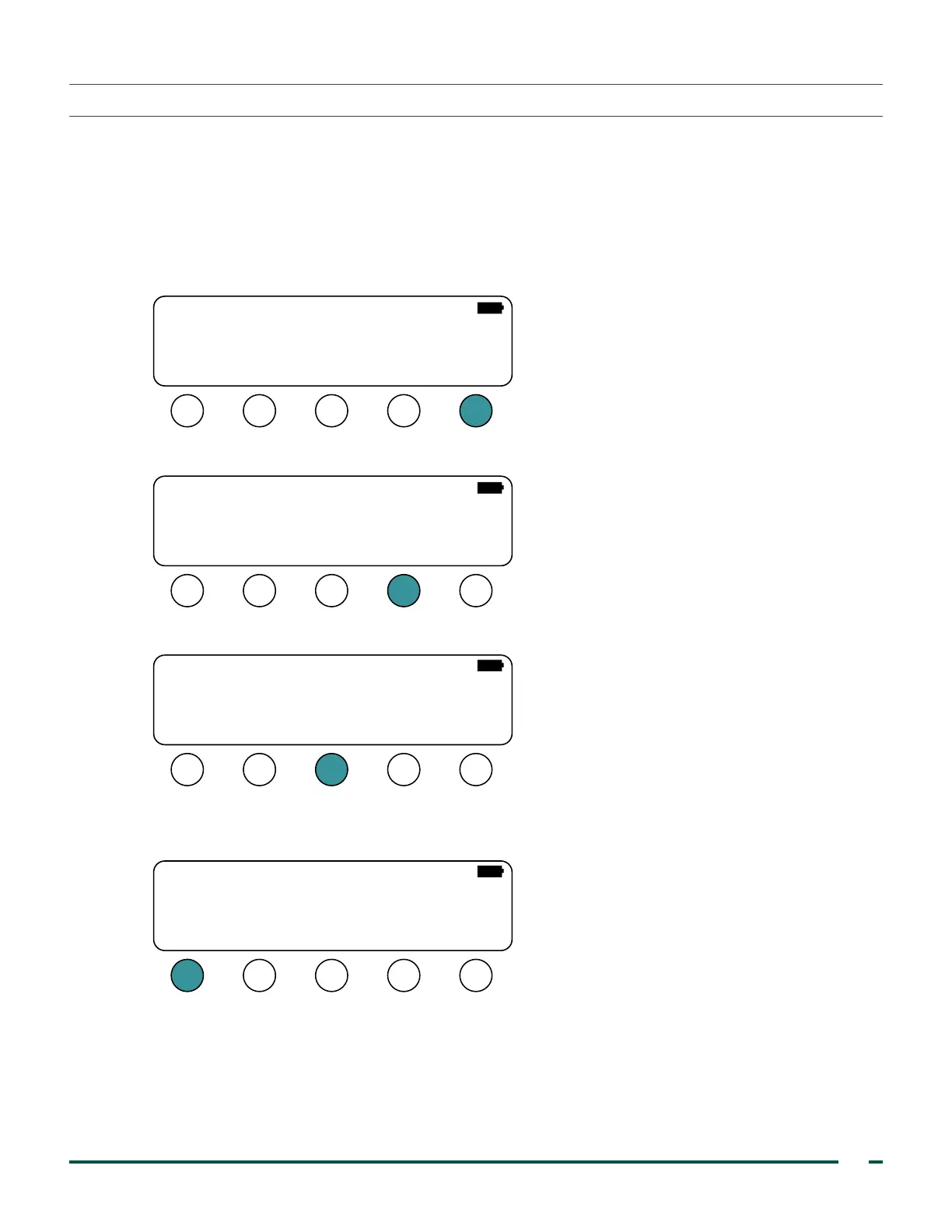25
Verathon Service Partner Manual: Diagnostics & Troubleshooting
PROCEdURE 6. TEST THE PRINTER
Select this option to test if the built‑in thermal printer works. The instrument will print alphanumeric
characters and a simple grayscale test pattern.
1. Ensure a paper roll has been inserted into the instrument according to the instructions in the procedure
Load Thermal Paper on page77.
2. If the console is operating in configuration mode, on the Main Configuration screen, press the RUN
button. The console is now in standard operating mode.
CABLE
TEST
PROG
PROBE
MFG
TEST
SETUP
NOW RUN
THIS UNIT IS NOT SETUP
3. On the Main Menu screen, press the PRINT button.
BVI 3000
SCAN ALT
VERATHON
PRINT NOTES
13:2705/22/14
4. On the Print screen, press the SEL button until TEST PRINT is selected.
PRINT SEL DONE
TEST PRINT
COST SAVING
LAST IMAGE
X
5. Press the PRINT button. The instrument begins printing.
Note: Printing takes approximately one minute.
PRINT SEL DONE
TEST PRINT
COST SAVING
LAST IMAGE
X
