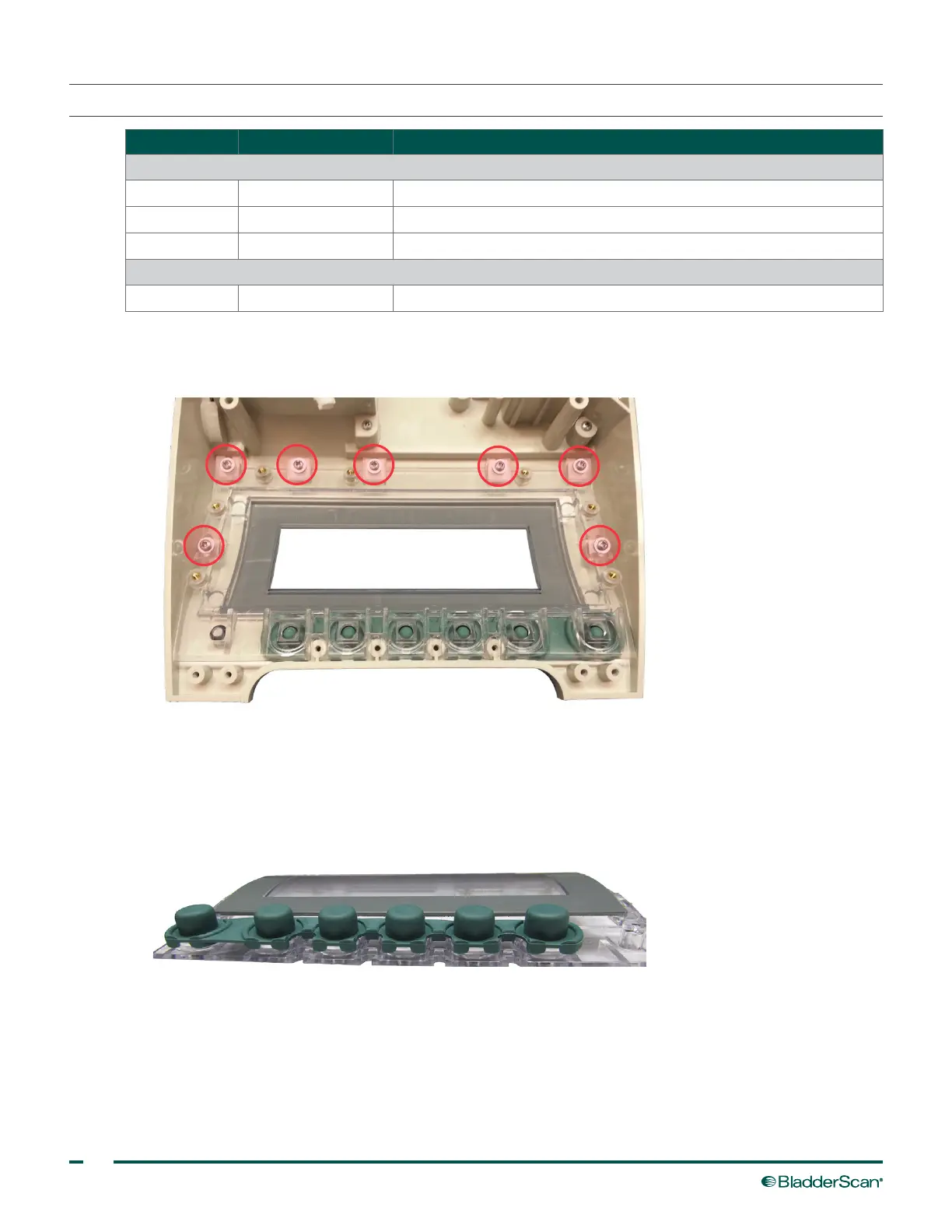40
PROCEdURE 12. REPLACE THE WINdOW OR BUTTONS
QUANTITY PART # DESCRIPTION
Parts
AR 0122‑0018 Window
AR 0122‑0005 Buttons
7 0261‑0043 Window screw with washer (#4,
3
/4‑in, self‑tapping)
Tools
1 — Phillips bit
1. Complete the procedure Disassemble the Console on page32.
2. Using a Phillips bit, remove the (7) screws securing the window to the top cover.
3. Lift the window off of the top cover, and then remove the buttons from the window.
4. If you are replacing the window, align the original buttons on top of a new window, and then press on
the buttons in order to attach them to the window.
If you are replacing the buttons, stretch the new buttons slightly, align them on top of the original
window, and then press in order to attach them to the new window.
5. Place the window and buttons in the top cover.
