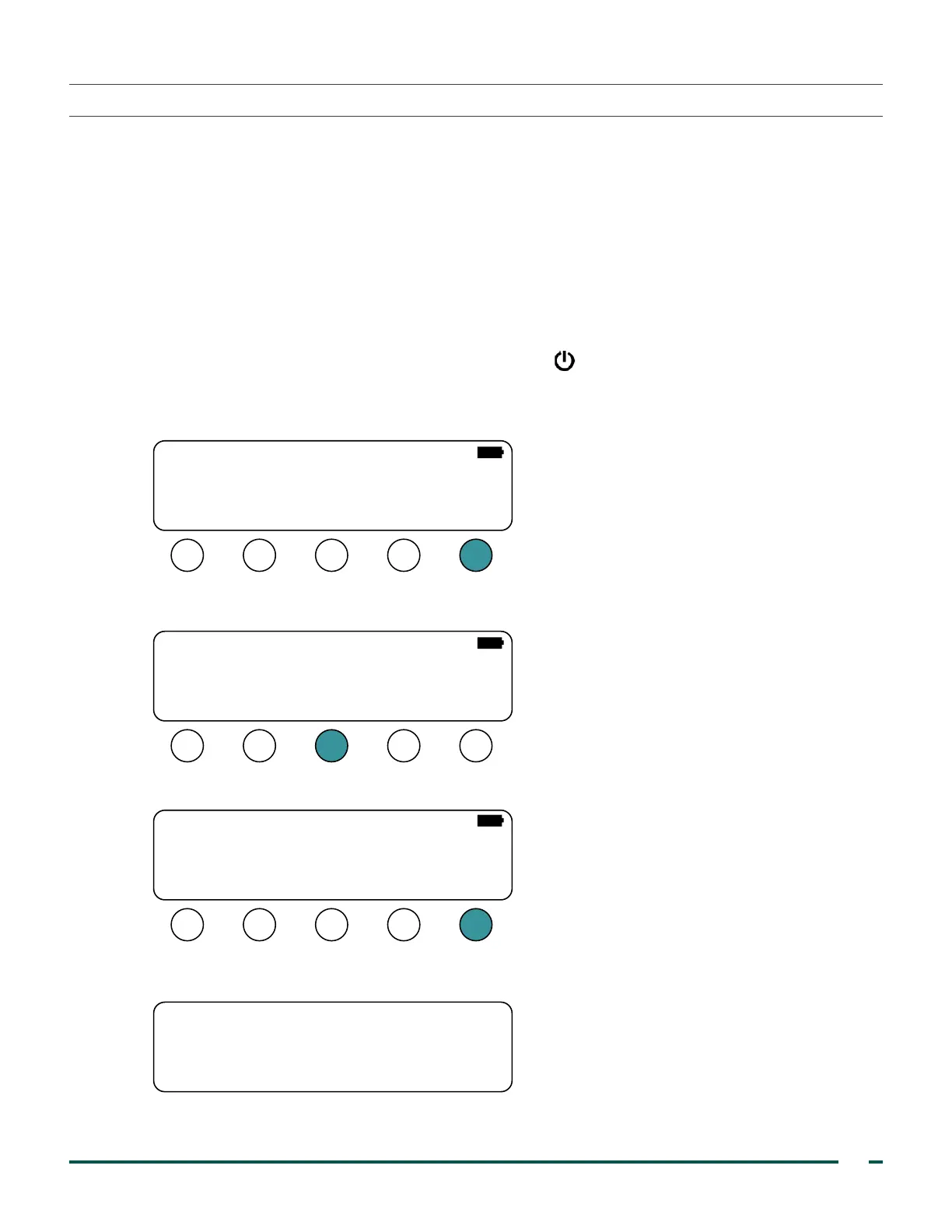79
Verathon Service Partner Manual: Reference Documentation
PROCEdURE 25. RUN A SELF TEST
BVI3000 instruments can perform a number of self‑diagnostic tests. No parts or tools are required in order
to run this test.
The following tests are completed as part of the self test:
• ROM Test—Program memory
• BUS Test —Microprocessor bus
• NVRAM Test —Non‑volatile, battery‑backed memory
• SRAM Test—Main memory
• FLASH Test—Flash memory
1. Turn the BladderScan BVI3000 on by pressing the power button.
2. If the console is operating in configuration mode, on the Main Configuration screen, press the RUN
button. The console is now in standard operating mode.
CABLE
TEST
PROG
PROBE
MFG
TEST
SETUP
NOW RUN
THIS UNIT IS NOT SETUP
3. On the Main Menu screen, press the ALT button.
SCAN ALT
VERATHON
PRINT NOTES
13:2705/22/14
4. On the Alternate Menu screen, press the SELF TEST button. The instrument begins the self‑test.
NAME TIMEDATE
Copyright 2013 by
VERATHON Corporation
VER: 3.020 (D949)
Box ID: 00001965
PREF
SELF
As the test is completed, the Self Test screen displays the status of the systems tested. When the test is
complete, the instrument returns to the Main Menu screen.
ROM Te st PASSED
Bus Te st PASSED
NVRAM Te st PASSED
SRAM Te st PASSED
FLASH Te st PASSED
