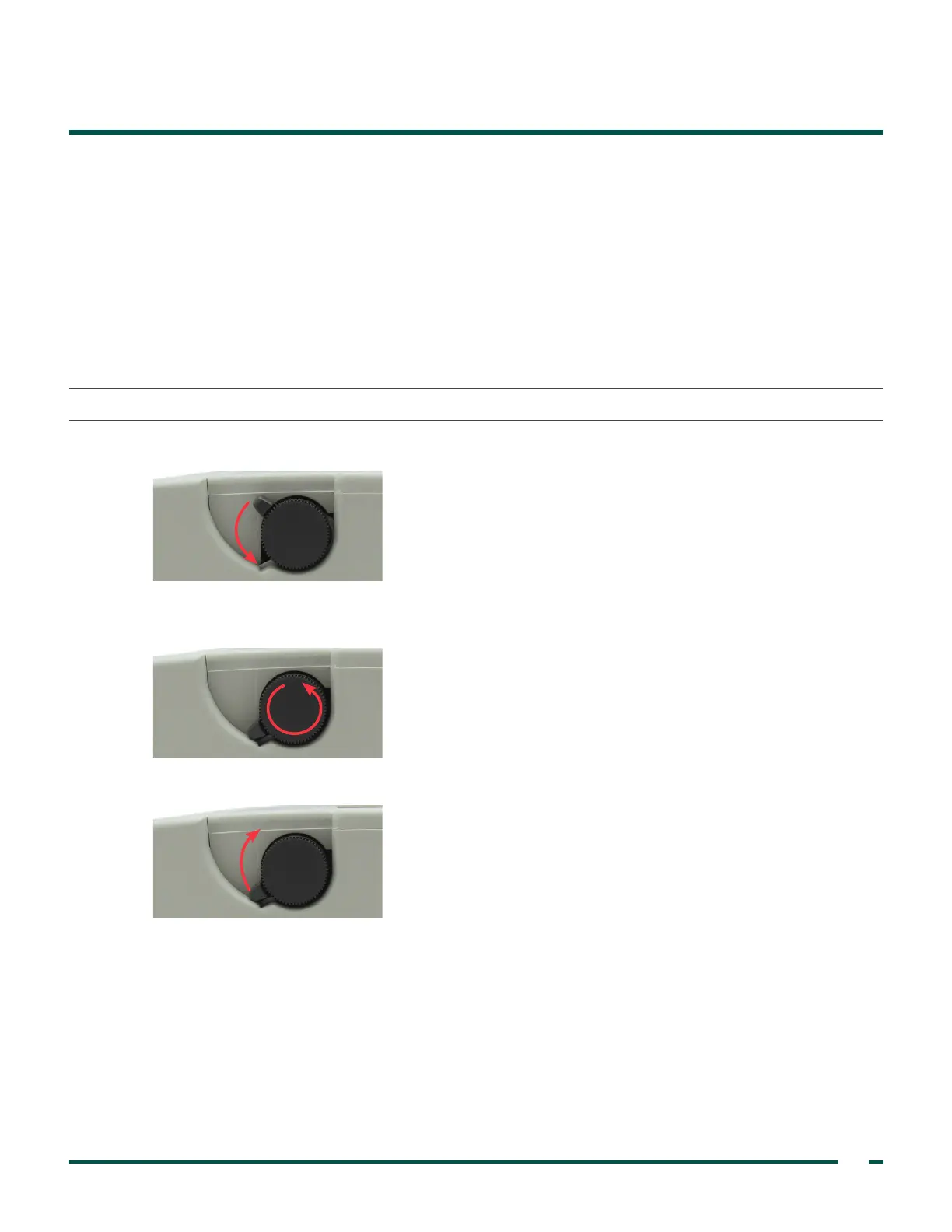27
Verathon Service Partner Manual: Repair & Replacement
REPAIR & REPLACEMENT
MINOR REPAIRS
This section contains the minor, miscellaneous repairs that do not require disassembly of the console or
probe. If you encounter a system performance issue, related procedures in this section should be the first
attempt at resolving the issue.
This section consists of the following procedures:
• Clear a Paper Jam
• Clean the Printhead by Using Paper
PROCEdURE 7. CLEAR A PAPER JAM
1. On the right side of the instrument, next to the paper well, lower the printhead release lever.
2. While moving the manual paper‑feed wheel counterclockwise, gently pull the paper backward until the
paper jam is cleared and the paper roll is free of the instrument.
3. Turn the printhead release lever so that it is pointing to 10 o’clock.
4. Trim any damaged paper off of the paper roll.
5. Ensure that the new end of the paper roll is cut straight. Do not fold the end of the paper roll, cut it
diagonally, or cut it to a point.
6. Reload the paper roll according to the instructions in the procedure Load Thermal Paper on page77.
7. If this procedure resolved the service issue and no additional service is required, continue directly to the
Annual Certification chapter on page6 in order to certify the system.
If you were not able to clear the paper jam, complete the section Clear a Severe Paper Jam on page42.
