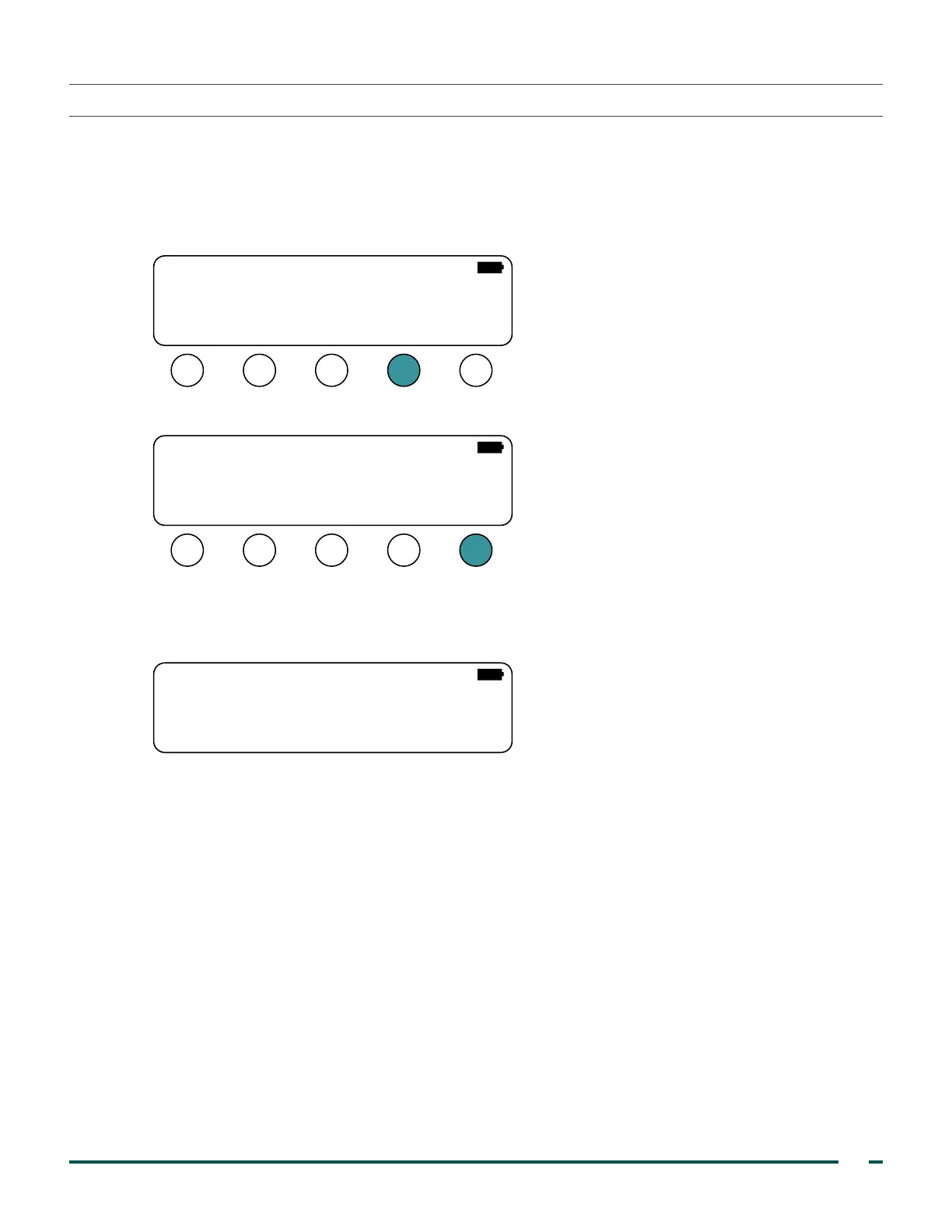17
Verathon Service Partner Manual: Annual Certification
PROCEdURE 3. EXIT CONFIGURATION MOdE
You have completed the certification process for console and probe. Now that service is complete on these
components, you need to return the console to standard operating mode.
1. Turn the console off, and then turn the console back on. The console starts in configuration mode.
2. On the Main Configuration screen, press the SETUP NOW button.
CABLE
TEST
PROG
PROBE
MFG
TEST
SETUP
NOW RUN
THIS UNIT IS NOT SETUP
3. On the Setup Now screen, press the LOCK SETUP button.
SEL+ SEL-GO
-
>EXIT
LOCK
SETUP
Fetal Use Warn: ENABLED
MACHINE: BVI3000
DEVICE: Standard WITH reg
Calibration Date Menu
Box ID: 03012345
-
>
4. Restart the console, and ensure that the console starts in standard operating mode.
Figure 4. Main Menu in Standard Operating Mode
BVI 3000
SCAN ALT
VERATHON
PRINT NOTES
13:2705/22/14
