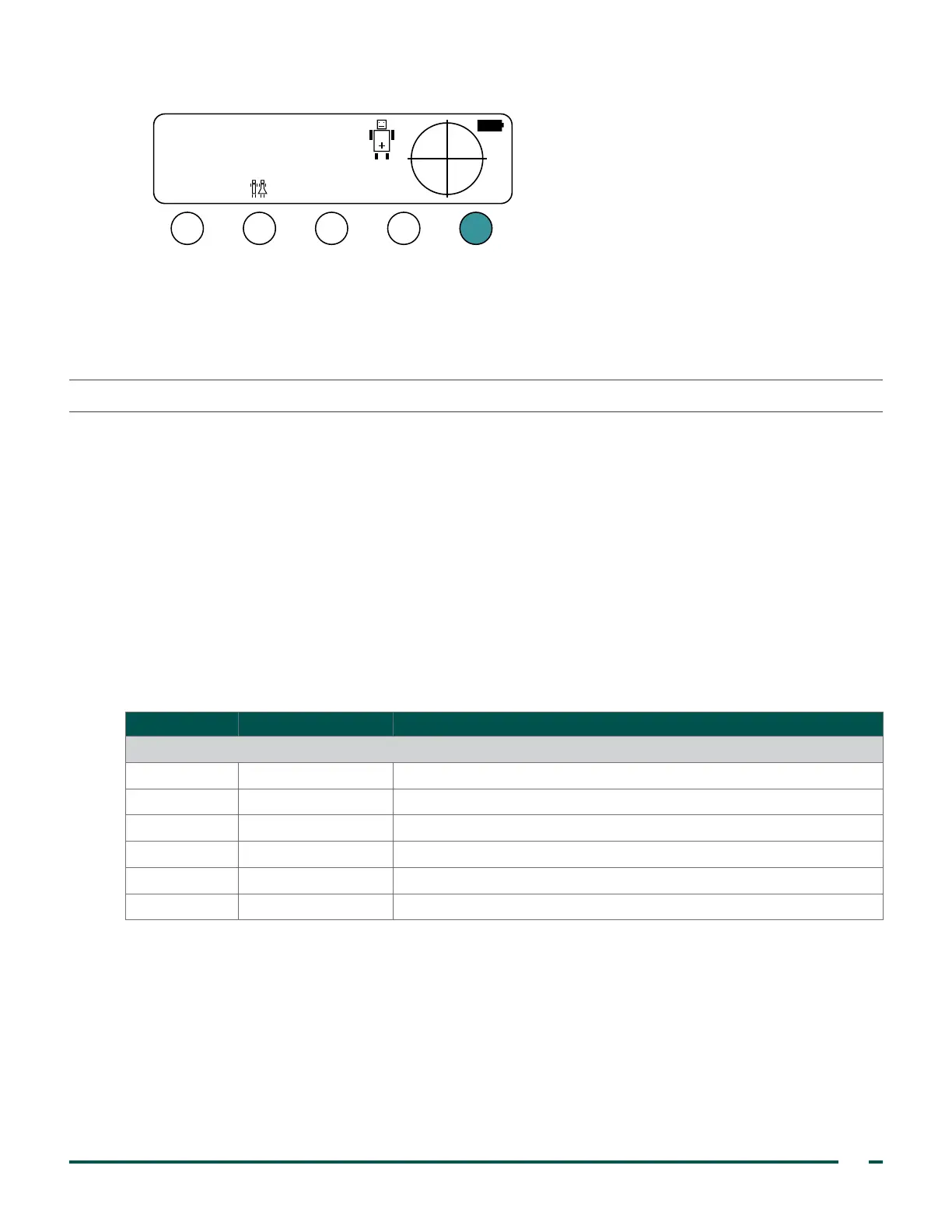7
Verathon Service Partner Manual: Annual Certification
4. On the Scan screen, press the far right button below the target icon. The instrument beeps 3 times.
DONE SCAN
READY TO SCAN
5. Press the Power button. The instrument turns off.
6. Disconnect the master key.
7. Press the Power button. The instrument turns on and is in configuration mode.
PROCEdURE 2. CERTIFY THE SYSTEM
This procedure is used to perform annual certification of your BVI3000 instrument or confirm that it is in
good working order after service. It consists of the following sections:
• Check the Cosmetic Appearance
• Check Power & Backlight Functions
• Verify Console Settings
• Perform a Self‑Test
• Perform a Print Test
• Perform a String Test
• Set the Calibration Date
• Scan the Bladder Phantom
• Test the Battery Charger & Batteries
QUANTITY PART # DESCRIPTION
Tools
1 0620‑0068 Certified adult bladder phantom
1 0400 ‑ 0132 BVI3000 battery charger
1 0400‑0039 BVI3000 battery
1 0800‑0042 Thermal paper roll for the printer
1 0620‑0156 BVI3000 string phantom kit
1 — Clean, soft cloth
