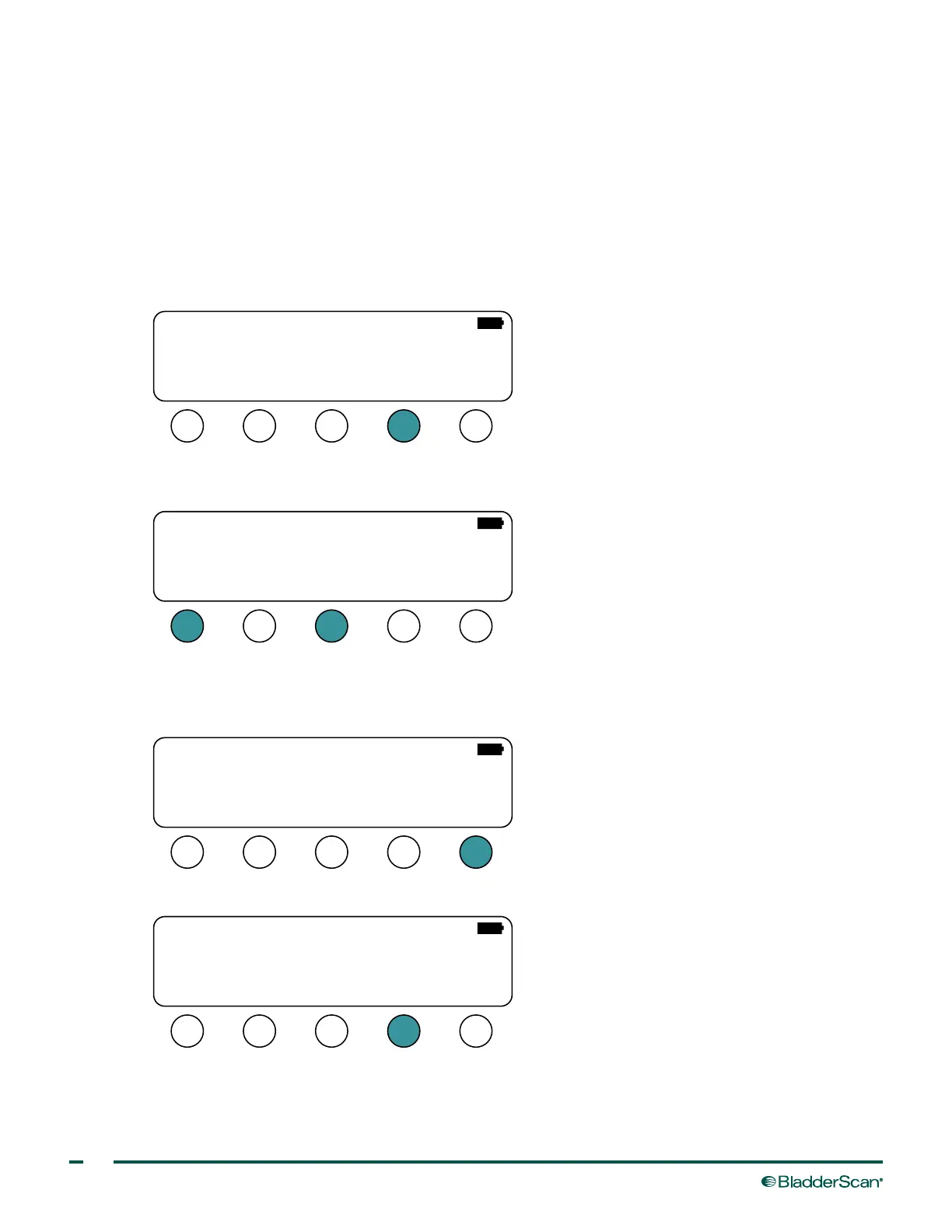14
SET THE CALIBRATION dATE
If the calibration reminder is turned on, once the console and probe have passed the string test, you must
update the calibration date within the console.
If the calibration reminder has been turned off, you may skip to the next section, Scan the Bladder Phantom
on page15.
Note: If you would like to turn the calibration due message on or off, complete Step8 through Step10 of the
procedure Program the Console on page65.
36. On the Main Configuration screen, press the SETUP NOW button.
CABLE
TEST
PROG
PROBE
MFG
TEST
SETUP
NOW RUN
THIS UNIT IS NOT SETUP
37. On the Setup Now screen, press the SEL+ or SEL‑ buttons until Calibration Date Menu is selected, and
then press the GO‑> button.
SEL+ SEL-GO
-
>EXIT
LOCK
SETUP
Fetal Use Warn: ENABLED
MACHINE: BVI3000
DEVICE: Standard WITH reg
Calibration Date Menu
Box ID: 03012345
-
>
38. Enter the desired next calibration date for the instrument, and then press the Set button.
Note: Verathon recommends that you set the next calibration due date to 14 months from the date
currently configured on the console.
M+ M- Y+ Y- Set
12/2015
39. On the Setup Now screen, press the EXIT button. The console returns to the Main Configuration screen.
SEL+ SEL-GO
-
>EXIT
LOCK
SETUP
Fetal Use Warn: ENABLED
MACHINE: BVI3000
DEVICE: Standard WITH reg
Calibration Date Menu
Box ID: 03012345
-
>
