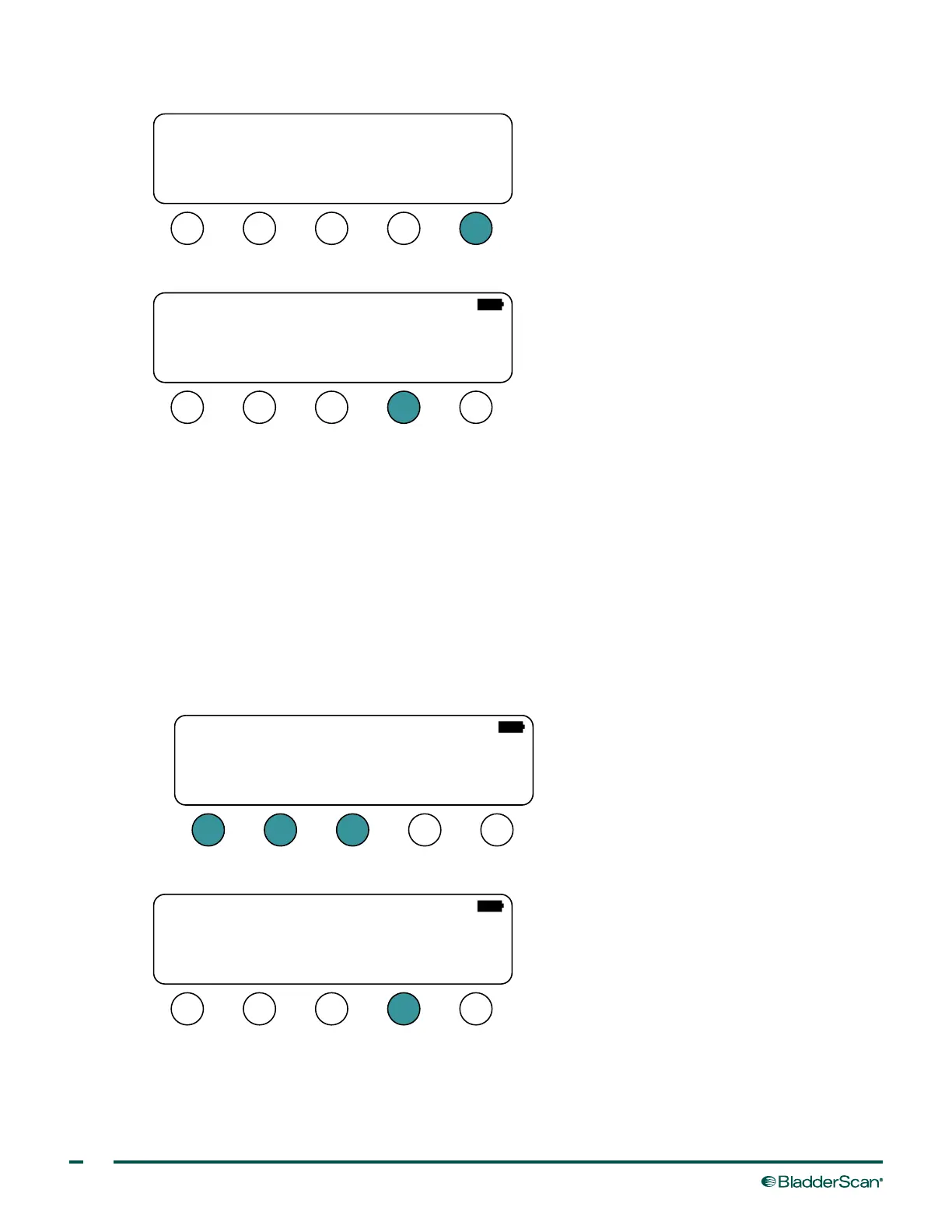66
7. On the Manufacturing Test Menu screen, press the MAIN button.
AMODE
SCAN
BOX
ID
BENCH
TEST
DIG
TEST MAIN
MANUFACTURING TEST MENU
8. On the Main Configuration screen, press the SETUP NOW button.
CABLE
TEST
PROG
PROBE
MFG
TEST
SETUP
NOW RUN
THIS UNIT IS NOT SETUP
9. On the Setup Now screen, using the SEL+, SEL‑ and GO‑> buttons, do the following:
• Ensure the Fetal Use Warn setting matches the regional configuration requirements for where the system
is used.
• If you replaced the EPROM or would like to change the calibration reminder setting, update the
DEVICE setting to one of the following:
○ Standard WITH reg—will display a calibration due message on the calibration due date.
Note: The calibration due date is set during the section Set the Calibration Date on page14.
○ Standard NO reg—will deactivate the calibration due message.
• Ensure that the Box ID setting matches the console serial number.
Note: Substitute the serial number prefix designator with a zero. For example, serial number B3012345
would be entered as 03012345.
SEL+ SEL-GO
-
>EXIT
LOCK
SETUP
Fetal Use Warn: ENABLED
MACHINE: BVI3000
DEVICE: Standard WITH reg
Calibration Date Menu
Box ID: 03012345
-
>
10. When you are finished configuring the settings, press the EXIT button.
SEL+ SEL-GO
-
>EXIT
LOCK
SETUP
Fetal Use Warn: ENABLED
MACHINE: BVI3000
DEVICE: Standard WITH reg
Calibration Date Menu
Box ID: 03012345
-
>
