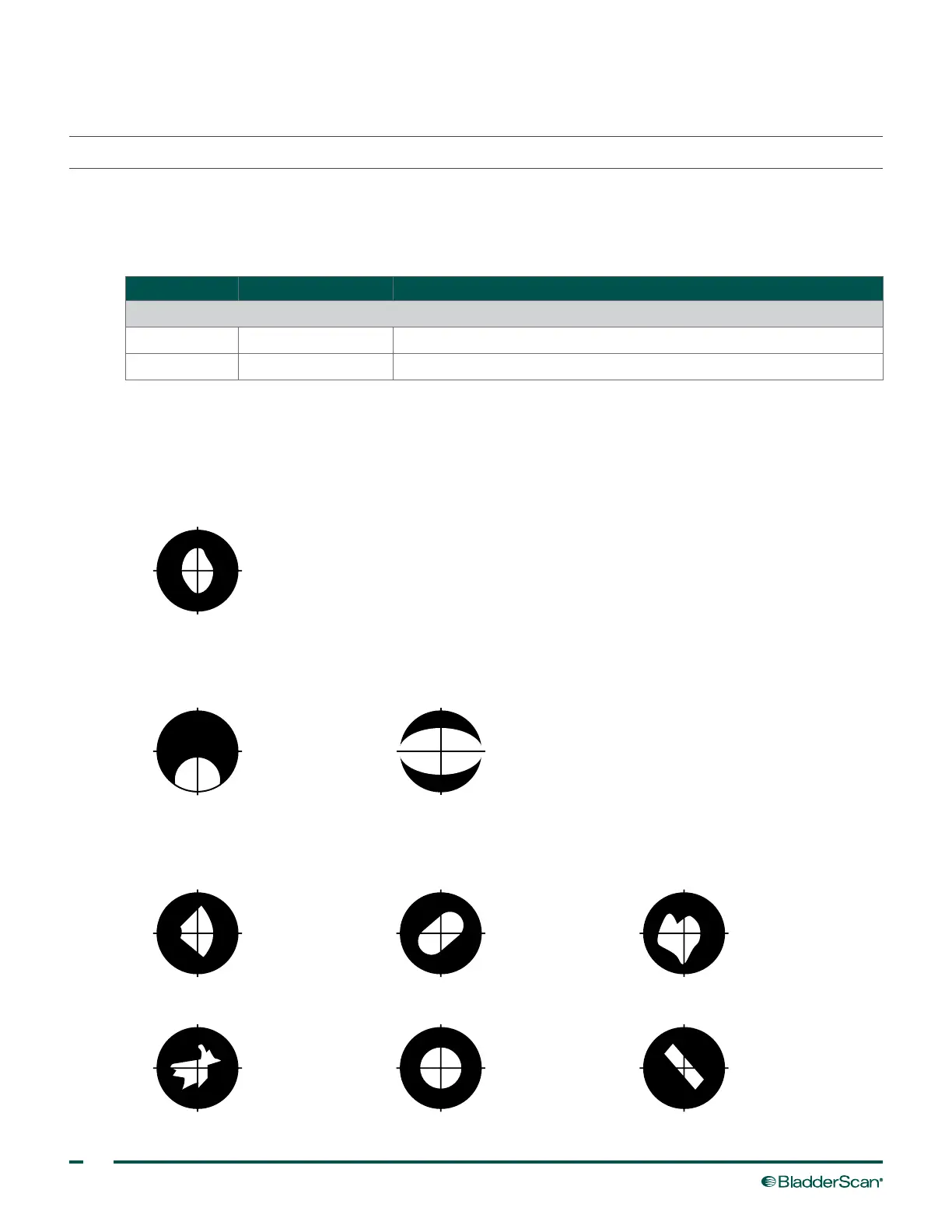24
TROUBLESHOOTING
PROCEdURE 5. IdENTIFY IRREGULAR AIMING ICONS
The bladder shape displayed in the aiming icon on the LCD screen and on the printout should be shaped like
an oval. Regardless of the volume measured, abnormalities in shape may indicate a service issue with the
probe. Use this procedure in order to identify whether the aiming icon is depicting an accurate reading, user
error, or a service issue.
QUANTITY PART # DESCRIPTION
Tools
AR 0620‑0068 Certified adult bladder phantom
1 — Clean, soft cloth
1. Scan the bladder phantom. For more information, see Scan a Tissue‑Equivalent Phantom on page82.
2. If the bladder shape in the aiming icon resembles the following and is centered in the crosshairs, this
indicates that you properly aimed the probe and that the system is accurately detecting the bladder edges.
Figure 5. Accurate
3. If the aiming icon resembles one of the following, then the result is inaccurate due to aim or an overly
large bladder volume. These bladder shapes do not indicate a service issue with the probe.
Figure 6. Off Center Figure 7. Volume Too High
4. If the aiming icon resembles one of the following shapes, then there may be a service issue with the
probe. See the entry "Scan result shows irregular bladder shape" in Table 1 on page23
Figure 8. Mushroom Figure 9. Cylinder Figure 10. Heart
Figure 11. Jagged Figure 12. Circle Figure 13. Rectangle
