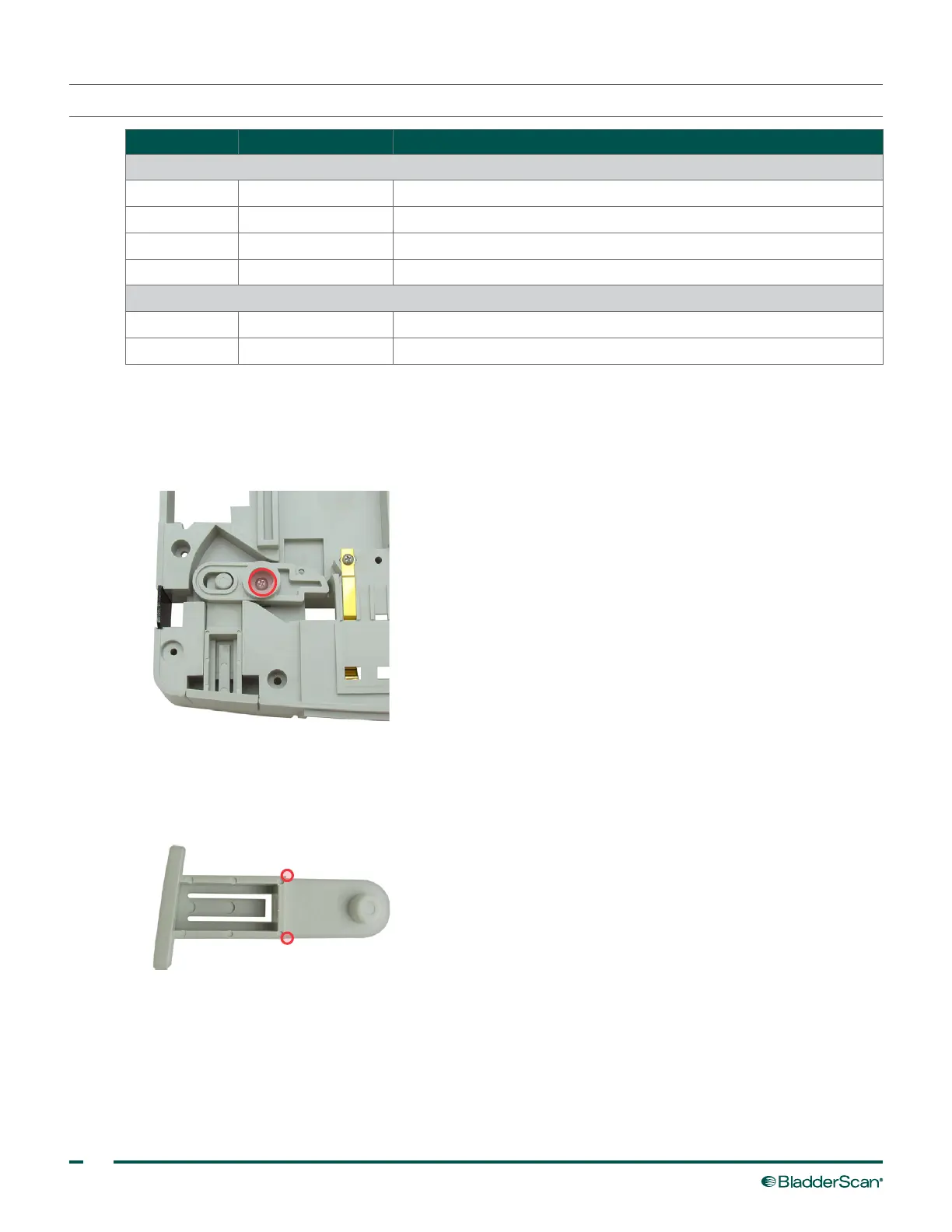48
PROCEdURE 15. REPLACE THE BATTERY EJECT BUTTON
QUANTITY PART # DESCRIPTION
Parts
1 0122‑0009 Push rod for the battery eject button
1 0122‑0010 Push rod for the battery eject button
1 0261‑0030 Battery eject button screw (#4‑20,
3
/8‑in, self‑tapping)
1 0260‑0228 Washer
Tools
AR — File
AR — Phillips bit
REMOVE ORIGINAL BATTERY EJECT BUTTON
1. Complete the procedure Disassemble the Console on page32.
2. Using a Phillips bit, remove the screw securing the rocker arm in place.
3. Remove the rocker arm, push rod, and washer from the top cover.
PREPARE NEW BATTERY EJECT BUTTON
4. Using a file, remove any rough edges or protrusions along the following areas of the new push rod.
