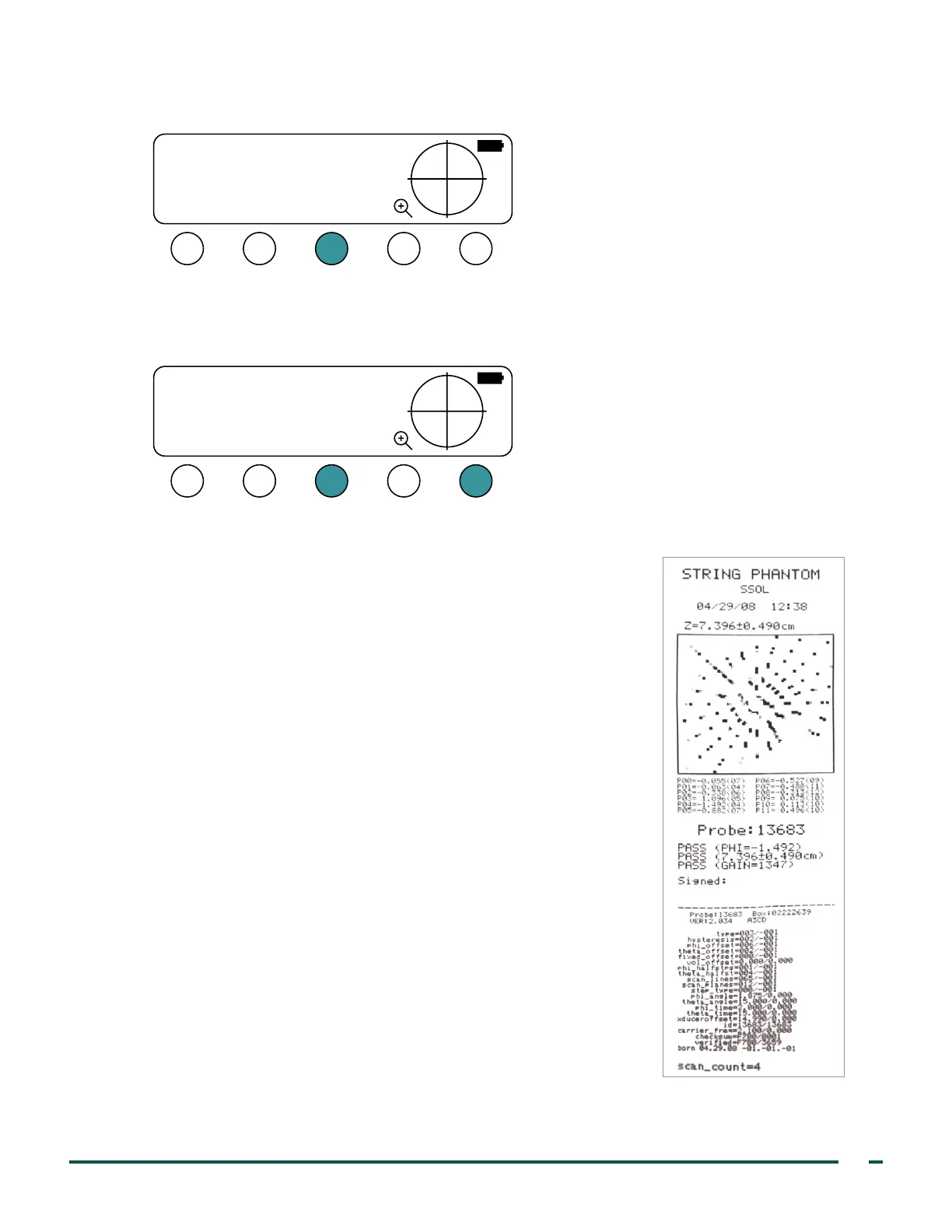13
Verathon Service Partner Manual: Annual Certification
32. If you did not replace the tailcone, on the Program Probe screen, press the SCAN button. The probe
scans the string phantom once.
PRINTPROG SCAN
AA
If you replaced the tailcone on the probe, press and hold the right button, press the SCAN button, and
then release both buttons. The console will display a T in the lower‑right corner of the screen, and the
probe begins to scan the string phantom repeatedly until the console reaches a pass or fail status. This
scanning method is an auto‑align feature that adjusts the probe settings and internal alignment.
PRINTPROG SCAN
AA
33. If the probe passes the string test, continue with this
procedure. A passing test result is pictured in Figure 3.
The following results are considered failures:
• The probe does not scan.
• The console displays “FAIL” after completing the test.
• The image is missing segments, resembles a sun, or any
part of the image is not correct.
If the probe fails the string test, repeat Step31 through
Step32 in order to retest. You may adjust the scanning
procedure as follows:
• As needed, adjust the probe seating in the insert with a
rocking or twisting motion, and then rescan.
• Use the auto‑align method in order to scan the string
phantom (see Step32).
If the probe continues to the fail the string test due to a
console “FAIL” message or a distorted image, see the entry
“String test fails” in Table 1 on page22.
34. Remove the probe from the calibration tank, and then dry it
with a clean, soft cloth.
35. Restart the console. This returns the console to the Main
Configuration screen.
Figure 3. String Test Result—Pass
