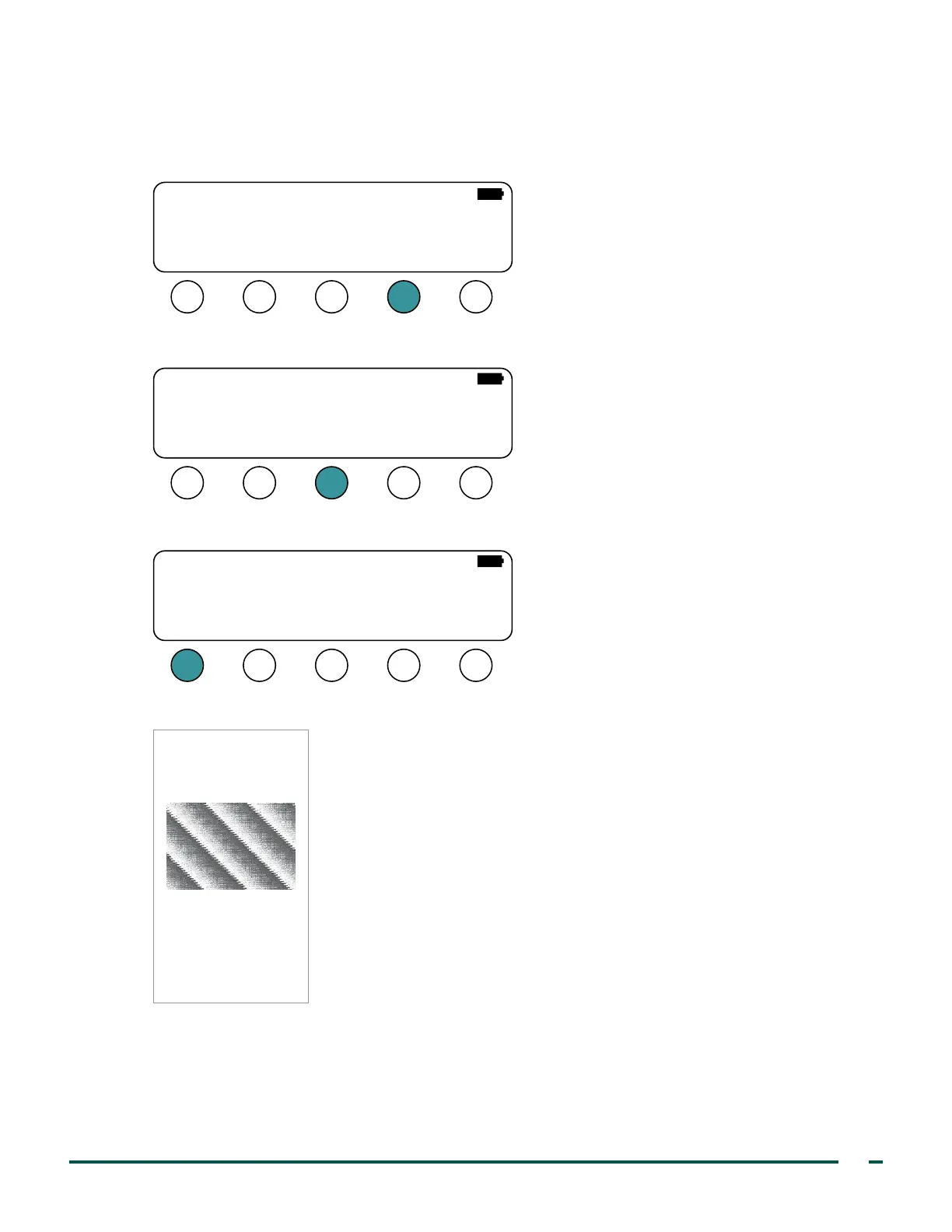11
Verathon Service Partner Manual: Annual Certification
PERFORM A PRINT TEST
20. Ensure there is a roll of thermal paper in the console.
21. On the Main Menu screen, press the PRINT button.
BVI 3000
SCAN ALT
VERATHON
PRINT NOTES
13:2705/22/14
22. On the Print screen, press the SEL button until TEST PRINT is selected.
PRINT SEL DONE
TEST PRINT
COST SAVING
LAST IMAGE
X
23. Press the PRINT button. The instrument begins printing.
PRINT SEL DONE
TEST PRINT
COST SAVING
LAST IMAGE
X
24. Confirm that the test printout looks like the following simple grayscale pattern and alphanumeric characters.
!"#$%&’()
*
+,-./01234
56789:;<+>?@ABCDEFGHI
JKLMNOPQRSTUVWXYZ[]
_ʽabcdefghijklmnopqrs
tuvwxyz{|}~üäåÄÅÉÆöõï
000
002
004
006
008
000
001
002
003
004
000
000
001
001
002
Probe: 21308 Box: 00001965
VER: 3.020 D949
Probe Scan Count: 865
Console Scan Count: 1282
