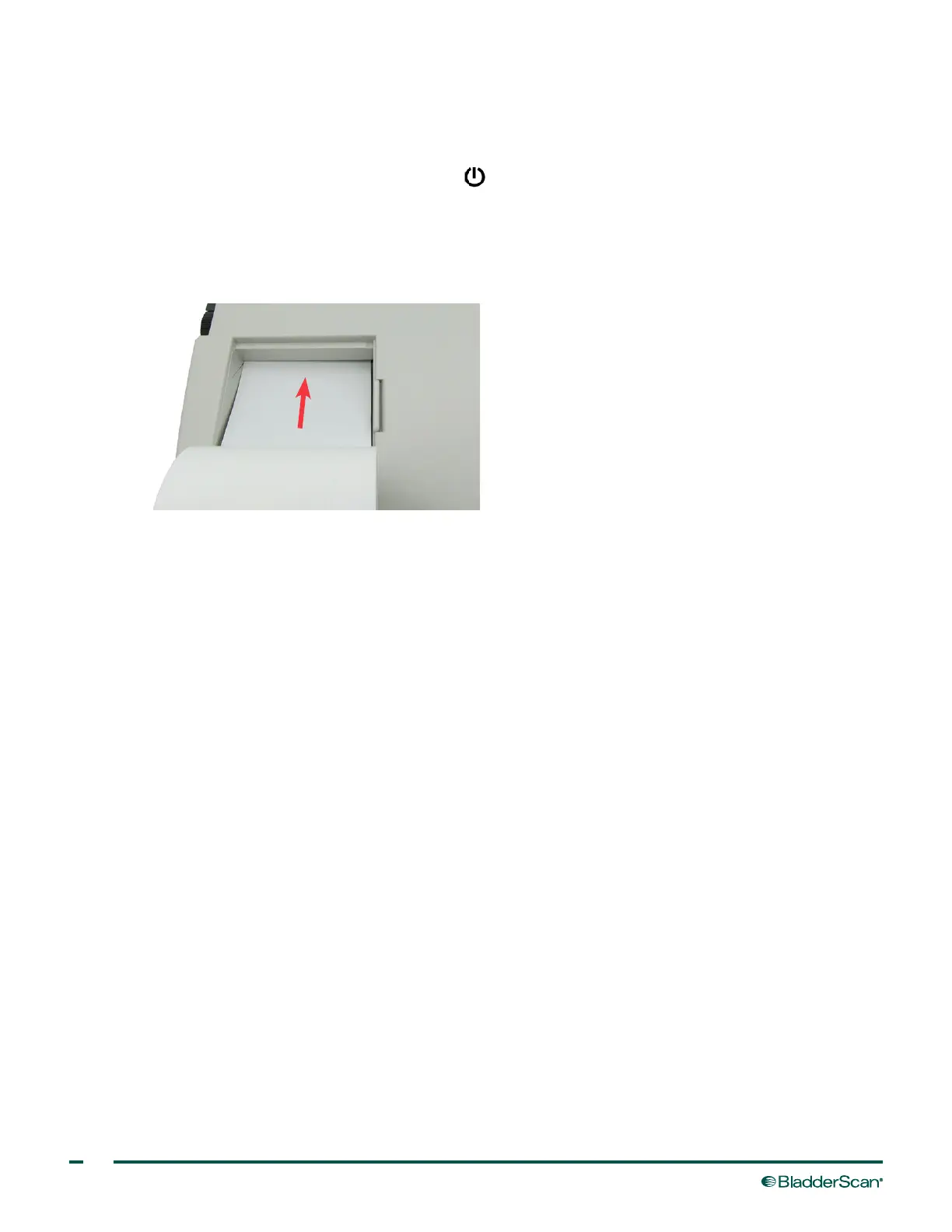78
4. If you are loading a new paper roll, cut off the first inch of the new paper.
5. Ensure that the end of the paper roll is cut straight. Do not fold the end of the paper roll, cut it
diagonally, or cut it to a point.
6. Turn the BVI3000 on by pressing the power button.
7. Insert the end of a new paper roll, with the thermal side down, into the paper input slot. The
BVI3000 senses the presence of the paper and automatically feeds the paper through the instrument.
Note: To verify that you are loading the paper with the thermal side down, flick your nail over the paper.
If a black mark appears, this is the thermal side.
8. Place the paper roll in the paper well.
9. Close the paper well door. The instrument is ready to print.
