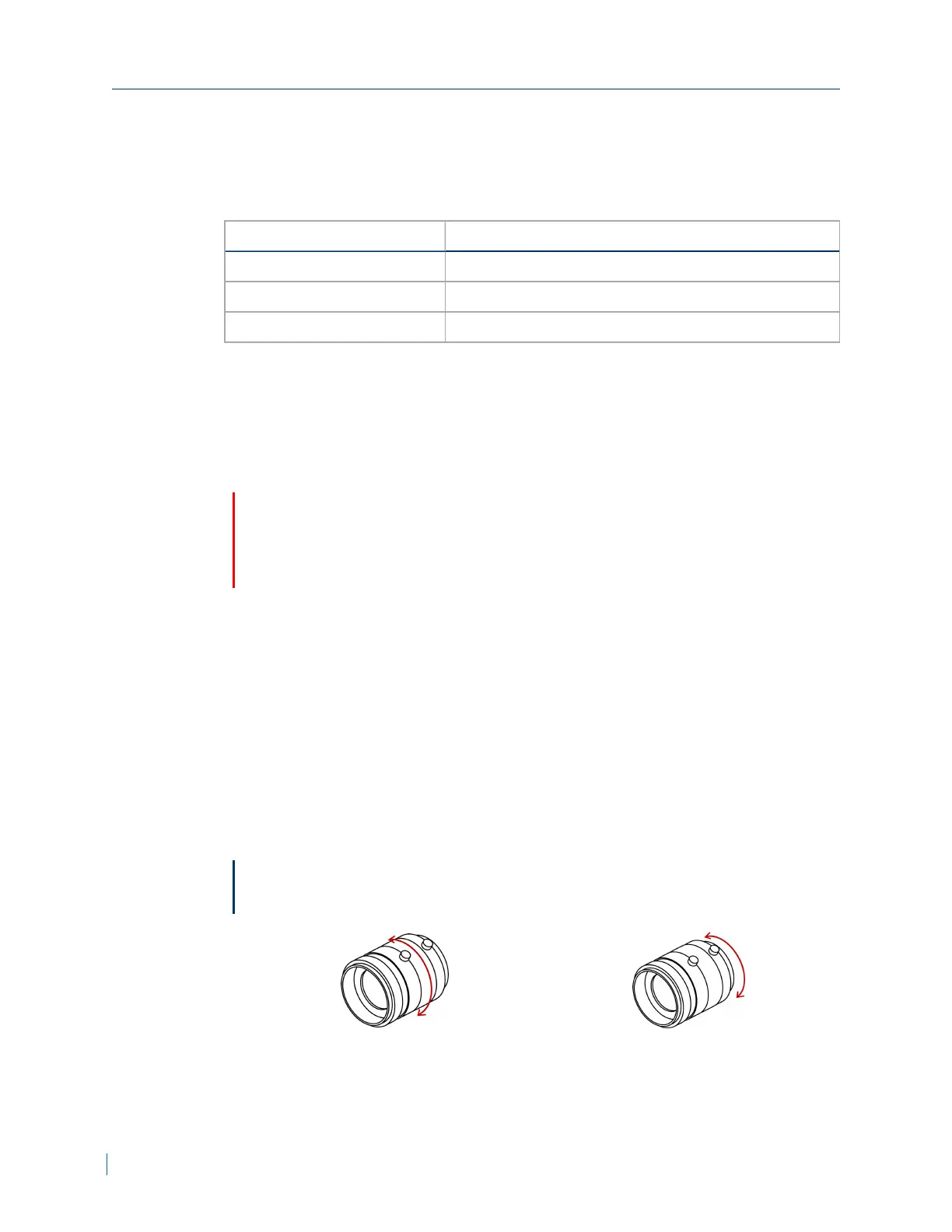Powering with a 12VDC Power Supply
This product is intended for indoor use and should be supplied by a UL listed
power supply.
IPCamera Model UL listed power supply required
V4320BX 12V DC 0.82A or 24V AC 0.41A
V4320FD 12VDC 2.1A or 24VAC 0.91A
V4320FDW 12VDC 2.1A or 24V AC 0.91A
► To power with a 12V DC power supply
1. Connect the power supply cable to the camera.
2. Plug an Ethernet cable into the RJ-45 connector on the back of the IP
camera.
3. Plug the power supply cable to the power outlet.
Caution
In case of battery issues, contact Verint support and return the camera
for a battery replacement. There is a risk of explosion if the battery is
replaced with an incorrect type.
Adjusting the Zoom and Focus
Based on the live image retrieved from the IP camera, you can adjust the field
of view and focus.
► To adjust the zoom and focus
1. Connect the Video Out to a CCTV test monitor.
2. While viewing the image, loosen the zoom and focus controllers.
3. Adjust the zoom factor and focus range.
Note
The lens setup will vary depending on the manufacturer.
4. Tighten the zoom and focus controller.
Powering with a 12VDC Power Supply
18 © 2014 Verint Systems Inc. All Rights Reserved Worldwide.
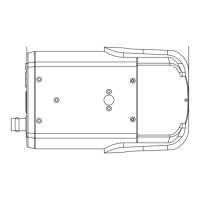