Configuring the File Location
Users can specify a storage location on the PC or in the hard drive for the
snapshots and live video recording. The default setting is: C:\.
► To configure file location
1. In a web browser, type the IP address of the IP camera in the Address bar,
and then press ENTER.
2. Type the username and password.
3. Click System > File location.
4. Click Select and choose the location where you want to save snapshots and
live video recording.
5. Click Save.
Note
If you are using Windows 7, you must log in as an Administrator to implement
the Snapshot and Web Recording function.
Adjusting the Iris
► To adjust the iris
1. In a web browser, type the IP address of the IP camera in the Address bar,
and then press ENTER.
2. Type the username and password.
3. Click System > Iris Adjustment.
4. Follow the on-screen instructions.
Chapter 4: Advance Configuration
© 2014 Verint Systems Inc. All Rights Reserved Worldwide. 52
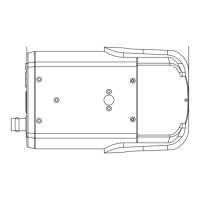
