Configuring Exposure
► To configure the exposure
1. In a web browser, type the IP address of the IP camera in the Address bar,
and then press ENTER.
2. Type the username and password.
3. Click Camera >Camera - Exposure.
4. In the Max Gain list, select a value.
5. Select one of the following:
P-Iris:In this mode, the minimum iris opening is limited to affect the
exposure. The minimum iris opening can be adjusted from F4.8 to F8.6.
Iris Priority:In this mode, it is the iris that has premier priority in
control of the exposure. The value of iris is adjustable from F1.6 to F28.
In WDR Multiple shutter list, select the desired shutter mode.
Note
It is recommended to keep the default option, WDR first to maintain
optimal WDR performance.
6. In Min Shutter Speed list, set the minimum shutter speed that camera can
use. By default it is set to 1/30 to allow 30 fps.
Note
Going lower then 1/30 will affect the maximum frame rate.
7. Click ü.
Configuring the White Balance
A camera needs to find reference color temperature, which is a way of
measuring the quality of a light source, for calculating all the other colors. The
unit for measuring this ratio is in degree Kelvin (K). You can select one of the
White Balance Control modes according to the operating environment. The
following table shows the color temperature of some light sources for
reference.
Light Sources Color Temperature in degree Kelvin (K)
Cloudy Sky 6,000 to 8,000
Noon Sun and Clear Sky 6,500
Household Lighting 2,500 to 3,000
75-watt Bulb 2,820
Configuring Exposure
30 © 2014 Verint Systems Inc. All Rights Reserved Worldwide.
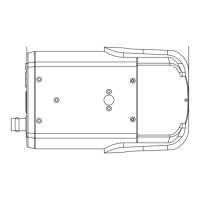
