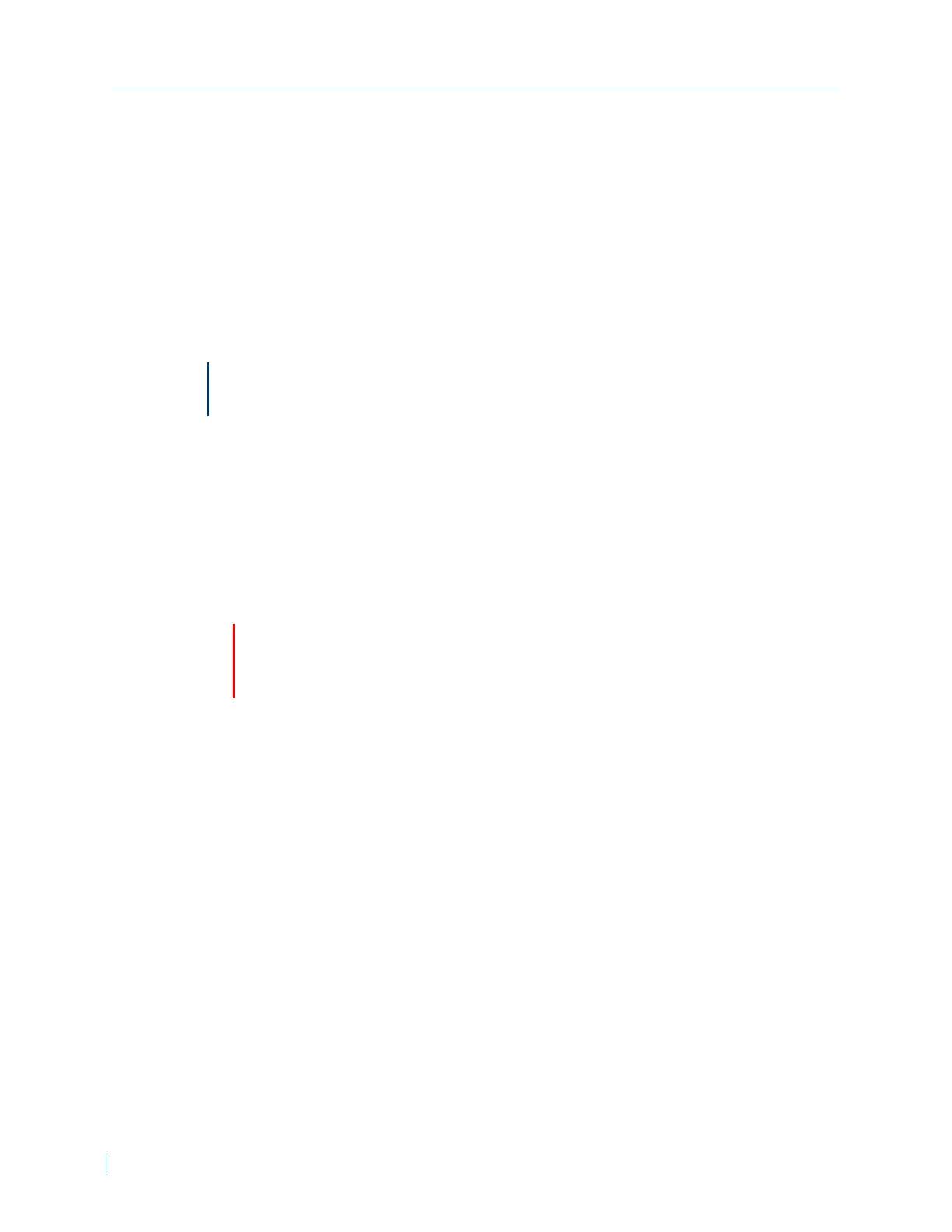Formatting the SD Card
You can record video and audio to a micro SD card inserted in the camera. The
IPcameras support a micro SD (SDHC or SDXC) card up to 64GB.
When using the SD card for the first time, you must use the camera web page
to format the SDcard with the ext4 file system. Once formatted, content on the
SDcard can only be accessed via the web page or by inserting the SDcard in a
Linux based system.
For more information on SDcard life expectancy, refer to the product bulletin
on SDCard Life Expectancy.
Note
All content on the SD card will be lost after formatting.
► To format the SDcard
1. Insert a SDcard.
2. In a web browser, type the IP address of the IP camera in the Address bar,
and then press ENTER.
3. Type the username and password.
4. Click System > Storage management.
5. Click Format.
Caution
This process can take up to five minutes. Do not reboot the camera
during formatting.
Once completed, Device Type should display SD card – ext4 and status
display Yes.
Formatting the SD Card
49 © 2014 Verint Systems Inc. All Rights Reserved Worldwide.
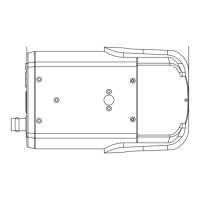