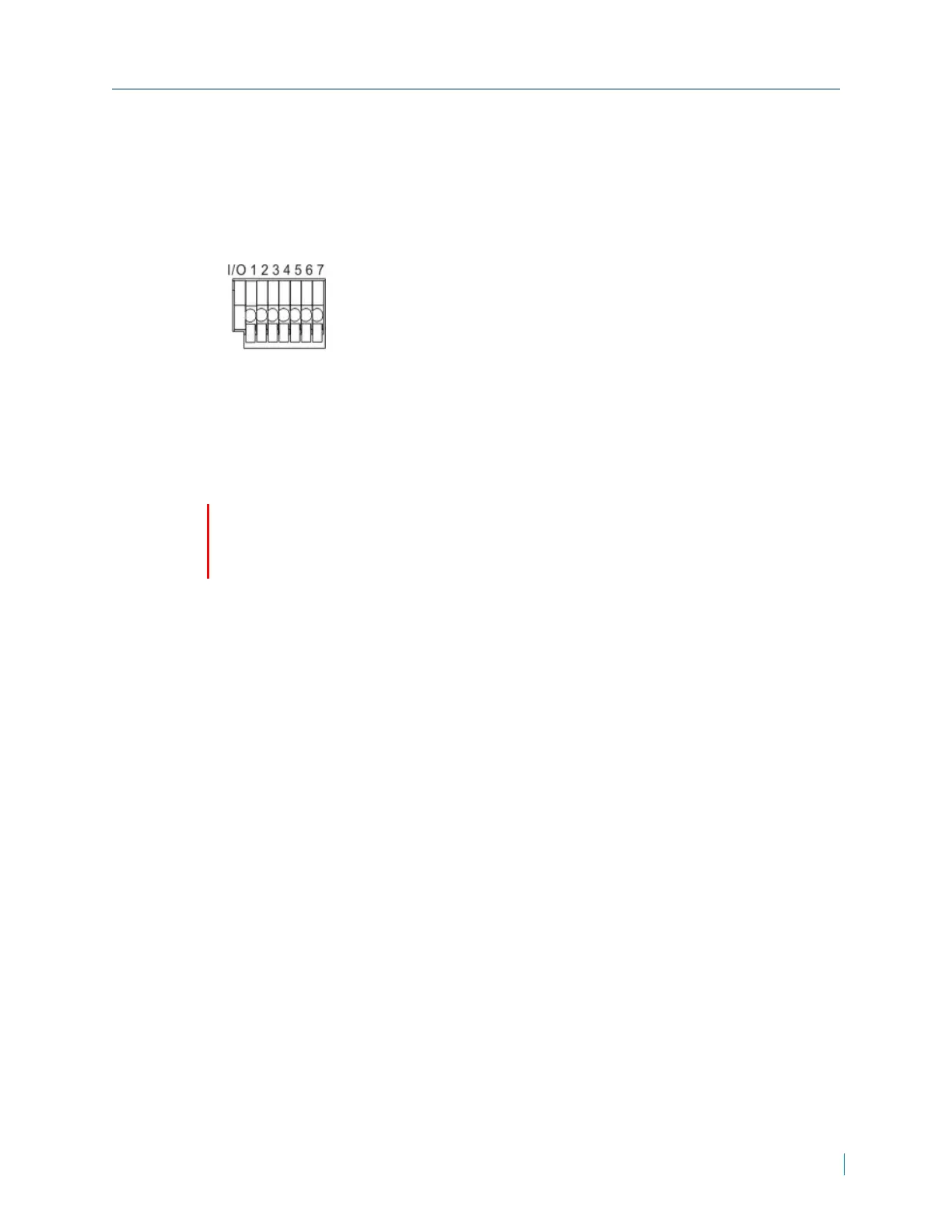I/O Connection
The camera equips one alarm input and one relay output for alarm application.
Description
1. Output +
2. Output -
3. Input +
4. Input -
5. GND
6. RS-485 D-
7. RS-485 D+
Connecting the Lens on the V4320BX
Caution
Verint will not be held liable for damages to persons or property due to the
improper installation of the Nextiva IP cameras.
► To mount and connect the lens
1. Mount the lens by turning it clockwise onto the camera mount until it stops.
2. Connect the lens cable plug to the camera auto-iris connector.
Chapter 1: Nextiva V4320Series Overview
© 2014 Verint Systems Inc. All Rights Reserved Worldwide. 11
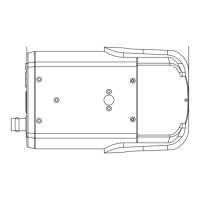