Once you have connected the IP camera to the network, you can begin
configuring the IP camera to ensure that it can communicate with the attached
devices and with a video management software over the network.
The following topics are discussed:
IP Address Configuration 21
Setting a Static IPAddress 21
Accessing the IP Camera Home Page 23
Viewing Live Video 23
Configuring the General Settings 24
Setting Video Formats 25
Setting Video Compression 26
Setting the Video OCX Protocol 26
Setting Video Frame Rate 27
Setting the Video Mask 27
Setting Audio 28
Chapter
2
Chapter 2: Configuration
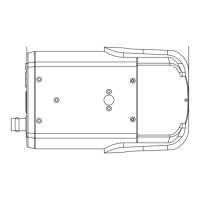
