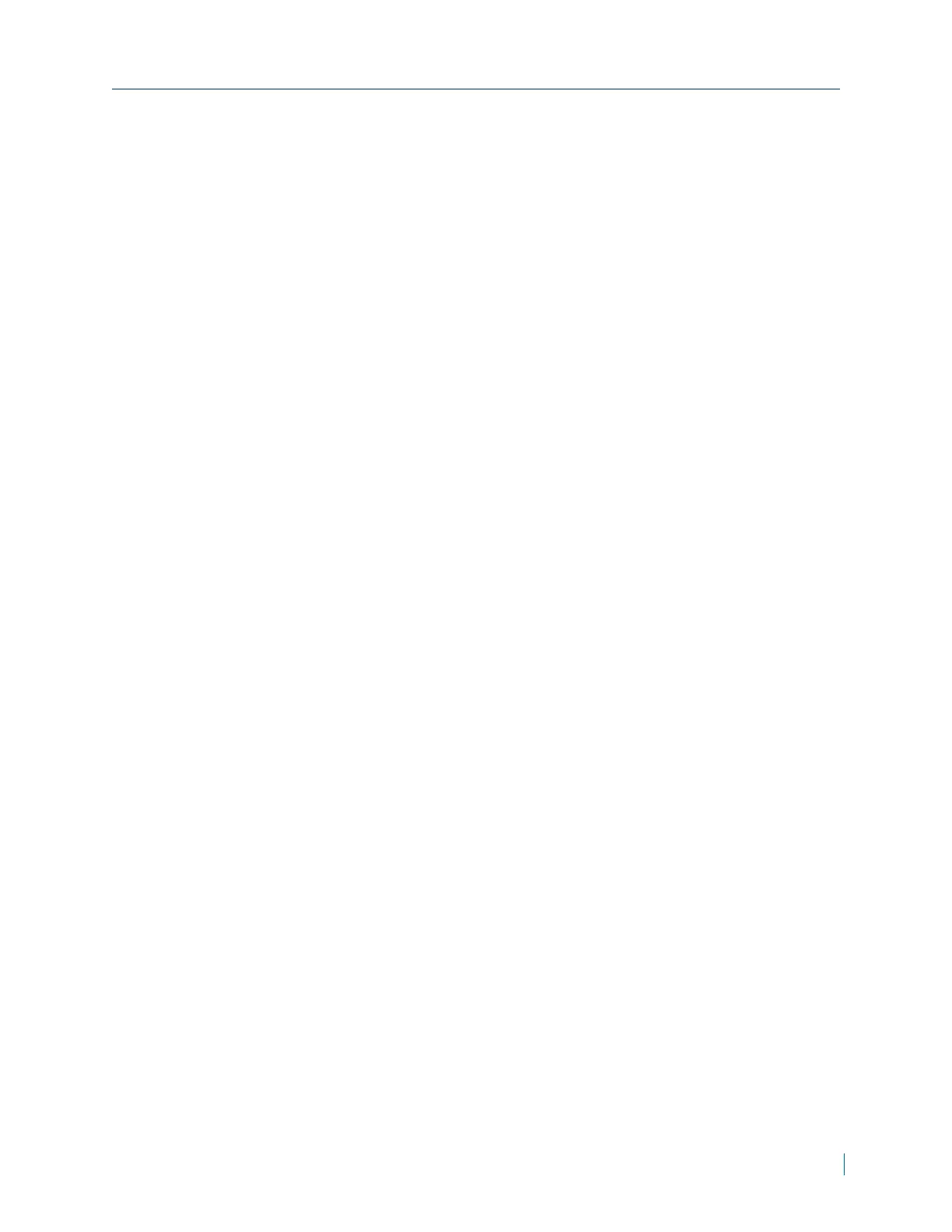Adjusting the Noise Reduction
3D Noise Reduction function to allow the processor analyzes pixel by pixel and
frame by frame to eliminate environmental noise signal so that the highest
quality image can be produced even in low light conditions
► To adjust the noise reduction
1. In a web browser, type the IP address of the IP camera in the Address bar,
and then press ENTER.
2. Type the username and password.
3. Click Camera >3DNR or Camera >2DNR
4. In the Noise Reduction list, select Off, Low, Middle or High.
5. Click ü.
Setting the TVSystem
► To set the TVSystem
1. In a web browser, type the IP address of the IP camera in the Address bar,
and then press ENTER.
2. Type the username and password.
3. Click Camera >TVSystem.
4. In the TVSystem list, select the video format that matches the TV system
(NTSC or PAL).
5. Click ü.
Chapter 3: Configuring Video Quality
© 2014 Verint Systems Inc. All Rights Reserved Worldwide. 33
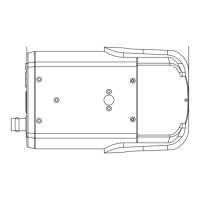