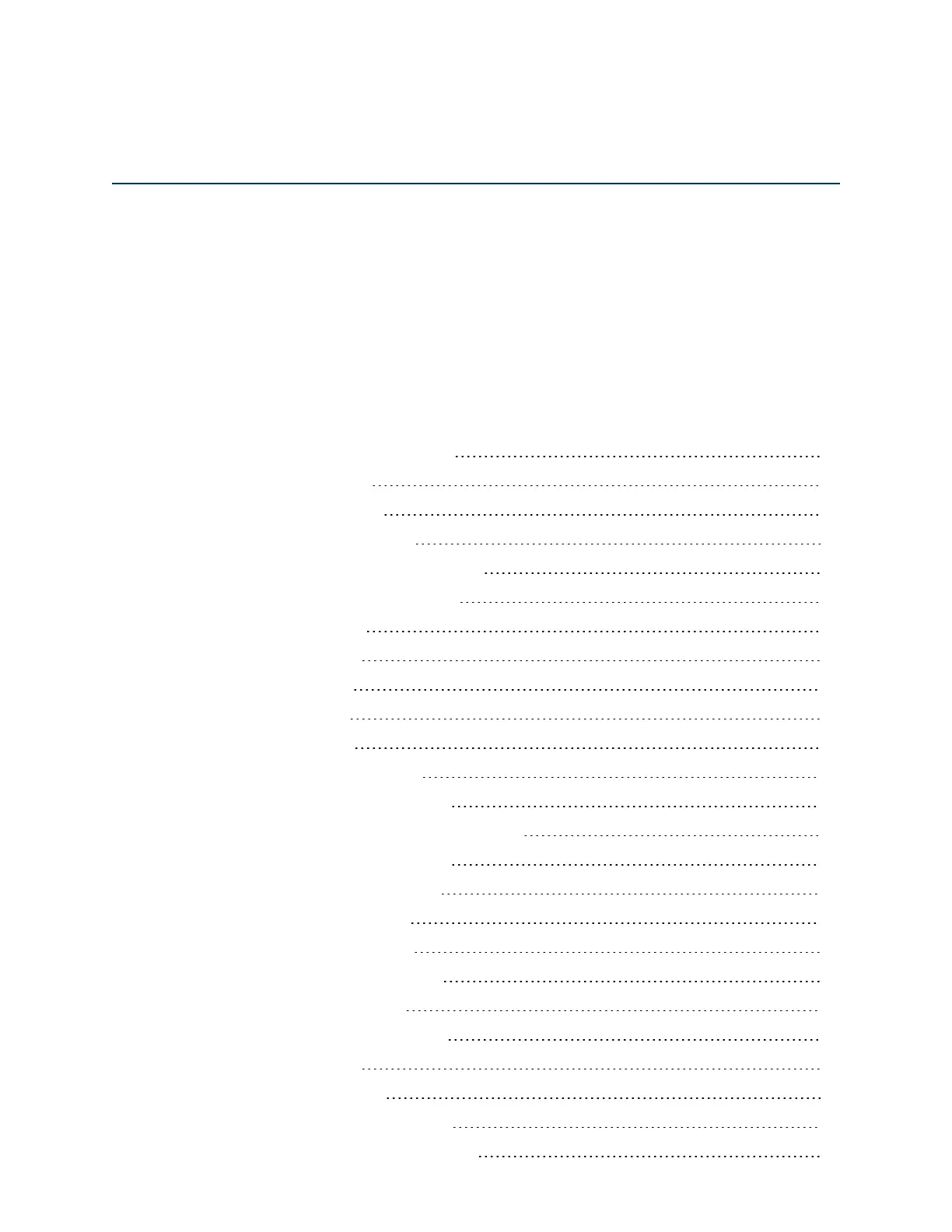The System configuration page is only accessible by the Administrator and
allows them to configure advanced parameters.
The following topics are discussed:
Configuring the User Settings 35
Configuring HTTPS 36
Creating an IP Filter 37
Configuring IEEE 802.1X 38
Configuring the Network Settings 38
Configuring Quality of Service 40
Configuring SNMP 40
Configuring UPnP 41
Configuring Mail 42
Configuring FTP 43
Configuing HTTP 43
Configuring Alarm Inputs 44
Configuring Motion Detection 45
Configuring Network Failure Detection 46
Setting the Tampering Alarm 47
Setting the Periodical Event 48
Formatting the SD Card 49
Configuring the SD Card 50
Configuring Local Recording 51
Configuring a Schedule 51
Configuring the File Location 52
Adjusting the Iris 52
Viewing Information 53
Performing a Factory Default 53
Performing a Firmware Upgrade 54
Chapter
4
Chapter 4: Advance Configuration
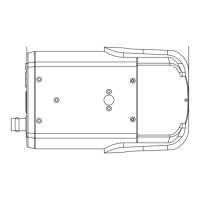