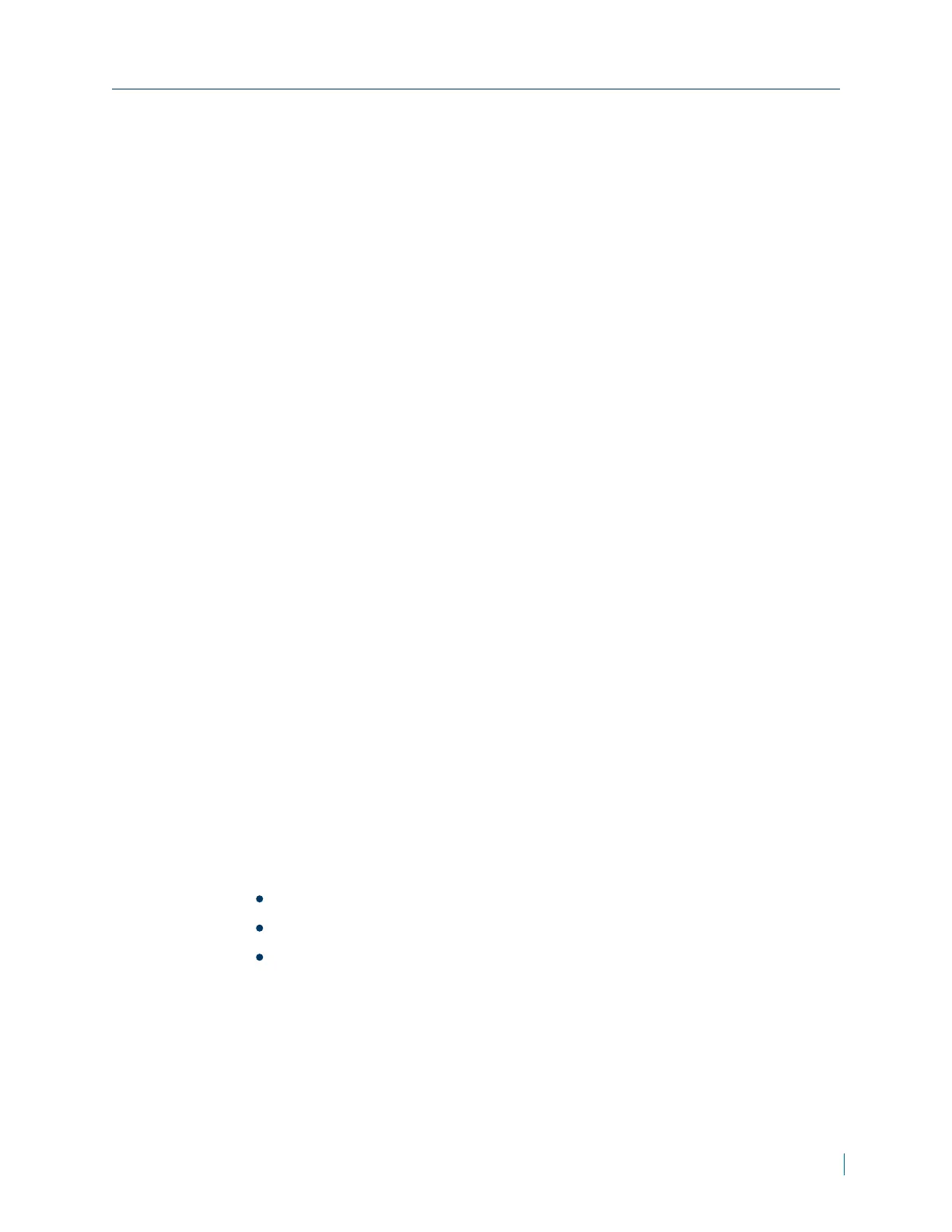Configuring IEEE 802.1X
► To configure IEEE802.1X
1. In a web browser, type the IP address of the IP camera in the Address bar,
and then press ENTER.
2. Type the username and password.
3. Click System >Security >IEEE 802.1X.
4. For CACertificate, click Browse and locate the CACertificate.
5. Click Upload.
6. For ClientCertificate, click Browse and locate the client certificate.
7. Click Upload.
8. For Private Key, click Browse and locate the private key.
9. Click Upload.
10. In the Settings, set the following:
1. Identity:user identity associated with the certificate.
2. Private Key Password:The user password.
11. Select Enable IEEE 802.1X.
12. Click Save.
Configuring the Network Settings
► To configure the network settings
1. In a web browser, type the IP address of the IP camera in the Address bar,
and then press ENTER.
2. Type the username and password.
3. Click System >Network >Basic.
4. Select one of the following:
Get IPAddress automatically
Use fixed IP address
Use PPPoE
Chapter 4: Advance Configuration
© 2014 Verint Systems Inc. All Rights Reserved Worldwide. 38
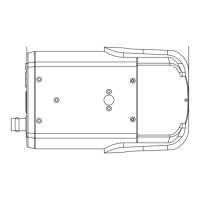