5. If you select Use fixed IP address, compete the following:
a. In the IP Address box, type the IP address for the device.
b. In the Subnet Mask box, type the mask to determine what subnet the
IP address belongs.
c. In the Default Gateway box, type the IP address of the server that acts
as an access point to another network. You can obtain the IP address of
the default gateway by asking the network administrator.
d. In the Primary and Secondary DNS boxes, type the IPaddresses of
the Primary and Secondary DNS.
6. If you select PPPoE, compete the following:
a. In the User name box, type the name of the connecting user.
b. In the Password box, type the password of the user.
7. In the Web Server port box, type the port number used by the web
server. The default is 80.
8. In the RTSPport box, type the port number used by the RTSP server. The
default is 554.
9. In the HTTPSport box, type the port number used by the HTTPS server.
The default is 443.
10. Select Enable IPv6 if you use IPv6.
11. Click Save.
Configuring the Network Settings
39 © 2014 Verint Systems Inc. All Rights Reserved Worldwide.
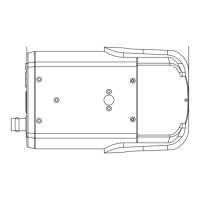
