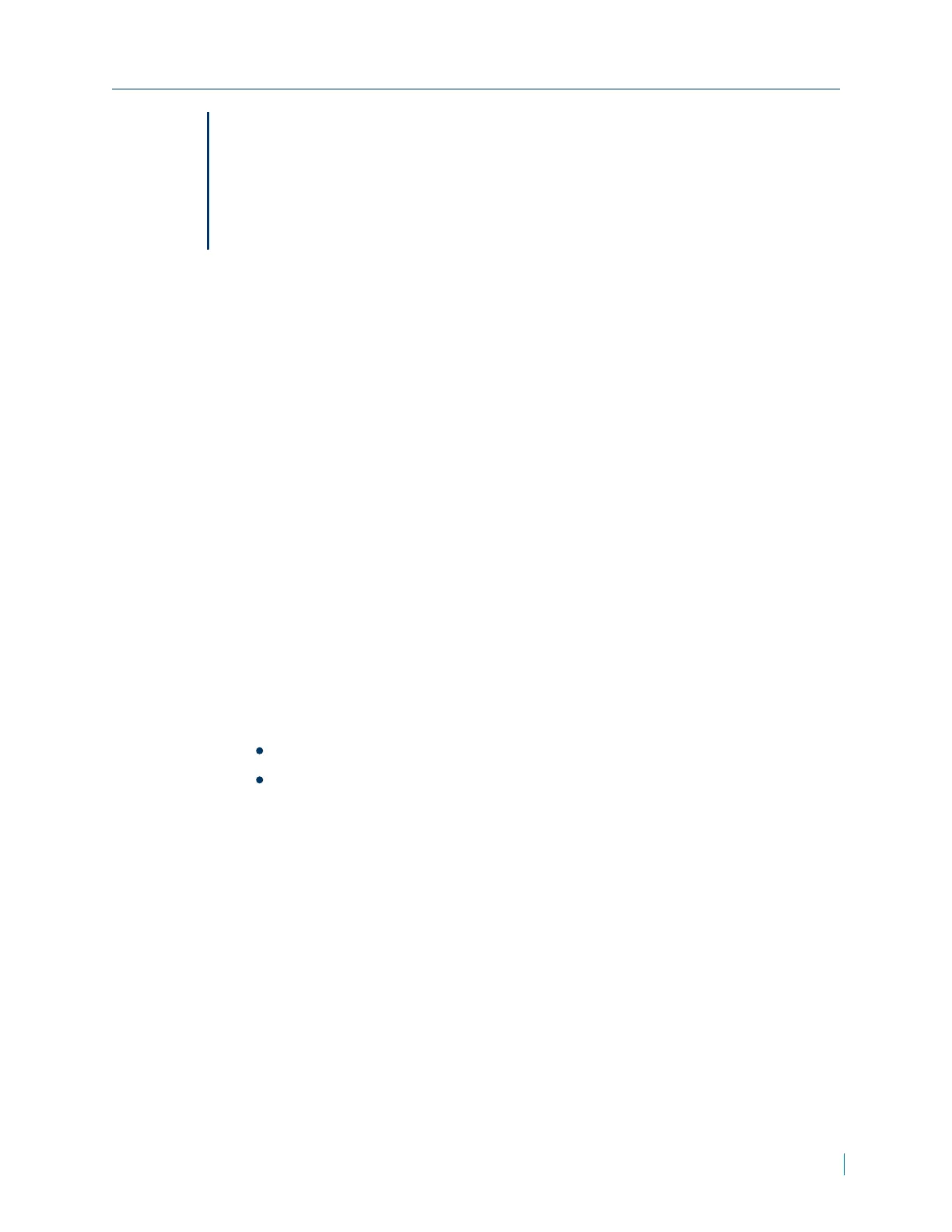Note
When motion detection is set and saved, a motion activity window is
displayed. This motion activity window shows the motion level. The blue line is
the motion level and the red line is the motion threshold. This motion activity
window is useful to help motion detection settings (Detection level, Sensitivity
level, sampling pixel) based on your specific scene.
Configuring Network Failure Detection
Network Failure Detection allows the IP Camera to ping another IP device (e.g.
NVR, VSS, Video Server, etc.) within the network periodically and generates
some actions in case of network failure occurs, for instance, a Video Server is
somehow disconnected.
► To configure network failure detection
1. In a web browser, type the IP address of the IP camera in the Address bar,
and then press ENTER.
2. Type the username and password.
3. Click System > Events > Network failure detection.
4. Select On , Off or By Schedule.
If you select By Schedule, from the list, select the schedules to run.
5. From the Detection Type section, set the IPaddress to ping and the
interval.
6. From the Triggered Action section, select the alarm actions to perform.
Choose from the following:
Enable Alarm Output (low/high)
Send Message by FTP/E-Mail
7. Click Save.
Chapter 4: Advance Configuration
© 2014 Verint Systems Inc. All Rights Reserved Worldwide. 46
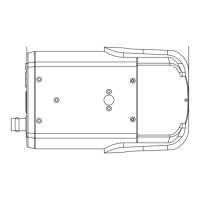