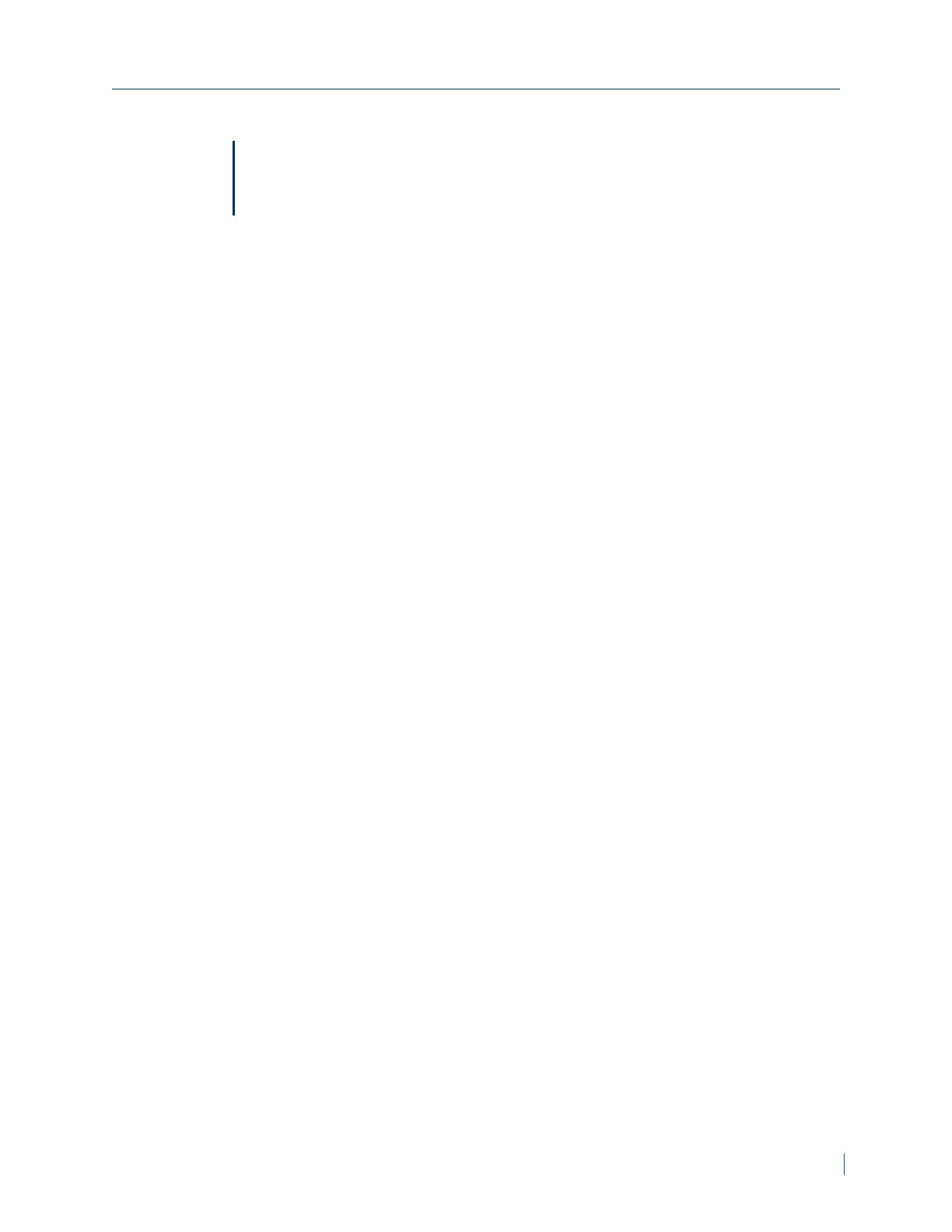web server port on the router automatically.
Note
To enable this function, verify that the router supports UPnP and it is
activated.
6. In the Friendly name box, type the name for the IP Camera for identity.
7. Click Save.
Configuring Mail
The Administrator can send an e-mail via Simple Mail Transfer Protocol (SMTP)
when an alarm is triggered. SMTP is a protocol for sending e-mail messages
between servers. SMTP is a relatively simple, text-based protocol, where one
or more recipients of a message are specified and the message text is
transferred.
► To configure mail
1. In a web browser, type the IP address of the IP camera in the Address bar,
and then press ENTER.
2. Type the username and password.
3. Click System > Mail.
4. In the 1st SMTP(mail)server box, type the name of the mail server.
5. In the 1st SMTP(mail)server port box, type the port number of the mail
server. The default value is 25.
6. In the 1st SMTPaccountname box, type the user account name.
7. In the 1st SMTPpassword box, type the password.
8. In the 1st recipient email address box, type the email address of the
recipient.
9. Select 1st SMTPSSL to use SSL.
10. In the 2nd SMTP(mail)server box, type the name of the mail server.
11. In the 2nd SMTP(mail)server port box, type the port number of the
mail server. The default value is 25.
12. In the 2nd SMTPaccountname box, type the user account name.
13. In the 2nd SMTPpassword box, type the password.
14. In the 2nd recipient email address box, type the email address of the
recipient.
15. Select 2nd SMTPSSL to use SSL.
16. Click Save.
Chapter 4: Advance Configuration
© 2014 Verint Systems Inc. All Rights Reserved Worldwide. 42
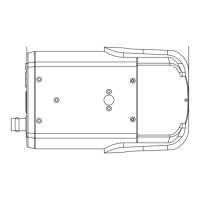