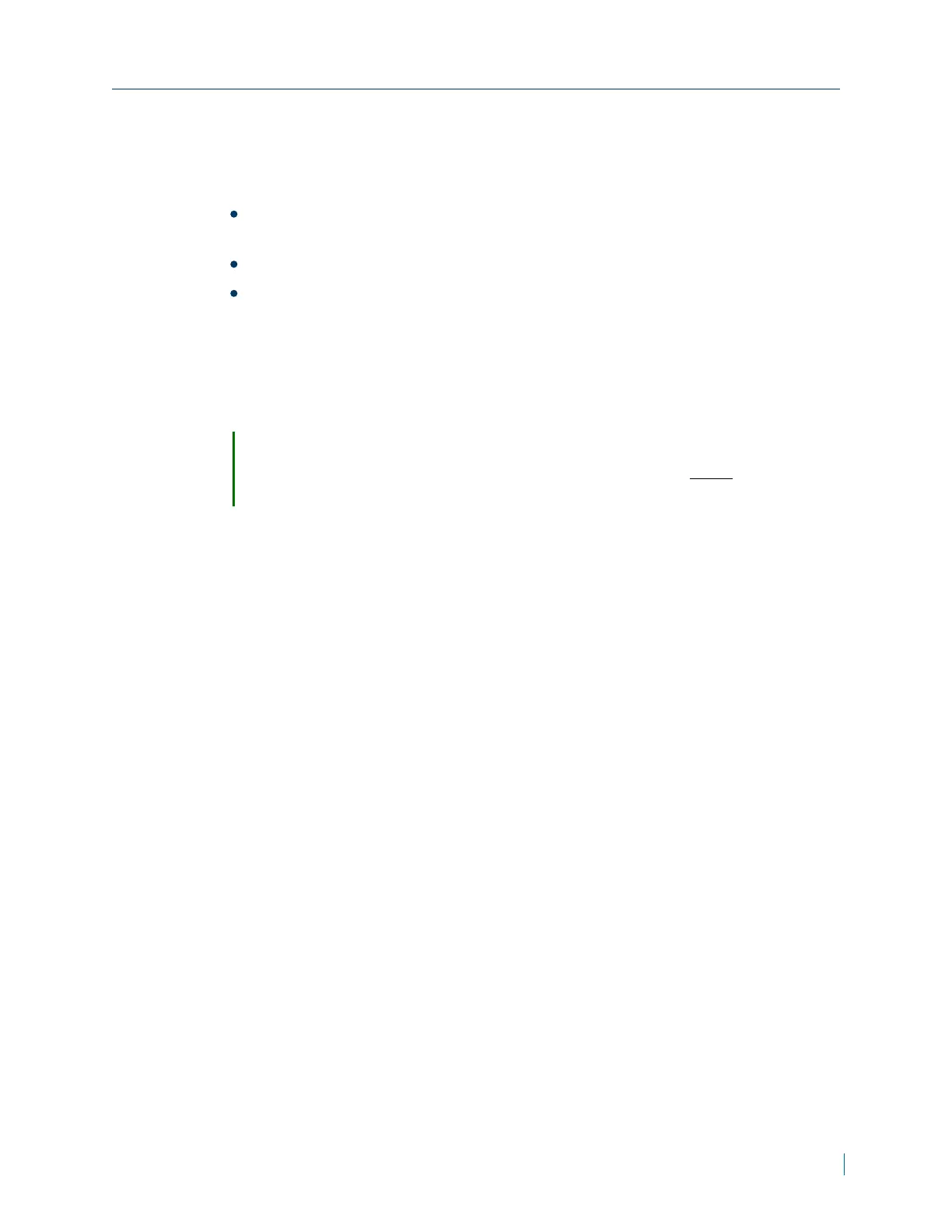A device in APIPA mode does not reside on the same subnet as the other
devices on the IP network. Therefore, it may not be able to view or be visible
by the other devices. All Nextiva devices use the following temporary APIPA
configuration:
IP address: 169.254.X.Y (where X and Y are based on the last two octets of
the MAC address of the device)
Subnet mask: 255.255.0.0
Gateway: 169.254.*.*
► To set a static IPaddress
1. Launch the Verint Camera Configurator.
2. In the Discovery tab, click Device Search.
3. From the Discovery table, right-click a device and select Network Setup.
Tip
To set a static IPaddress for multiple devices, press the CTRL key and
click each device.
4. From the Network Setup dialog, perform the following:
a. In the Starting box, type the IP address of the device.
b. In the Subnet Mask box, type the address specifying the subnet in
which the IP address belongs.
c. In the Gateway box, type the IP address of the server that acts as an
access point to another network.
d. Click Apply.
Chapter 2: Configuration
© 2014 Verint Systems Inc. All Rights Reserved Worldwide. 22
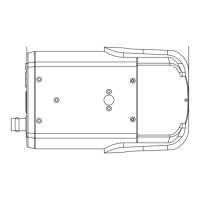