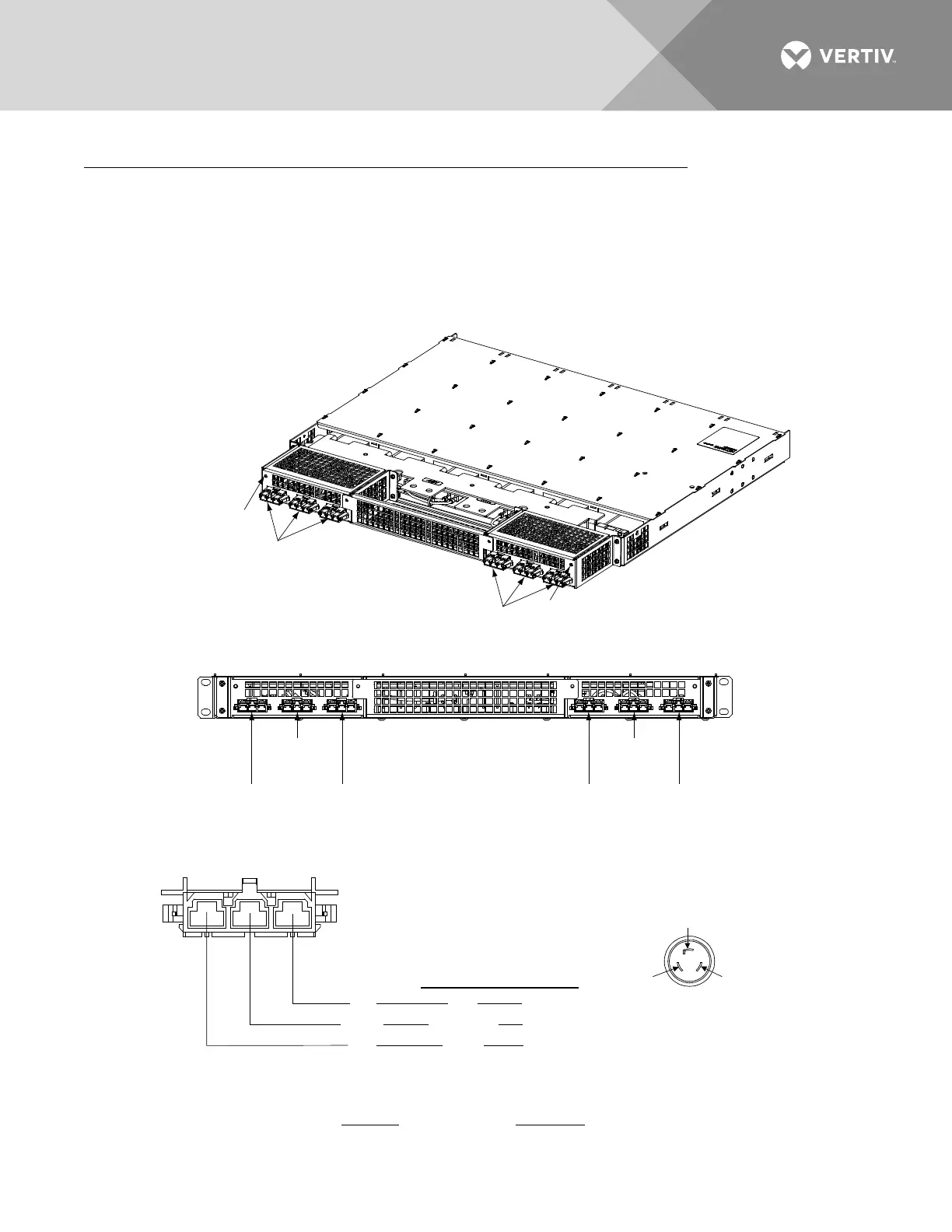Vertiv | NetSure 7100 Series -48V DC Power System Installation Manual (IM582127000) | Rev. BB
Direct AC Input Connections to 588705400 List 02 Module Mounting Assemblies
Spec. No. 588705400 List 02 is equipped with plug-in AC input connectors located on the rear of the shelf. AC
input cable assemblies or AC input line cords with mating connectors are available (see SAG582127000). Make
AC input connections per Figure 51.
Figure 51:
Nominal 208 VAC, 240 VAC, 277 VAC Input and Equipment Grounding Connections to Module
Mounting Assembly 588705400 List 02 (Single Phase, Cable Assemblies or Line Cords)
(The 277 VAC input rating does not apply to line cords supplied with plugs.)
Rectifiers are numbered left to
right as viewed from the front.
AC Input for
Rectifier Position
#3
AC Input for
Rectifier Position
#1
AC Input for
Rectifier Position
#2
Rear
AC Input for
Rectifier Position
#6
AC Input for
Rectifier Position
#4
AC Input for
Rectifier Position
#5
Input Connections are Made
using the Ordered Input
Cable Assemblies / Line Cords
(Cabinet Rear View)
L2
Ground
L1
Blue*
Green/Yellow*
Brown*
White*
Green*
Black*
* Color of Input Cable
Assembly / Line Cord Lead
Rectifier AC Input
(208 VAC / 240 VAC, 30 A)
Module Input Connector
Input
Cable Assembly
P/N 535232
P/N 547898
P/N 553202
AC Input
Line Cords
P/N 540946
P/N 545616
Terminal G
(Green Wire)
Terminal Y
(Black Wire)
Terminal X
(White Wire)
P/N 540946
& 545616
Plug End
Rectifier AC Input
(208 VAC, 240 VAC, 277 VAC, 30 A)
Rectifier
AC input connections are made using the supplied
AC input cable assemblies or line cords connected here.
Rear
M4 Frame
Ground Screw
M4 Frame
Ground Screw
Line to Line:
Connect Line 1 to Terminal 1.
Connect Line 2 to Terminal 2.
Line to Neutral
Connect Line to Terminal 1.
Connect Neutral to Terminal 2.
