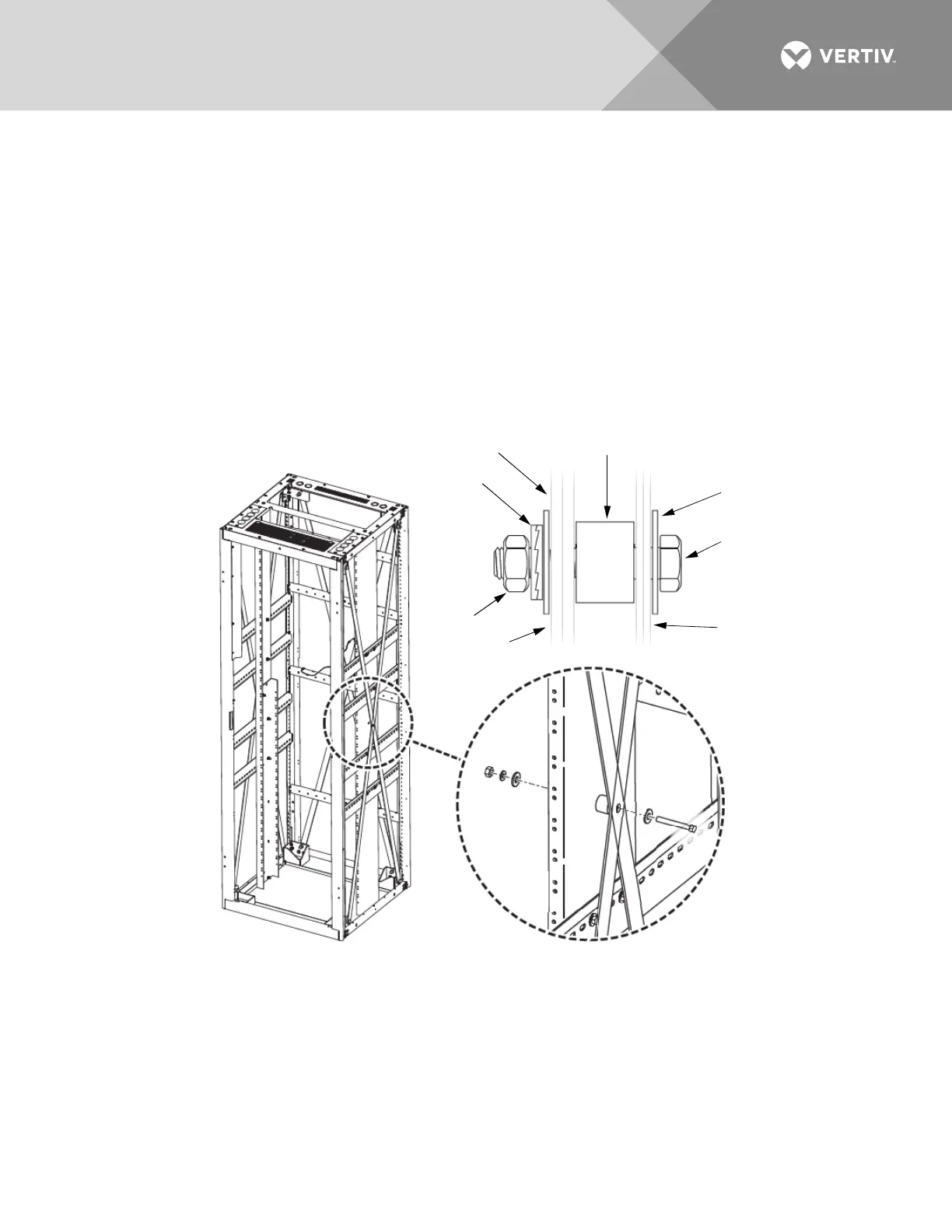4. Mount hardware to the left and right side rails.
5. Assemble the twelve (12) 1/4-20 x 1” screws
provided with kit and saved washers and nuts,
locations shown. Leave nuts loose at this time.
6. Assemble the two (2) 1/4-20 x 2“ screws
provided with kit; and saved washers, spacers,
and nuts, locations shown. Leave nuts loose.
7. Ensure mounting rails are vertically leveled
and the front-to-rear flange spacings are 6.0”.
8. Torque to 75 in-lbs.
Washer
Lock Washer
Nut
Frame Rail
Spacer
Washer
Brace Bar
1/4-20 x 2”
Screw
Mount hardware to the left and right side rails.
