Issue No: A Page: v
Ref: ?-Insert_Document_Part_No._Here-? Copyright © 2021 Vislink is a Vislink Technologies Inc. companies
6.2.4. Active Preset – Selection..................................................................... 34
6.2.5. Active Preset – Configuration Settings (RH Sidebar) .................................. 34
6.2.5.1. Modulation ....................................................................................... 35
6.2.5.2. Receivers ......................................................................................... 36
6.2.5.3. Decoder ........................................................................................... 37
6.2.5.4. Stream Out ...................................................................................... 38
6.2.5.5. Network .......................................................................................... 39
6.2.5.6. Global ............................................................................................. 40
6.3. Settings ........................................................................................................................... 41
6.3.1. RF ................................................................................................... 41
6.3.1.1. Modulation ........................................................................................ 41
6.3.1.2. Channel Plan .................................................................................... 43
6.3.1.3. BDC ................................................................................................ 43
6.3.2. Decoder ........................................................................................... 44
6.3.2.1. Low Latency ..................................................................................... 44
6.3.2.2. Service ............................................................................................ 46
6.3.2.3. Genlock ........................................................................................... 48
6.3.2.4. Analog ............................................................................................. 48
6.3.3. Stream ............................................................................................ 49
6.3.3.1. RTP................................................................................................. 49
6.3.3.2. RTSP ................................................................................................ 51
6.3.3.3. UDP ................................................................................................ 52
6.3.3.4. SRT ................................................................................................. 53
6.3.4. eLinks ............................................................................................. 54
6.3.5. Presets ............................................................................................ 55
6.3.6. Network .......................................................................................... 56
6.3.6.1. Network 1/2 ..................................................................................... 56
6.3.6.2. Active Directory ................................................................................. 57
6.3.6.3. Tools ............................................................................................... 59
6.3.7. Global ............................................................................................. 60
6.3.7.1. ASI .................................................................................................. 61
6.3.7.2. Decryption......................................................................................... 61
6.3.7.3. User Data ......................................................................................... 62
6.3.8. Admin ............................................................................................. 63
6.4. Info .................................................................................................................................. 63
6.4.1. Unit Information ................................................................................ 63
6.4.2. License Information ............................................................................ 65
6.5. Accounts ......................................................................................................................... 67
6.5.1. Users ............................................................................................... 67
6.5.2. Add New Account .............................................................................. 67
7. Receiver Installation & Setup ......................................................................... 69
7.1. Before You Connect ...................................................................................................... 69
7.2. Connecting the Receiver .............................................................................................. 69
7.3. Powering Up the Receiver ........................................................................................... 69
7.4. Setting the Unit IP Address ......................................................................................... 69
7.5. Accessing the Web GUI ................................................................................................ 70
7.6. Configuring BDC (Down-conversion) ......................................................................... 70
7.7. Configuring Demodulation........................................................................................... 71
7.7.1. DVB-T Operation ................................................................................ 71
7.8. Configuring Diversity .................................................................................................... 72
7.9. Configuring Video Decoding ........................................................................................ 73
7.10. Deinterleaving ............................................................................................................... 73
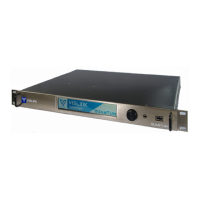
