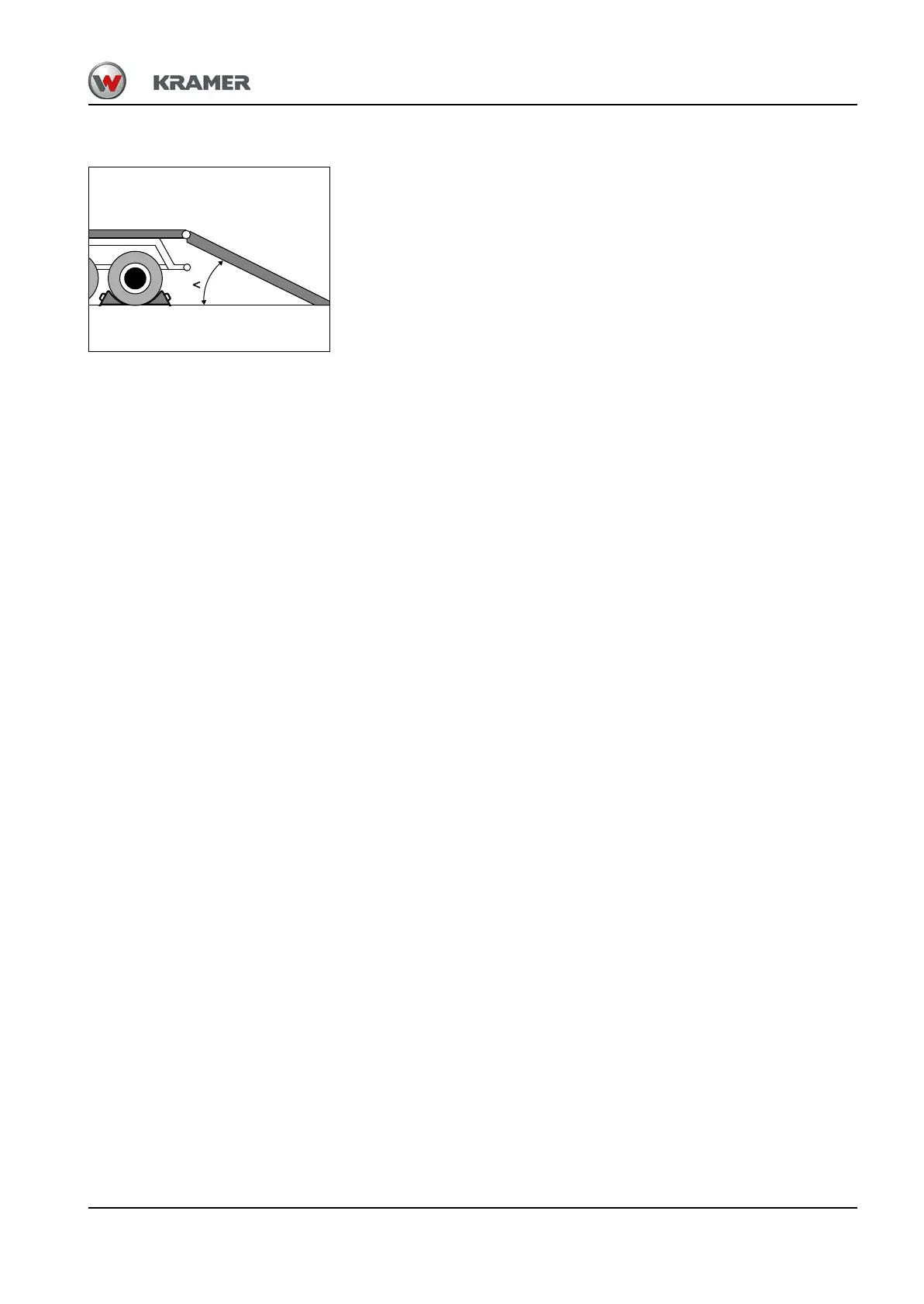BA 357-00 * 3.0 * 35700_06_Transport.fm 6-7
Transport 6
Loading the machine
1. Secure the transport vehicle with chocks to prevent it from rolling.
2. Place the access ramps at the smallest possible angle.
➥ Do not exceed an angle of 20°.
➥ Use access ramps only with an antiskid surface.
3. Ensure that the loading area is clear and access to it is not obstructed,
by superstructures for example.
4. Ensure that the access ramps and the wheels of the machine are free
of oil, grease and ice.
5. Turn on the machine.
6. Raise the loader unit enough so that it will not touch the access ramps.
7. Carefully drive the vehicle onto the middle of the transport vehicle.
8. Set the drive to a neutral position – see chapter 5 “Slowing the
machine and stopping” on page 5-15.
9. Lower the loader unit to the loading area.
10.Apply the parking brake – see chapter 5 “Parking brake” on page 5-6.
11.Actuate the motor isolating switch.
12.Turn the machine off and remove the ignition key.
13.Leave the cabin.
14.Disconnect the battery connector.
15.Close the cabin door and battery cover plate securely.
16.Ensure that the authorized maximum height
of the transport vehicle is not exceeded.