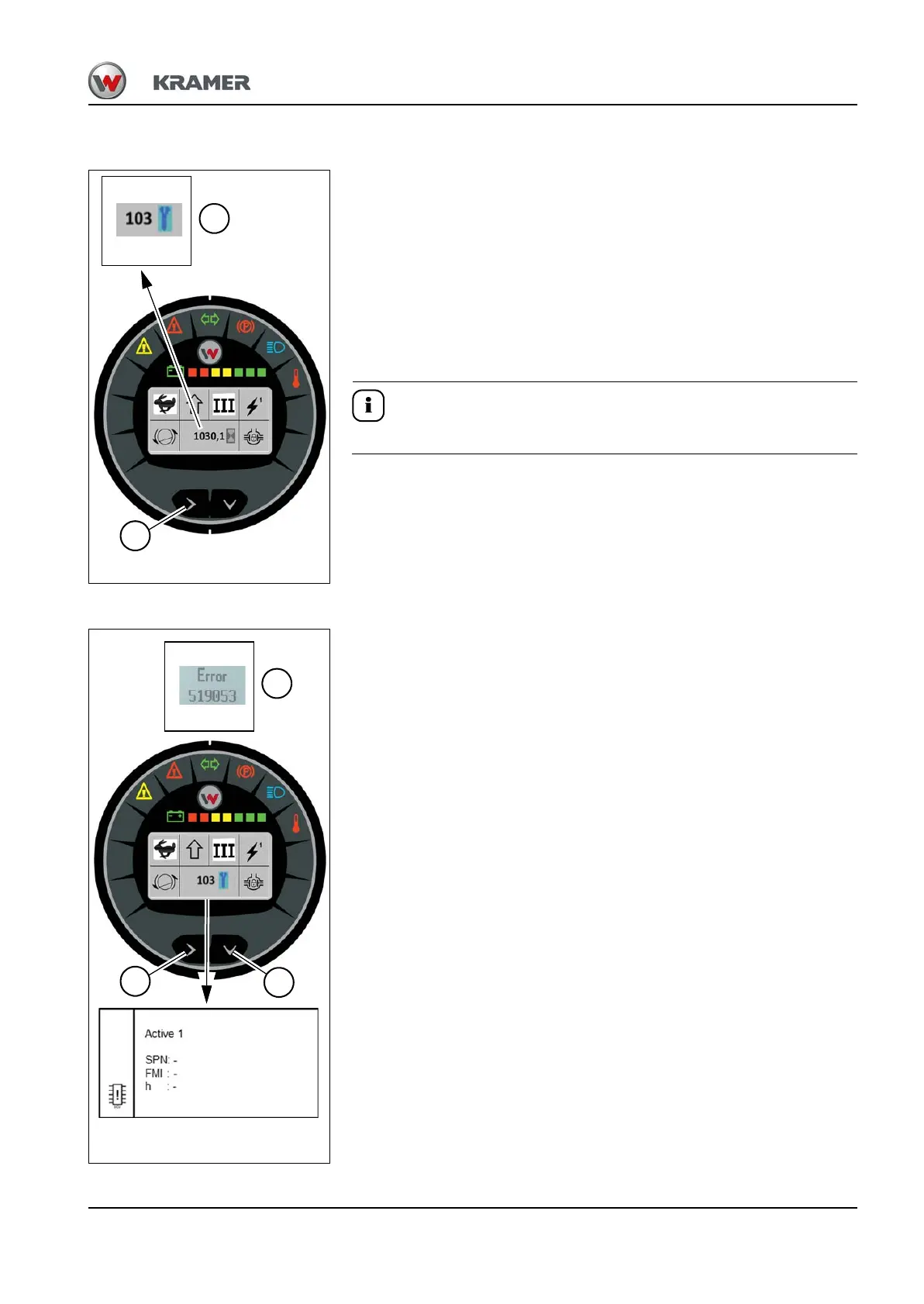BA 357-00 * 3.0 * 35700_07_Wartung.fm 7-11
Maintenance 7
Service indication
Maintenance intervals indication
The maintenance intervals are displayed by the maintenance indicator
display F/2 in the gauge on the instrument panel.
If less than 20 operating hours remain before the next inspection is due,
the remaining number of hours until inspection is displayed
here for 10 seconds when the starter is engaged.
The remaining number of hours up to the next inspection can be queried
in the display at any time. Press button 47 to call up the remaining number
of hours. In the startup screen, the display of the operating hours switches
to a display of the number of hours until the next inspection F/2.
Maintenance intervals – see "Maintenance plan" on page 7-6.
Error code display
Error code indicator travel drive and work hydraulics
If an error occurs in the electronics of the travel drive or work hydraulics,
which is not displayed via its own indicator light, then an error message is
displayed for 3 seconds as an error code in field F/3 of the gauge on the
instrument panel.
Errors are saved and can be recalled at any time. To do this, after calling
up the service display by using button 47, press button 46. Each time that
button 46 is pressed, the digital display scrolls one more page within the
service display.
➥ If multiple error messages are present, these can be called up one
after the other in the display.
Description – see chapter 8 “Displays” on page 8-5.