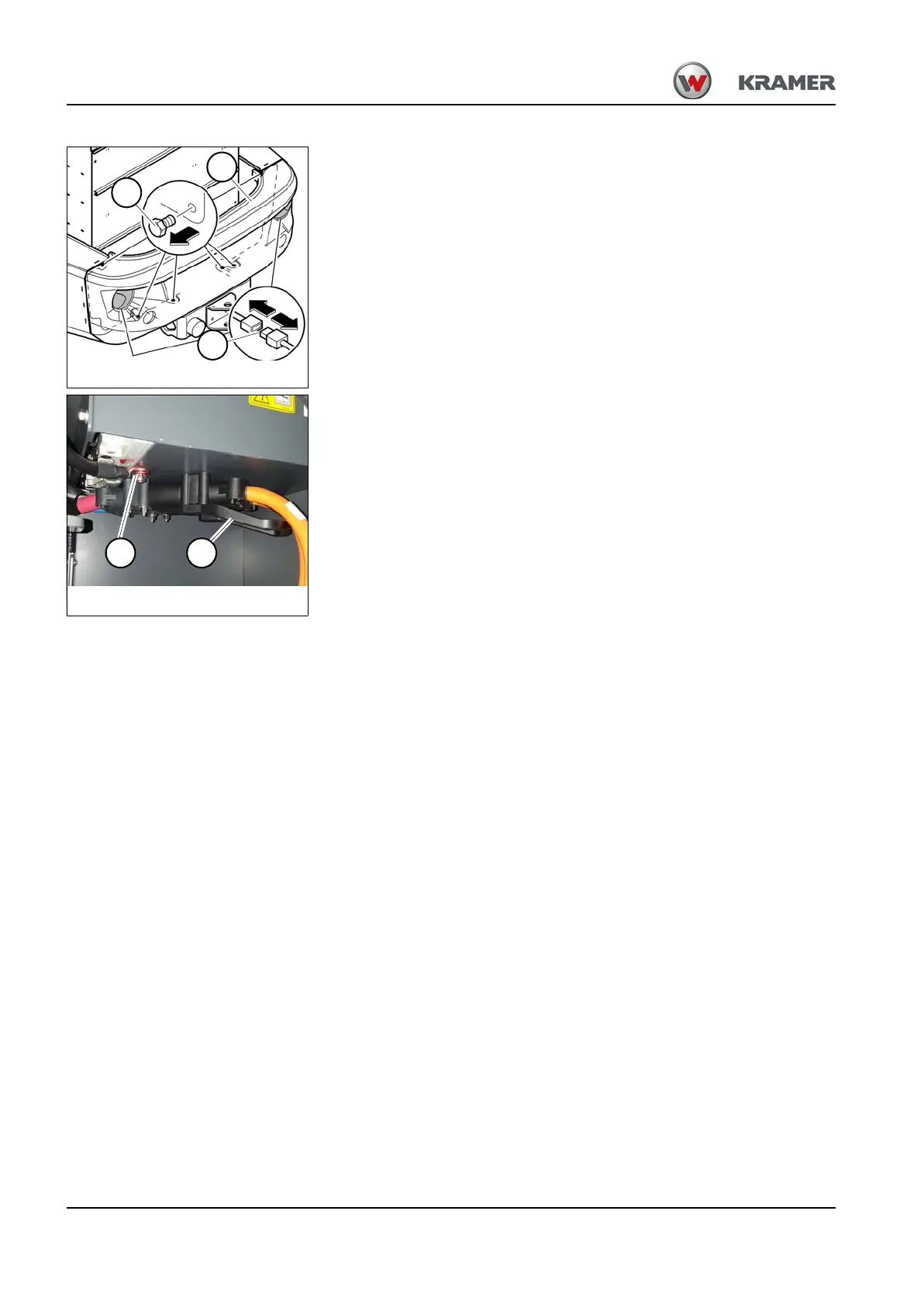7-44 BA 357-00 * 3.0 * 35700_07_Wartung.fm
7 Maintenance
Installing the rear part
1. Place the rear part A from behind onto the centering bolts.
2. On each side 3, screw in the screws B and tighten them hand-tight.
3. Align the rear part.
4. Tighten the fastening screws.
5. Per side, connect one plug-and-socket connection A to the rear lights.
. Rectification
1. Tighten the connection B (M8).
2. Connect the battery connector A.
3. Close the battery cover plate.
4. Turn on the machine and test the lighting and machine functions.