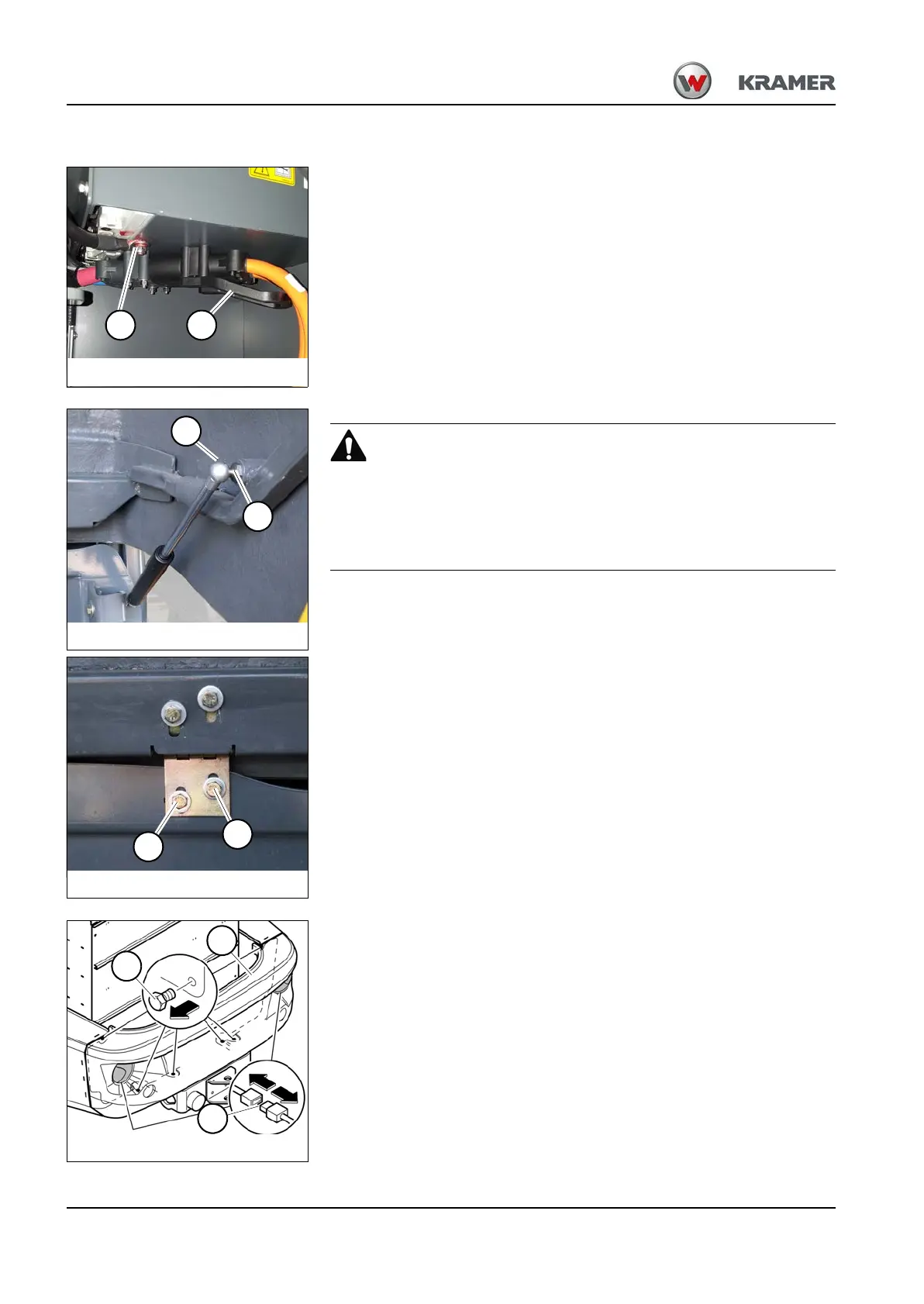7-46 BA 357-00 * 3.0 * 35700_07_Wartung.fm
7 Maintenance
Preliminary work
1. Park the machine on firm, level and dry ground.
2. Apply the parking brake.
3. Lower the loader unit to the ground.
4. Switch off motor isolating switch.
5. Turn the machine off and remove the ignition key.
6. Open the battery cover plate.
7. Pull the battery connector A on the strap horizontally out of the
bushing.
8. Loosen the connection B (M8).
Removing the battery cover plate
Risk of injury from loosened battery cover plate.
Persons can be injured by the loosened battery cover plate falling off.
► Secure the battery cover plate against falling off before
loosening the hinges.
1. Secure the battery cover plate against falling off.
2. On the left and right gas struts, remove the safety pin A and remove
the gas strut B on the battery cover plate.
3. On the hinges of the battery cover plate, unscrew two screws D each
from the cab.
4. Remove the battery cover plate.
Removing the rear part
1. Per side, disconnect one plug-and-socket connection A to the
rear lights.
2. On each side 3, unscrew the screws B.
3. Remove the rear part C from the centering bolts backwards.