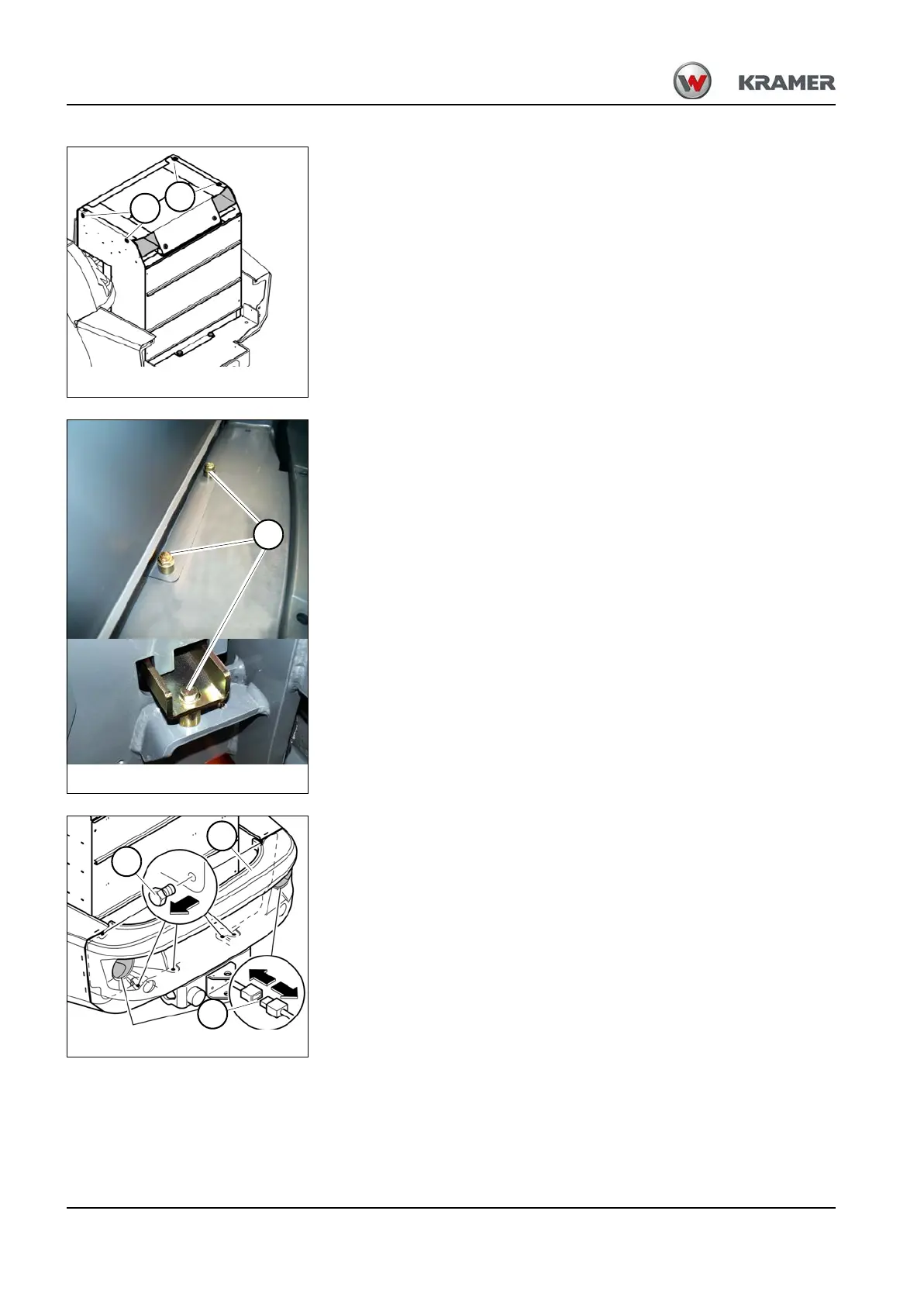7-48 BA 357-00 * 3.0 * 35700_07_Wartung.fm
7 Maintenance
Installation
1. Knock the crane gear perpendicular onto the supports A on the battery
tray. To do this: attach the hooks so they cannot fall on battery cells
when the crane gear is loosened.
2. Carefully drive the battery from the rear as far as possible into the
machine. Pay attention that the battery tray engages in the front clamp.
3. Knock the crane gear off the battery tray. To do this deposit the hooks
so they cannot fall on battery cells when the crane gear is loosened.
4. Align the battery tray.
5. Insert the retaining bolts A with sleeves and screw them in.
6. Tighten hexagon nuts to 195 Nm (144 ft lb).
Installing the rear part
1. Place the rear part A from behind onto the centering bolts.
2. On each side 3, screw in the screws B and tighten them hand-tight.
3. Align the rear part.
4. Tighten the fastening screws.
5. Per side, connect one plug-and-socket connection A to the rear lights.