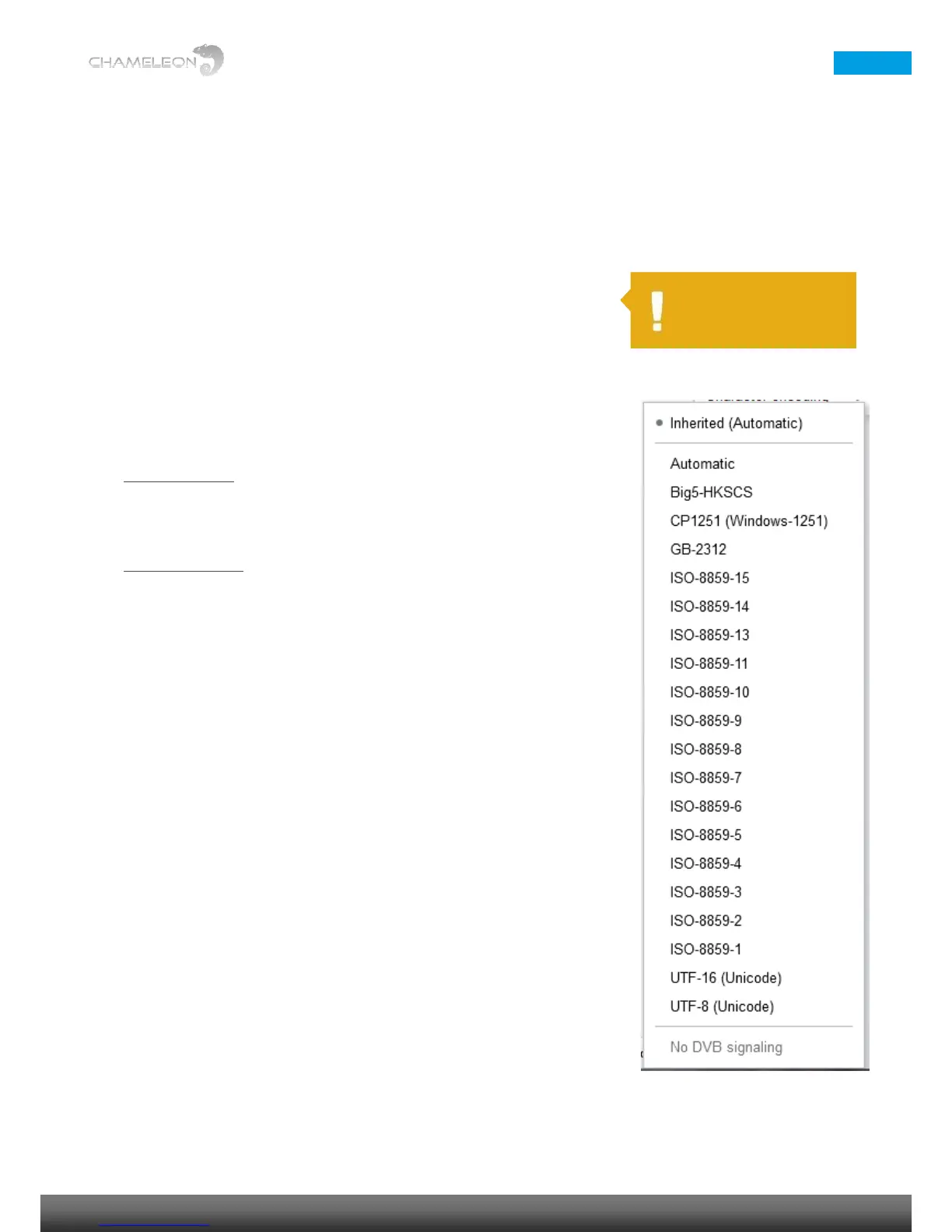10.4.3 Character encoding
DVB specifies a number of standard encodings of text strings, e.g. Service Names and Service Provider Names.
These include ISO 8859-1 ISO 8859-15, GB-2312, BIG5, and UTF8. To indicate the encoding used, there is a flag in
the SDT. If there is no flag, the name decoding should use ISO 6937.
Some transmissions omit the flag, but choose not to encode in ISO 6937. You may also want to use an encoding
that is not defined by DVB.
Character encoding settings for inputs
On the input side of Service Management, there are settings for text encoding
for the Service Name and the Service Provider Name. These settings can be used
if there is no encoding flag in the incoming SDT.
Character encoding settings for outputs
At the output side of Service Management, there are encoding settings at output
level as well as at service level. A service will inherit the encoding of the output
unless you have set a specific encoding setting for the service.
For input services:
■ Selecting a character encoding only has effect if the incoming SDT is without
character encoding flag
For output services:
■ For a not changed service name, and the output encoding set to Automatic
(default), the service name is copied directly from the inputs
■ For a not changed service, and the output encoding set to anything other than
Automatic, the service name is decoded (according to the setting/flag for inputs),
and encoded with the selected output encoding
■ For a changed service/service provider name, and the output encoding set to
Automatic, the Chameleon tries to encode the configured service name in an
encoding that fits the text, e.g. “abcd” is encoded with ISO 6937 while “åäö”
encoded with ISO 8859-9
■ If the service/service provider name is changed and the output encoding is set to
anything other than Automatic, the name will be encoded with the set encoding.
In all cases except the first, for “No DVB signalling” the encoding used is removed.
