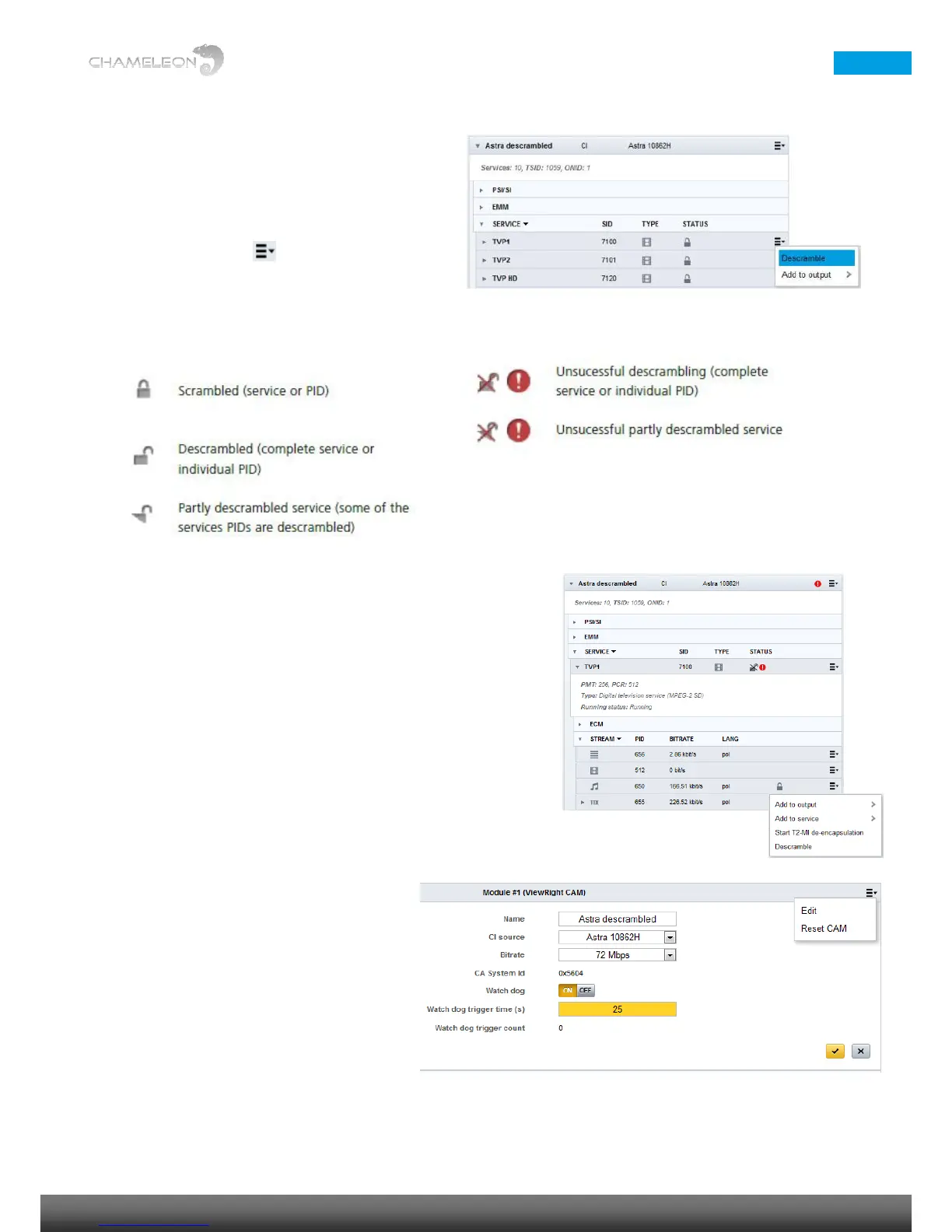10.5.2 Descrambling – Service level & PID level
After selecting CI source in the COMMON INTERFACE
menu, a new “input” of type CI will be displayed in the
Inputs part of Service Management.
Select the services to be descrambled
Click the menu icon, , of the service you want to
descramble, and select Descramble in the popup
menu. To output a descrambled service, add the
service from CI input to an output (see §10.3).
Descrambling status indication icons
PID level descrambling
At the PID level in the Inputs of Service Management, click the edit
arrow of the PID you want to descramble, and select Descramble in the
popup menu.
NOTE: When selecting to descramble a PID, all other PIDs will by
default be selected not to be descrambled. Hence, if you descramble
on PID level, make sure that you select to descramble all
PIDS that you want to descramble.
10.5.3 CAM reset and Common Interface Watchdog
The CAM can be reset (power toggled) by
selecting Reset CAM in the pop-up menu.
The CI Watchdog will, when enabled, monitor
the TS header information from the CAM to
detect if the stream is descrambled or not. For
the CI watchdog to trigger, the service must
first be descrambled correctly.
When the CI watchdog is triggered, the CAM is
reset (power toggle), and you will see “No
module connected” in the Common Interface menu during the CAM reset.
The Watch dog trigger time is the delay from detection of a service not being descrambled to the reset of the CAM.
