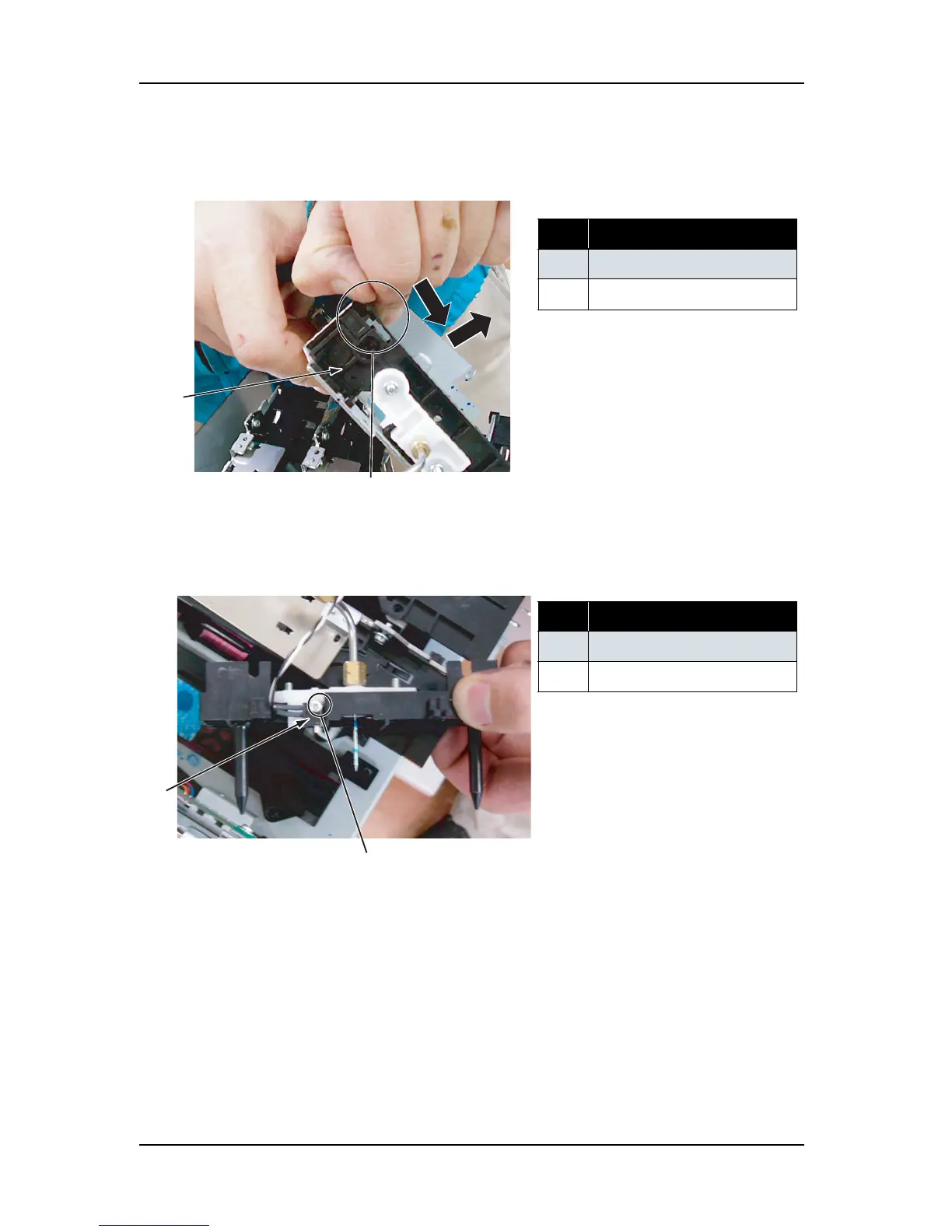4 Parts Replacement RJ-901C/RJ-900C Maintenance Manual
4-58
4. Release the tab of the frame assembly needle, push down and slide it sideways (see the directions of the
arrows), then remove the cartridge frame assembly.
5. Remove the screw retaining the ink NOT sensor to the I/H assembly (M2
× 8, S tight binding: 1pce).
No. Part name
1 Frame assembly needle
2
Frame assembly needle tab
No. Part name
1 Ink NOT sensor
2
Ink NOT sensor screw
1
2
Ԙ
ԙ
1
2
