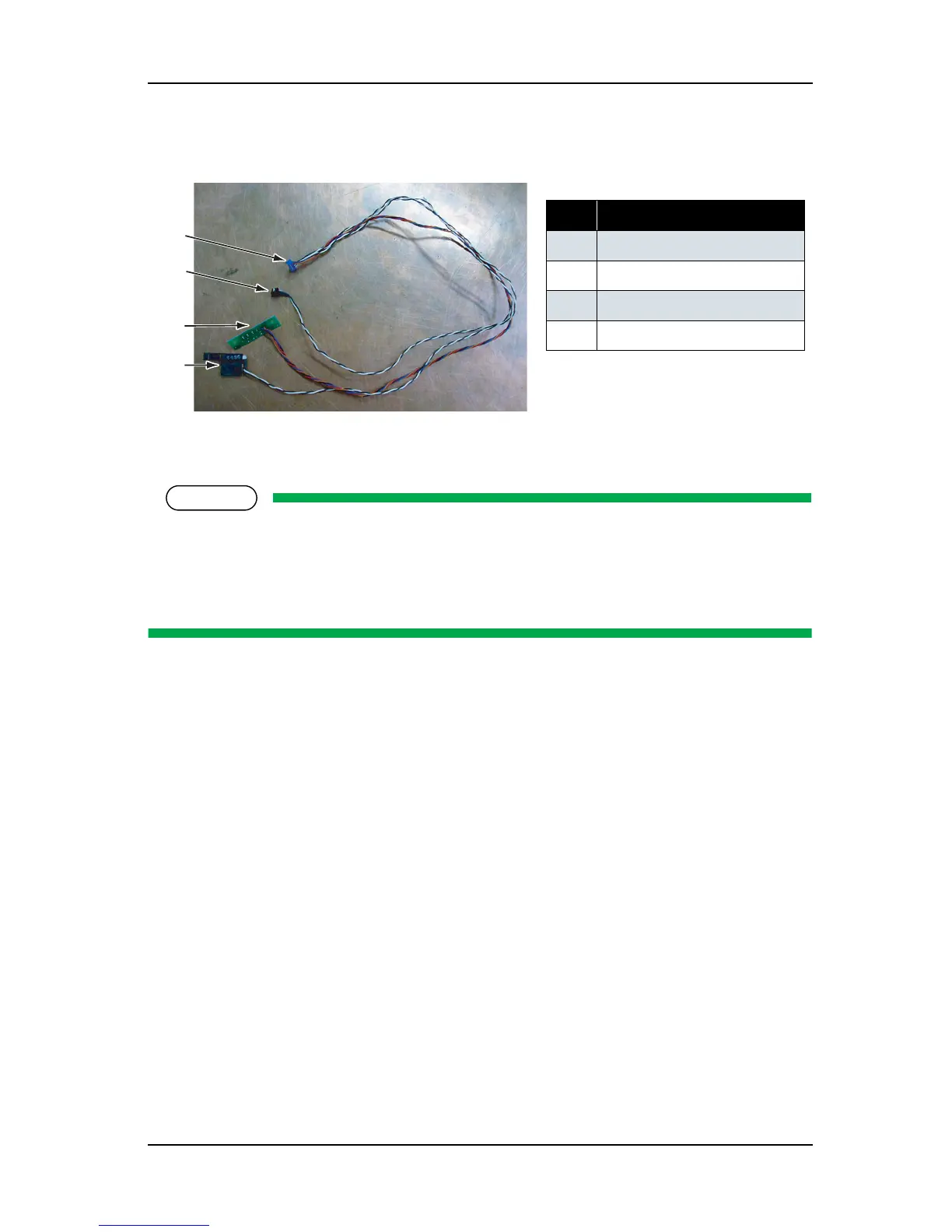RJ-901C/RJ-900C Maintenance Manual 4 Parts Replacement
4-59
6. Replace the ink sensor assembly.
7. To reassemble the unit, reverse the removal procedure.
When reassembling the unit, note the following sensor fastening torque.
• Ink NOT sensor: Slight overtorque may damage the parts. Gradually torque the sensor to avoid
tightening it too much.
• Ink END sensor: Tighten the sensor to avoid rattling.
No. Part name
1 Ink sensor assembly connector
2 Ink NOT sensor
3 Ink ID sensor
4 Ink END sensor
1
2
3
4
