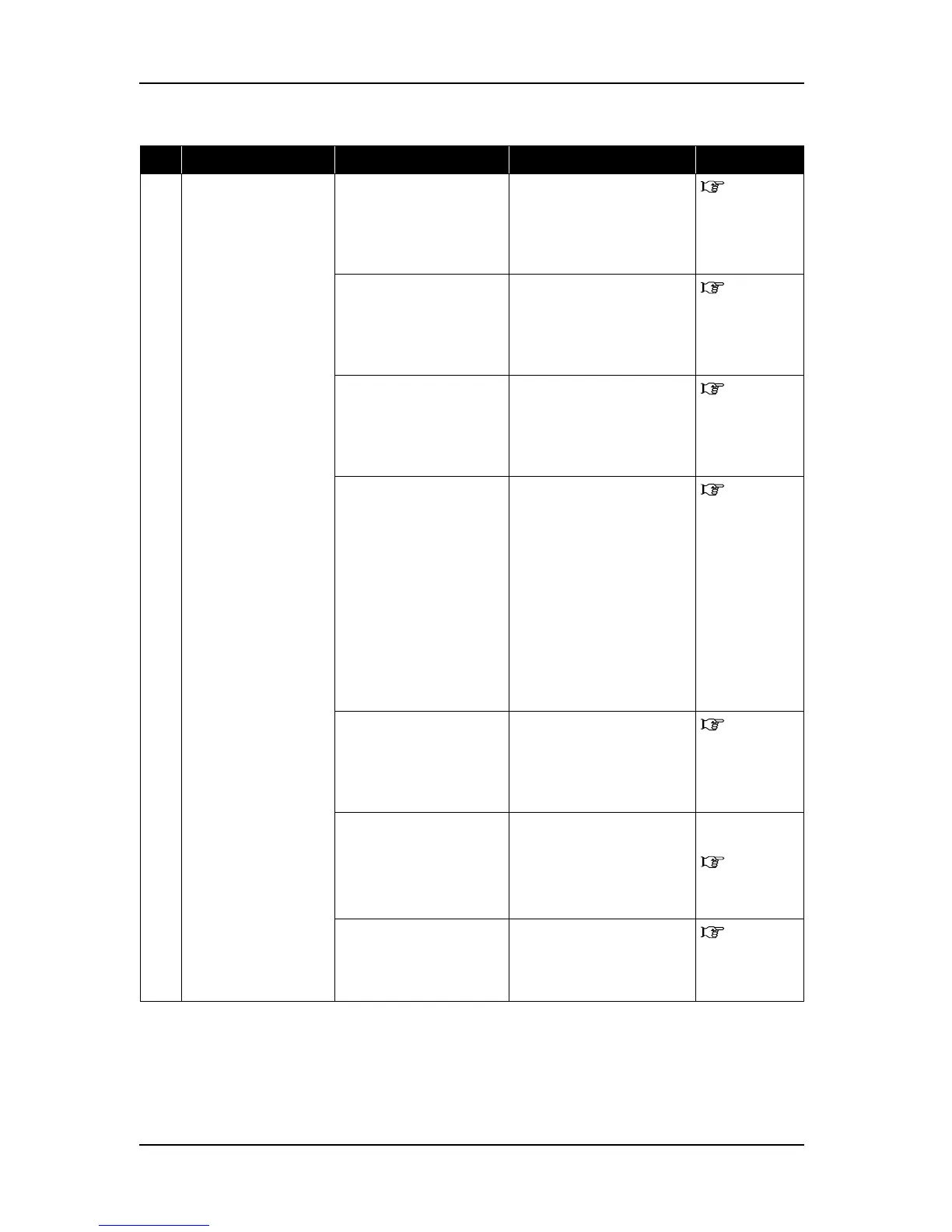9 Troubleshooting RJ-901C/RJ-900C Maintenance Manual
9-54
8
9
10
11
4. Is shielding material
secured at specified
position?
Remount it at specified
position.
"4.9.1
Replacing
Suction Fan
Assembly"
p.4-62
5. If the media in
problem is roll media,
does scroller rotate
evenly?
Adjust roll receiver assembly
position. Replace roll
receiver assembly.
"4.2.8
Removing
Scroller
Receiver (L,
R)" p.4-14
6. Is PF belt tension
adjusted to
specification?
Adjust PF reduction belt
tension.
"(2)
Confirming
Completion of
Installation to
Plotter" p.7-17
7. Check cleaning wiper
condition.
• Wipe cleaning wiper
surface with accessory
cleaning wiper cleaning
cloth dampened with
small amount of purified
water. After wiping
cleaning wiper, perform
cleaning twice
consecutively.
• If cleaning wiper is
sticky with ink, replace it
with a new one.
Operation
Manual
8. Is nozzle face wiped/
rubbed correctly?
Check wiper installation
condition and secure it
correctly.
"4.7.3
Replacing
Cleaner Head
(Cleaning
Wiper)" p.4-53
9. Is T fence
contaminated?
• Clean T fence.
• If T fence is still
contaminated or
damaged, replace T
fence.
"4.5.4
Replacing T
Fence" p.4-33
10. Does pressure roller
rotate harder when
pressure arm is raised?
If pressure roller collects
media dust on itself, wipe
dust away using a wet soft
cloth.
Operation
Manual
Table 9-11 Symptoms, Check Items and Actions for Printing Problems(Continued)
No. Symptom Check item Action Reference
