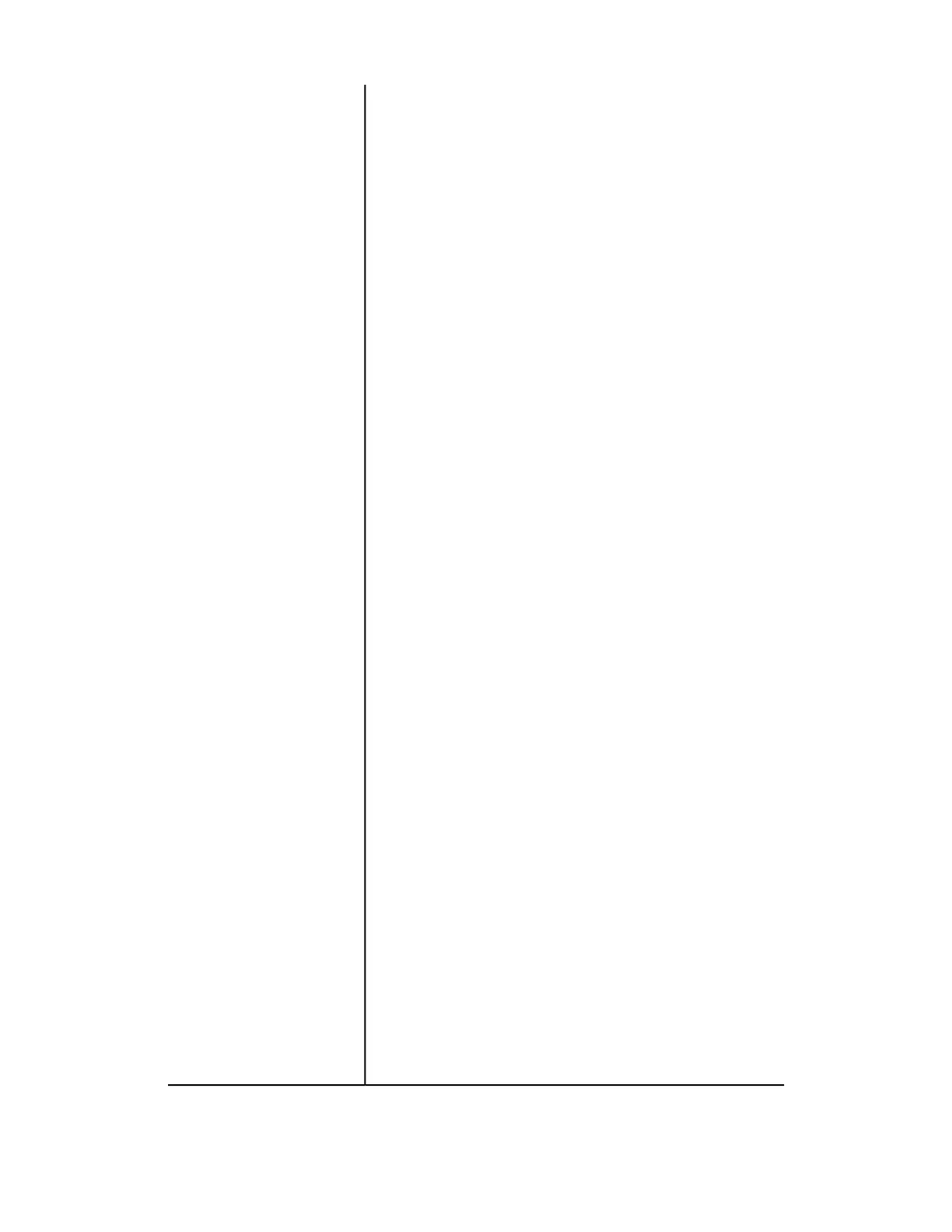Memory Full Procedure
Maximum Stored Pages
Auto Paper Off
Mixed Size Originals - 2 Sided Copy
Fine-tune 100%
ID Card Copy - Reduce/Enlarge
Background Suppression (Photo & Text)
Background Suppression (Text)
Photo & Text (Printed Original)
Original Type - Lightweight (See-Through Paper)
Face Up/Down - Reverse Order, Auto (Single Sheet)
Default Trim Margin (optional SquareFold Trimmer Module)
Auto Image Positioning - Below 105 gsm
Auto Image Positioning - Above 106 gsm
Annotations - Comment Density
Comment Position - Top Left
Comment Position - Top Center
Comment Position - Top Right
Comment Position - Left Center
Comment Position - Center
Comment Position - Right Center
Comment Position - Bottom Left
Comment Position - Bottom Center
Comment Positions - Bottom Right
Date Position - Top Left
Date Position - Top Center
Date Position - Top Right
Date Position - Bottom Left
Date Position - Bottom Center
Date Position - Bottom Right
Page Number Position - Top Left
Page Number Position - Top Center
Page Number Position - Top Right
Page Number Position - Bottom Left
Page Number Position - Bottom Center
Page Number Position - Bottom Right
Bates Stamp - Top Left
Bates Stamp - Top Center
Bates Stamp - Top Right
Bates Stamp - Bottom Left
Bates Stamp - Bottom Center
Bates Stamp - Bottom Right
Bates Stamp - Edit Prefix 1
Bates Stamp - Edit Prefix 2
Bates Stamp - Edit Prefix 3
Bates Stamp - Edit Prefix 4
Bates Stamp - Edit Prefix 5
Bates Stamp - Edit Prefix 6
Bates Stamp - Edit Prefix 7
Bates Stamp - Edit Prefix 8
Annotations - Edit Comment 1
Annotations - Edit Comment 2
Annotations - Edit Comment 3
8-9Xerox
®
Color J75 Press
System Administration Guide
Tools (administrator mode)
