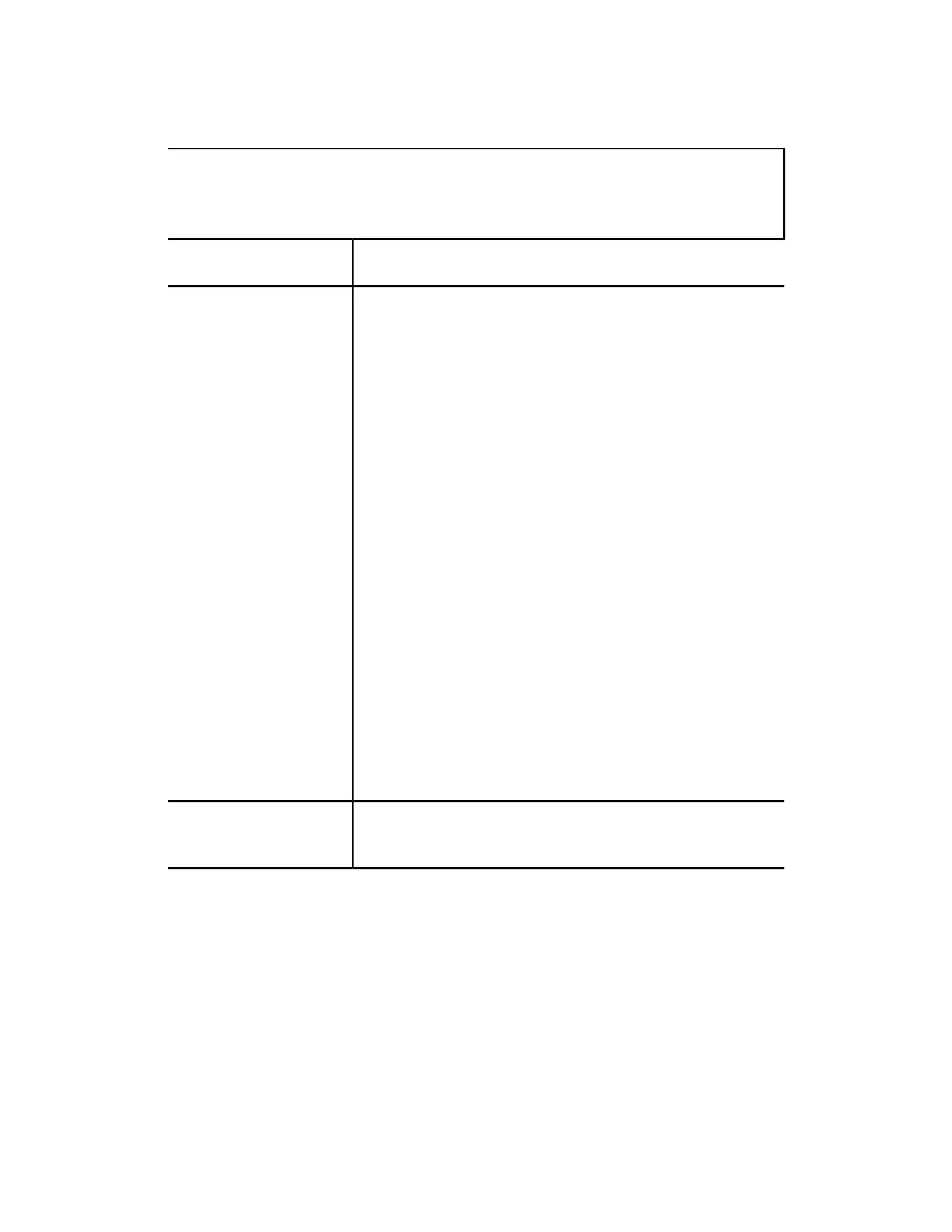Scan Service Settings
Note
Some groups may have features/items on more than one screen. This is indicated by the presence
up/down scroll buttons.
Feature in 2nd Column
Reduce/Enlarge - Buttons 2 to 5
First Tab
Color Scanning
Original Type
File Format
Optimize PDF For Quick Web View
Thumbnail - Outgoing E-mail
Thumbnail - Scan to PC
Lighten/Darken
Contrast
Sharpness
Background Suppression
Shadow Suppression
Color Space
Original Orientation
Resolution
Mixed Size Originals
Edge Erase
Edge Erase - Top Edges
Edge Erase - Bottom Edges
Edge Erase - Right Edges
Edge Erase - Left Edges
Edge Erase - Side 2
Center Erase/Binding Edge Erase
Quality/File Size
E-mail Subject
Searchable Text
Language of the Original
Searchable - Text Compression
Scan Defaults
Transfer Protocol
Login Credential to Access Destination
User Name for FTP Scan
Scan to PC Defaults
Xerox
®
Color J75 Press8-12
System Administration Guide
Tools (administrator mode)
