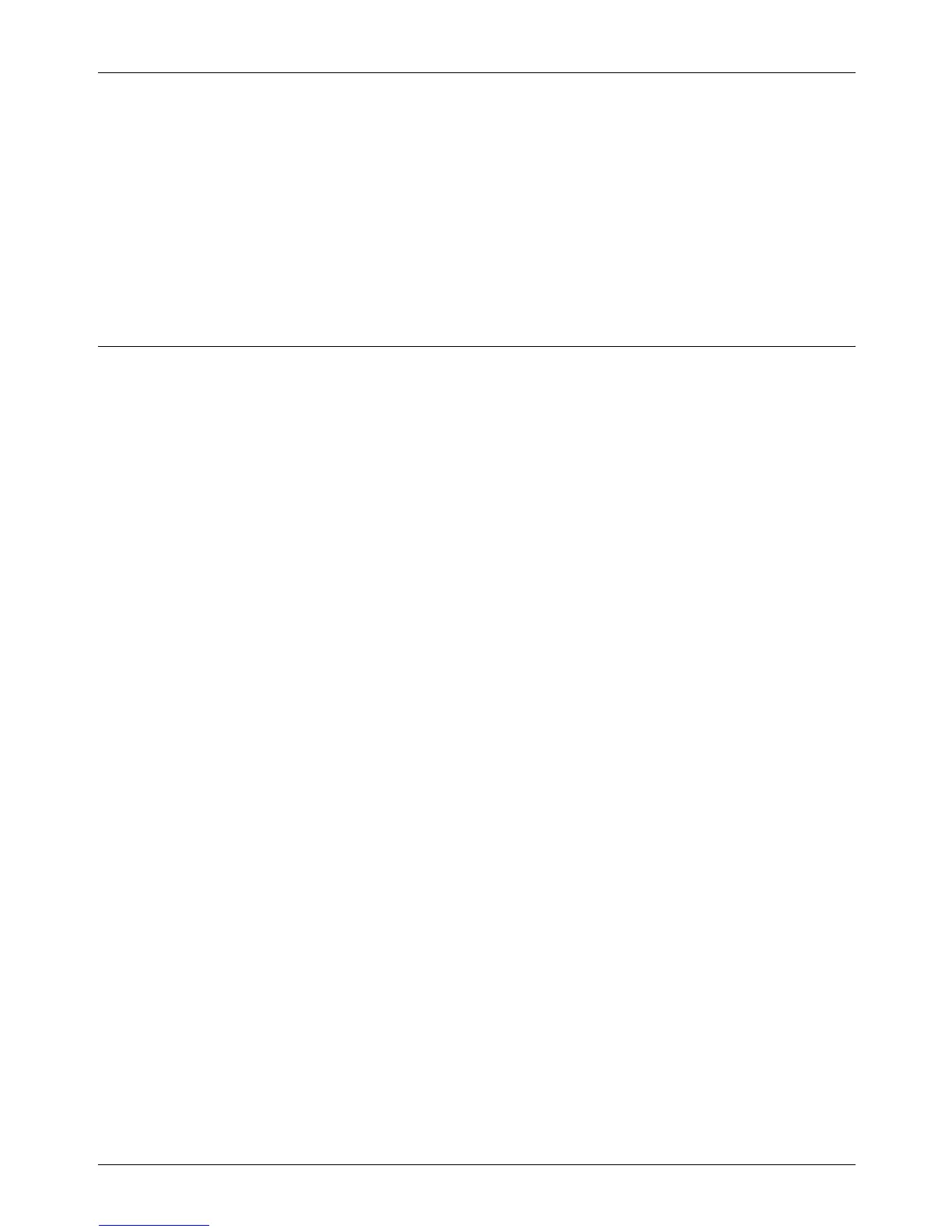7 CentreWare Internet Services
100 Xerox CopyCentre/WorkCentre 118 User Guide
Status
Displays the status of the job.
Job Type
Displays the type of job.
Quantity
Displays the number of sets that have been processed.
Job History List
This page displays a list of completed jobs. Details include the following.
Job Name
Displays the name of the job.
Owner
Displays the name of the client (user) that has sent the job.
Job Status
Displays the status of the job.
Job Type
Displays the type of job.
Pages
Displays the number of pages printed.
Output Destination
Displays output destination details such as address, output tray, document receipt
number or name of the recipient server or file. A “-” will be displayed, if the output
destination is unknown or not specified.
Host Interface
Displays the name of the host that has sent the job. A “-” will be displayed, if the host
interface is unknown or not specified.
Date/Time Completed
Displays the date and time that the job was completed.
