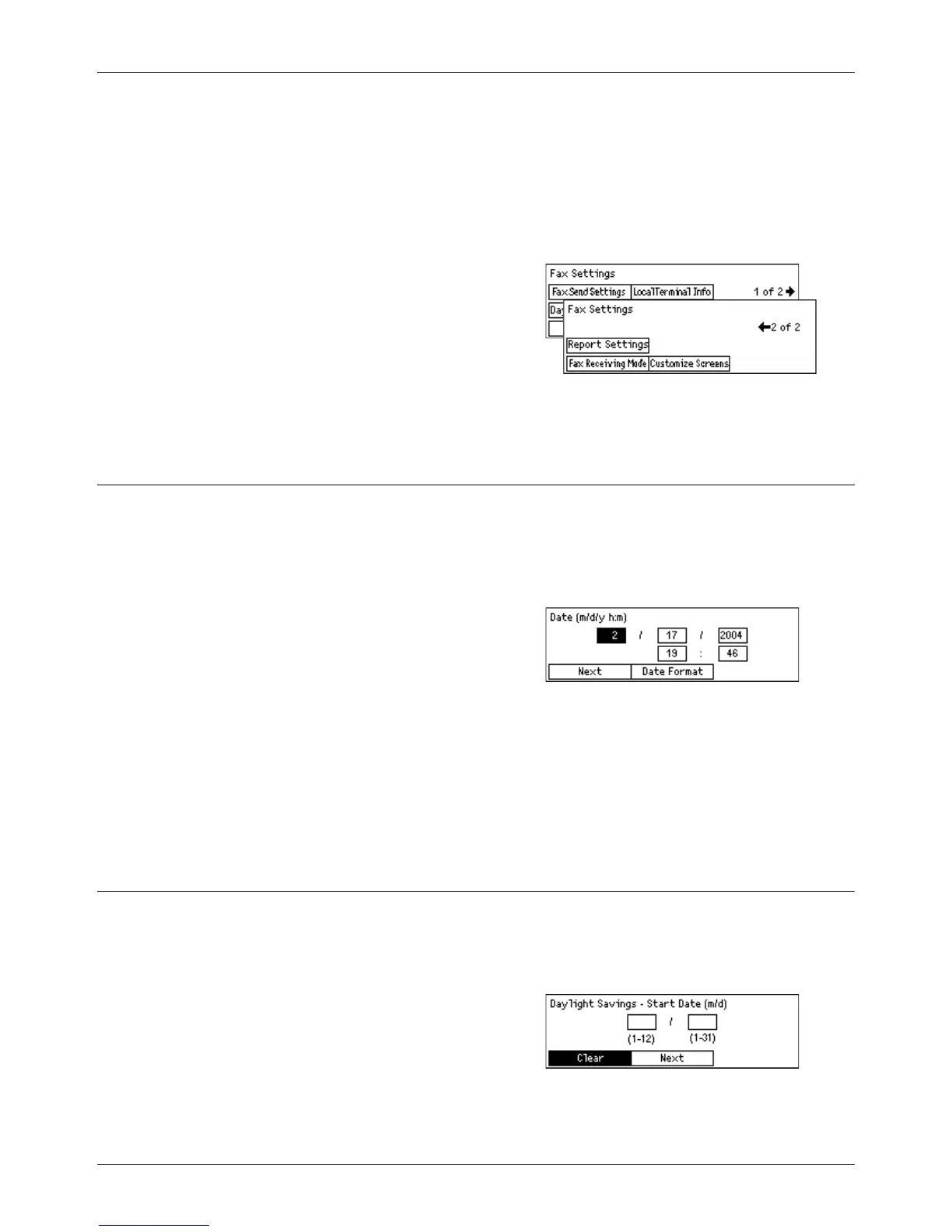Fax Settings
Xerox CopyCentre/WorkCentre 118 User Guide 147
F Code – page 151
Local Terminal Information – page 152
Direct Send – page 153
Fax Receiving Mode – page 153
Report Settings – page 153
Customize Screens – page 154
1. Select [Fax Settings] on the [System
Settings] screen using the <Select>
button.
2. Press the <Enter> button.
3. Select the required option using the
<Select> buttons.
4. Press the <Enter> button.
Date/Time
Use this feature to set the current date and time on the machine. Enter the date and
time using the alphanumeric keypad on the control panel. Press the <C> button to clear
the previous value.
The date and time settings for the printer feature must be specified separately. Refer
to Machine Clock on page 143.
Next
Moves the cursor to the next entry field.
Date Format
Select a date format of Y/M/D (year/month/day), M/D/Y (month/year/day), or D/M/Y
(day/year/month).
Daylight Savings
With this feature enabled, the machine automatically adjusts the current time by one
hour when a summer time period begins and ends.
The daylight savings setting for the printer feature must be specified separately. Refer
to Machine Clock on page 143.
To specify this period, enter the start and end date using the alphanumeric keypad on
the control panel.
